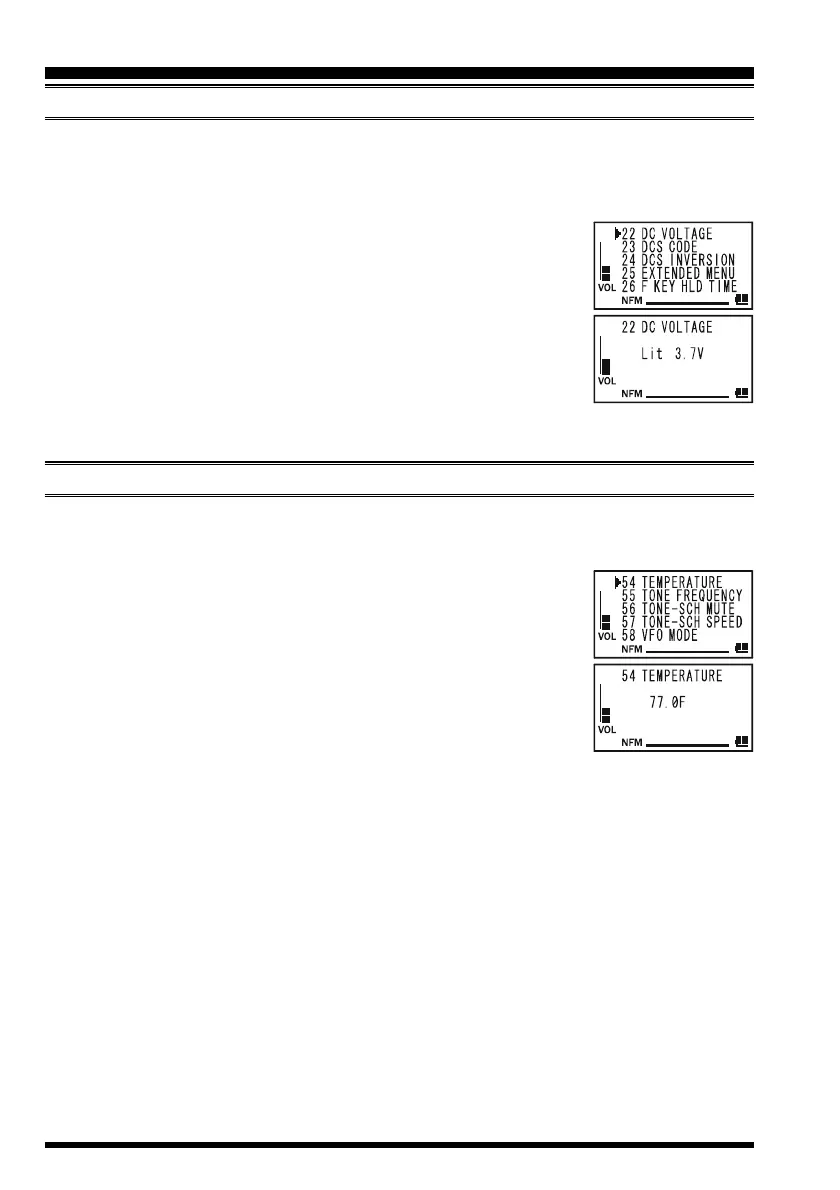VR-160 OPERATING MANUAL22
CHECKING THE BATTERY VOLTAGE
The VR-160’s microprocessor includes programming which will detect the battery type
and measure the current battery voltage.
1. Press and hold in the
[
BANK
]
key for one second to enter the Set mode.
2. Rotate the DIAL knob to select Set Mode Item 22: DC VOLT-
AGE.
Note: Do not forget to pull the DIAL knob to rotate the DIAL
knob.
3. Press the
[
BANK
]
key briefly to display the battery type and the
current DC voltage being supplied.
Lit: FNB-82LI is in use.
Edc: An external DC source is in use.
4. Press and hold in the
[
BANK
]
key for one second to return to normal operation.
CHECKING THE TEMPERATURE
The VR-160 can display the radio’s inside case temperature, measured by an internal sensor.
1. Press and hold in the
[
BANK
]
key for one second to enter the Set mode.
2. Rotate the DIAL knob to select Set Mode Item 54: TEMPERA-
TURE.
Note: Do not forget to pull the DIAL knob to rotate the DIAL
knob.
3. Press the
[
BANK
]
key briefly to indicate the current tempera-
ture inside the transceiver’s case.
4. Press the
[
MODE
]
key to select the preferred unit (F (°F) or C
(°C)).
5. Press and hold in the
[
BANK
]
key for one second to save the new setting and exit to
normal operation.
ADVANCED OPERATION