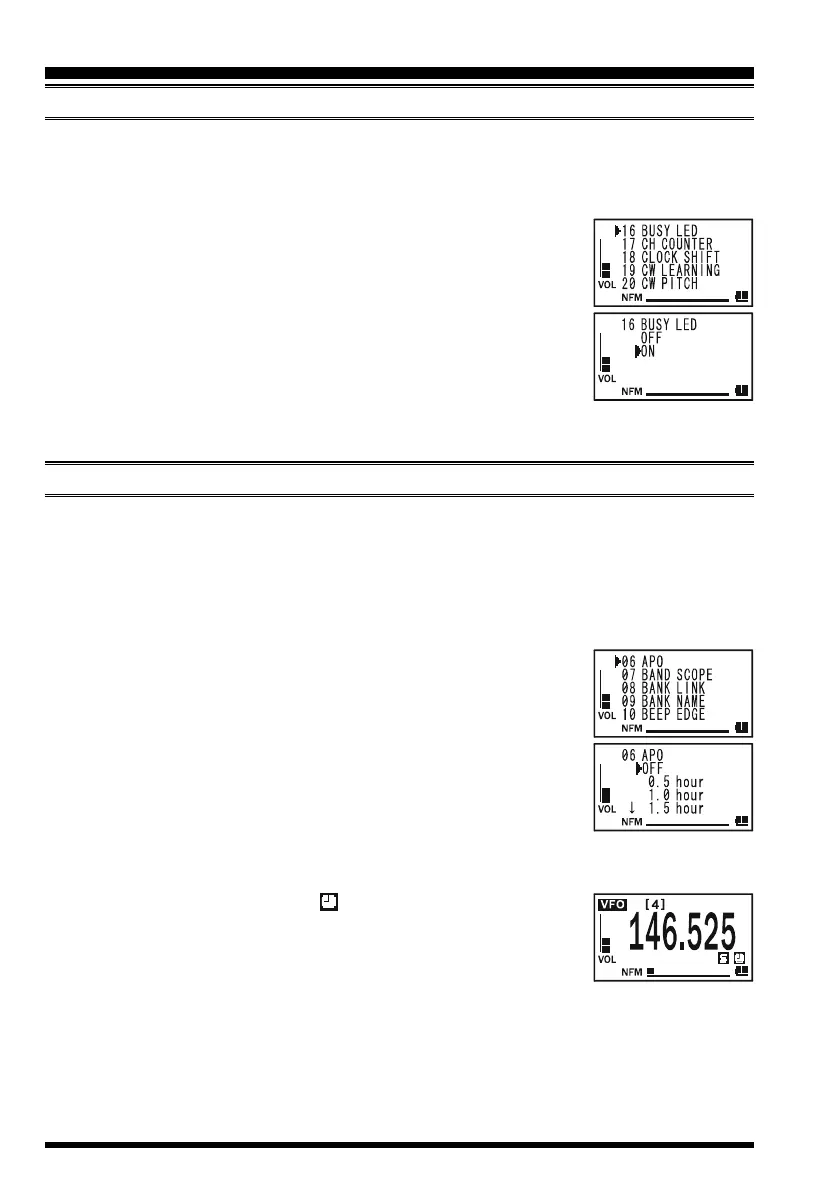VR-160 OPERATING MANUAL66
DISABLING THE BUSY INDICATOR
Further battery conservation may be accomplished by disabling the BUSY indicator while
receiving a signal. Use the following procedure:
1. Press and hold in the
[
BANK
]
key for one second to enter the Set mode.
2. Rotate the DIAL knob to select Set Mode Item 16: BYSY LED.
Note: Do not forget to pull the DIAL knob to rotate the DIAL
knob.
3. Press the
[
BANK
]
key briefly to enable adjustment of this Set
Mode Item.
4. Rotate the DIAL knob to set this Set Mode Item to “OFF” (thus
disabling the BUSY lamp).
5. When you have made your selection, press and hold in the
[
BANK
]
key for one second to save the new setting and exit to normal operation.
AUTOMAT IC POWER-OFF
(
APO
)
FEATURE
The APO feature helps conserve battery life by automatically turning the radio off when
there has been no dial or key activity for a user-defined period. The available selections for
the time before power-off are 0.5 - 12 hours (0.5 hour/step), as well as APO Off. The
default condition of the APO is OFF. This is the procedure to activate it:
1. Press and hold in the
[
BANK
]
key for one second to enter the Set mode.
2. Rotate the DIAL knob to select Set Mode Item 06: APO.
Note: Do not forget to pull the DIAL knob to rotate the DIAL
knob.
3. Press the
[
BANK
]
key briefly to enable adjustment of this Set
Mode Item.
4. Rotate the DIAL knob to select the desired time period after
which the radio will automatically shut down.
5. When you have made your selection, press and hold in the
[
BANK
]
key for one second to save the new setting and exit to normal operation.
When the APO is activated, the “ ” icon will appear at the right
bottom on the display. If there is no action by you within the time
interval programmed, a ringer sounds 3 minutes before the APO shut-
down time. Three minutes thereafter, the microprocessor will shut
down the radio automatically.
Just press and hold in the POWER switch for one second to turn the radio back on after an
APO shutdown, as usual.
MISCELLANEOUS SETTING