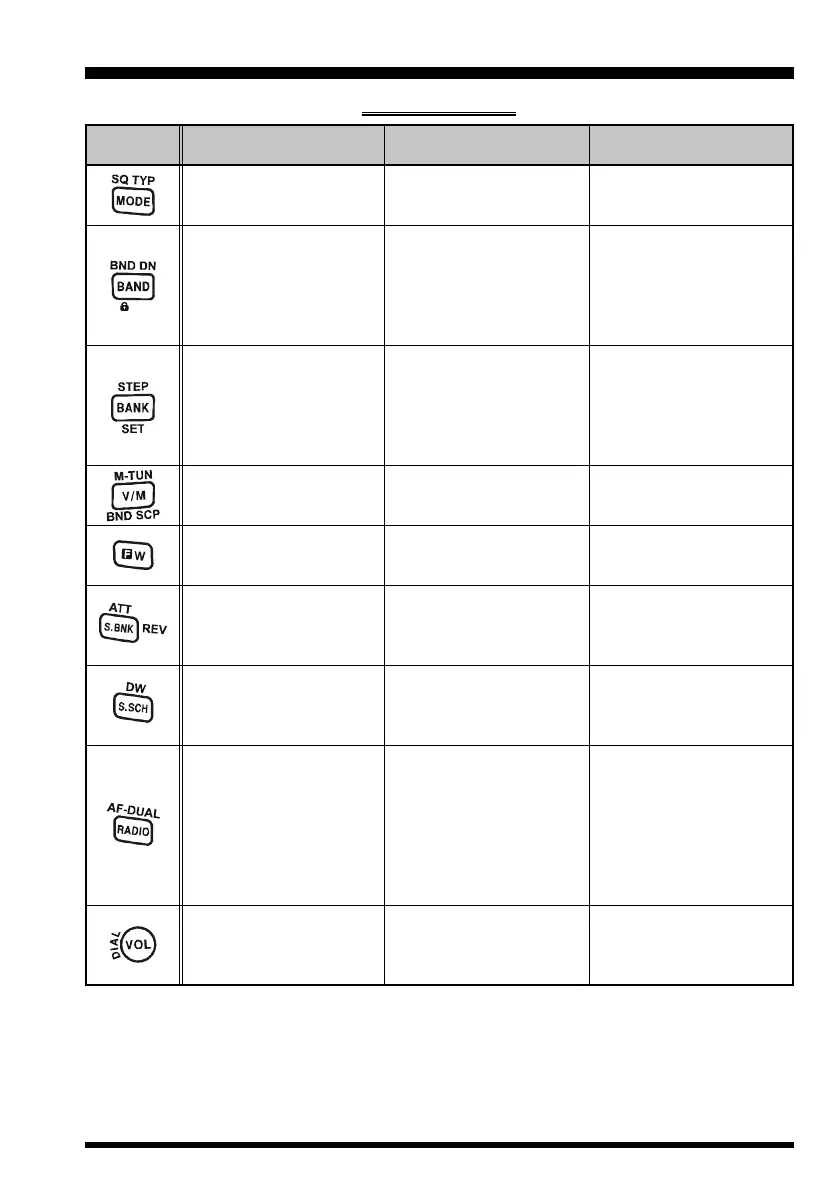VR-160 OPERATING MANUAL 3
CONTROL & CONNECTIONS
PRIMARY FUNCTION
(
PRESS KEY
)
Switches the operating
mode.
Moves operation to the
next-highest frequency
band.
Activates the “Memory
Bank” feature while in the
Memory Recall mode.
Activates the “Memory
Bank” feature.
Switches frequency con-
trol between the VFO and
Memory Systems.
Activates the “Alternate”
key function.
Engage the Special
Search mode.
Recalls the “Weather
Broadcast” channels and
Short-wave broadcast sta-
tion channels.
Enter the Broadcast Re-
ception mode.
While in the Broadcast Re-
ception mode, press the
[
BAND
]
key to toggle the
receiving band between
“AM” broadcast band and
“FM” broadcast band.
No Action.
SECONDARY FUNCTION
(
PRESS
[
F/W
]
+ KEY
)
Activates Tone Squelch or
DCS operation.
Moves operation to the
next-lowest frequency
band.
Selects the synthesizer
steps to be used during
VFO operation.
Selects the Memory Bank
while in the Memory Bank
mode.
Activates the “Memory
Tune” function while in the
Memory Recall mode.
Disables the “Alternate”
key function.
Activates the receiver “At-
tenuator” to reduce the
receiving signal.
Activates the Dual Watch
feature.
Activates the AF-DUAL
Operation.
Toggle the DIAL knob
function between the “Fre-
quency Control” and “Re-
ceiver Audio Control”.
THIRD FUNCTION
(
PRESS AND HOLD KEY
)
No Action.
Activates the key lockout
feature.
Enters the Set (Menu)
Mode.
Activates the Band Scope
feature while in the VFO
mode.
Activates the “Memory
Write” mode (for memory
channel storage).
Monitor the opposite fre-
quency while recalling the
semi-duplex VHF Marine
channel.
No Action.
Enables the antenna se-
lection to be used.
Rotate the DIAL knob
while holding the
[
VOL
]
key to adjust the audio vol-
ume level.
KEY
KEYPAD FUNCTIONS
