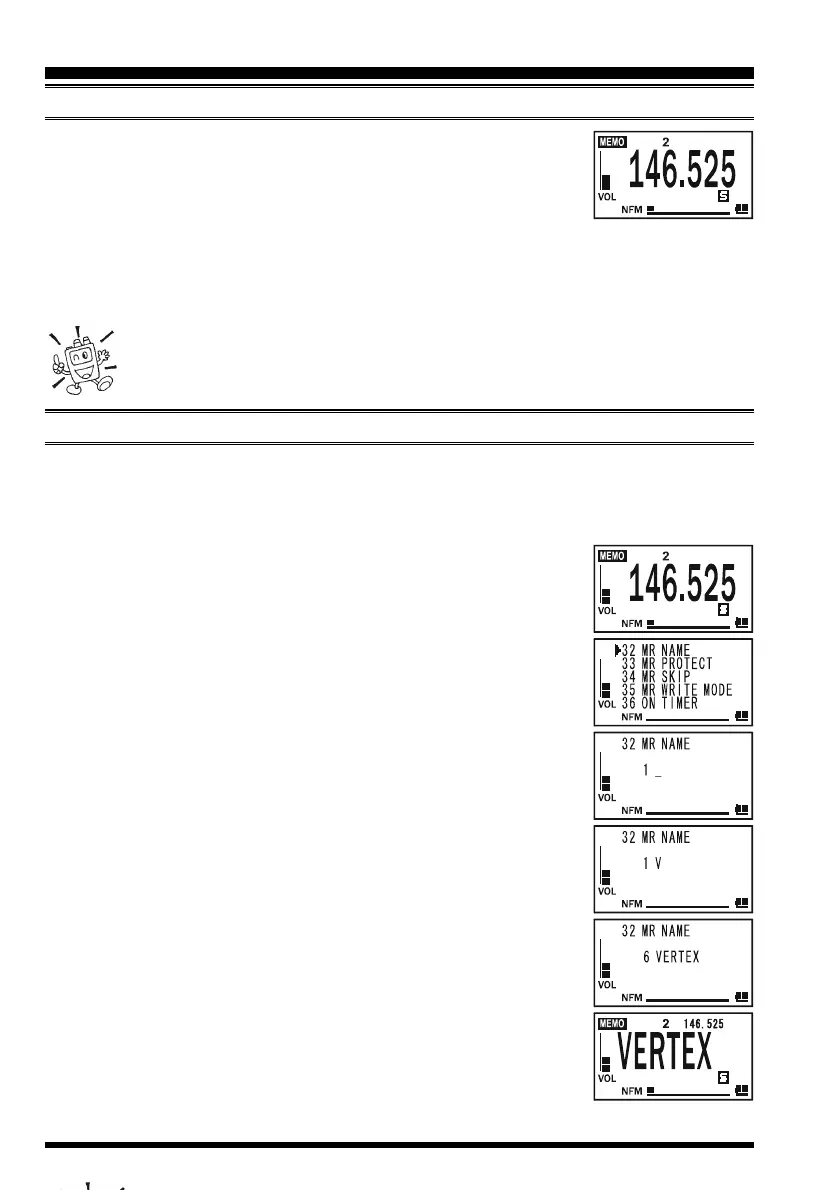VR-160 OPERATING MANUAL34
MEMORY RECALL
1. While operating in the VFO mode, press the
[
V/M
]
key to enter
the Memory mode.
2. Rotate the DIAL knob to select the desired channel.
Note: Do not forget to pull the DIAL knob to rotate the DIAL knob.
3. If you press the
[
F/W
]
key briefly, then rotate the DIAL knob, the memory channel will
be selected in 10 channels per step.
4. To return to the VFO mode, press the
[
V/M
]
key.
You may change the step of the fast channel selection mode ([F/W] key +
DIAL knob) via Set Mode Item 31: MR FAST STEP. See page 80 for details.
LABELING MEMORIES
You may wish to append an alpha-numeric “Tag” (label) to a memory or memories, to aid
in recollection of the channel’s use (such as a club name, etc.). This is easily accomplished
using the Set Mode.
1. Recall the memory channel on which you wish to append a label.
2. Press and hold in the
[
BANK
]
key for one second to enter the
Set mode.
3. Rotate the DIAL knob to select the Set Mode Item 32: MR NAME.
Note: Do not forget to pull the DIAL knob to rotate the DIAL
knob.
4. Press the
[
BANK
]
key briefly to enable adjustment of this Set
Mode Item.
5. Rotate the DIAL knob to select the first digit of the desired label.
6. Press the
[
V/M
]
key to move to the next character.
7. Repeat steps 5 and 6 to program the remaining letters, numbers,
or symbols of the desired label. A total of eight characters may
be used in the creation of a label.
8. If you make a mistake, press the
[
BAND
]
key to back-space the
cursor, then re-enter the correct letter, number, or symbol.
9. When you have completed the creation of the label, press and
hold in the
[
BANK
]
key for one second to save the label and
return to memory mode with the alpha-numeric “Tag” (label)
displayed.
The large alpha-numeric “Tag” (label) appears on the display, and
the small channel frequency indication appears at the right of the
memory channel number.
MEMORY MODE
(
REGULAR MEMORY CHANNEL OPERATION
)
