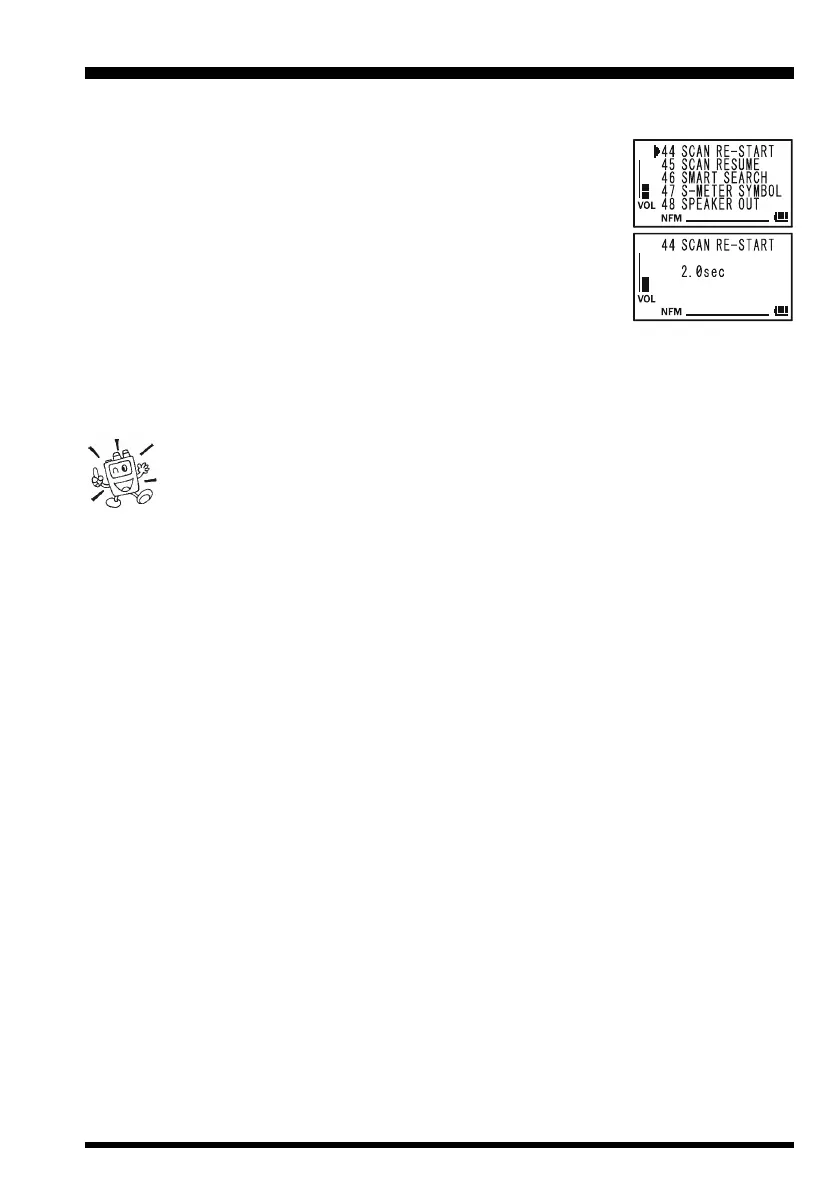VR-160 OPERATING MANUAL 45
SCANNING
To set the Scan-Restart Delay Time:
1. Press and hold in the
[
BANK
]
key for one second to enter the Set mode.
2. Rotate the DIAL knob to select Set Mode Item 44: SCAN RE-
START.
Note: Do not forget to pull the DIAL knob to rotate the DIAL
knob.
3. Press the
[
BANK
]
key momentarily to enable adjustment of this
Set Mode Item.
4. Rotate the DIAL knob to select the desired Scan-Restart Delay
Time. Available selections are 100ms - 900ms (100 ms/step)
and 1.0sec - 10.0sec (0.5 sec/step).
5. When you have made your selection, press and hold in the
[
BANK
]
key for one sec-
ond to save the new setting and exit to normal operation.
The default condition for this Set Mode Item is “2.0sec”.
