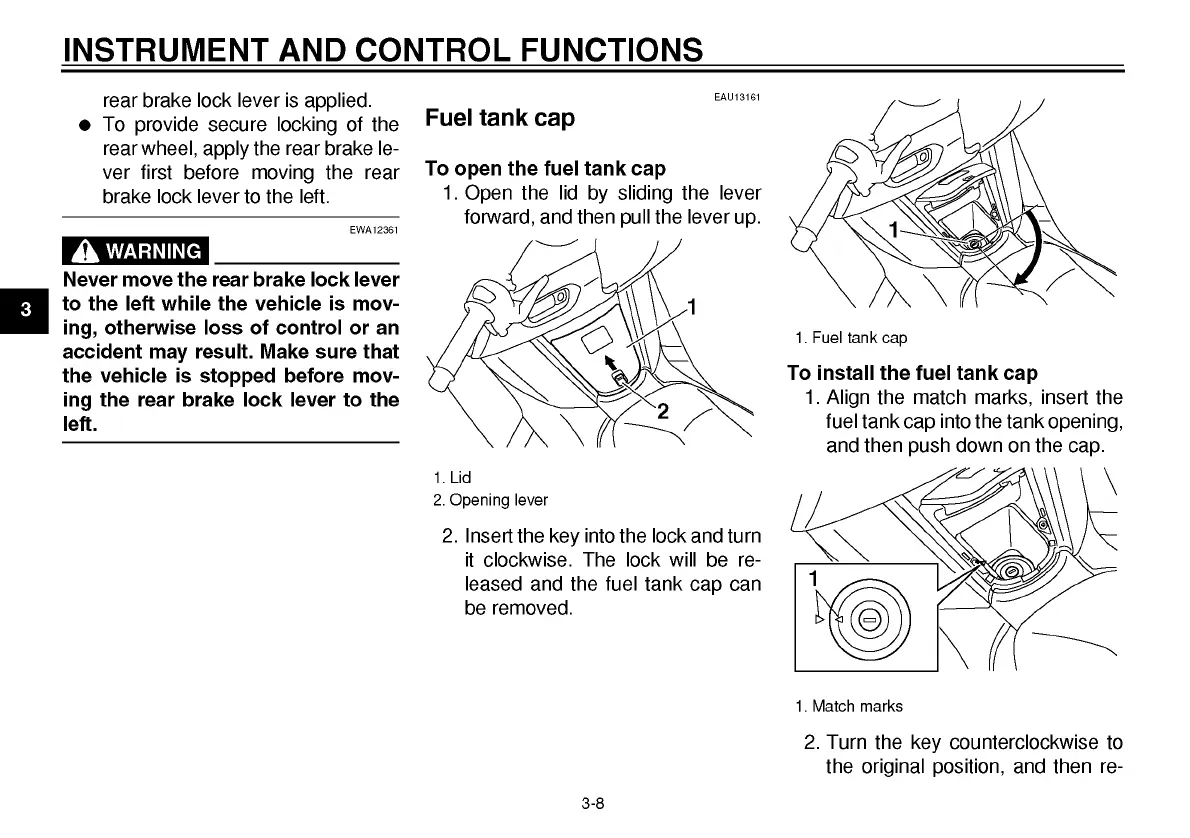3
INSTRUMENT AND CONTROL FUNCTIONS
rear brake lock lever is applied.
• To provide secure locking of the
rear
wheel,
apply the rear brake le-
ver first before moving the rear
brake lock lever to the left.
Fuel tank cap
EAU13161
To open the fuel tank cap
1.
Open the lid by sliding the lever
forward,
and then pull the lever up.
EWA12361
A WARNING
Never move the rear brake lock lever
to the left while the vehicle is mov-
ing,
otherwise loss of control or an
accident may result. Make sure that
the vehicle is stopped before mov-
ing the rear brake lock lever to the
left.
1.
Fuel tank cap
To install the fuel tank cap
1.
Align the match marks, insert the
fuel tank cap into the tank opening,
and then push down on the cap.
1.
Lid
2.
Opening lever
2.
Insert the key into the lock and turn
it clockwise. The lock will be re-
leased and the fuel tank cap can
be removed.
1.
Match marks
2.
Turn the key counterclockwise to
the original position, and then re-
3-8
