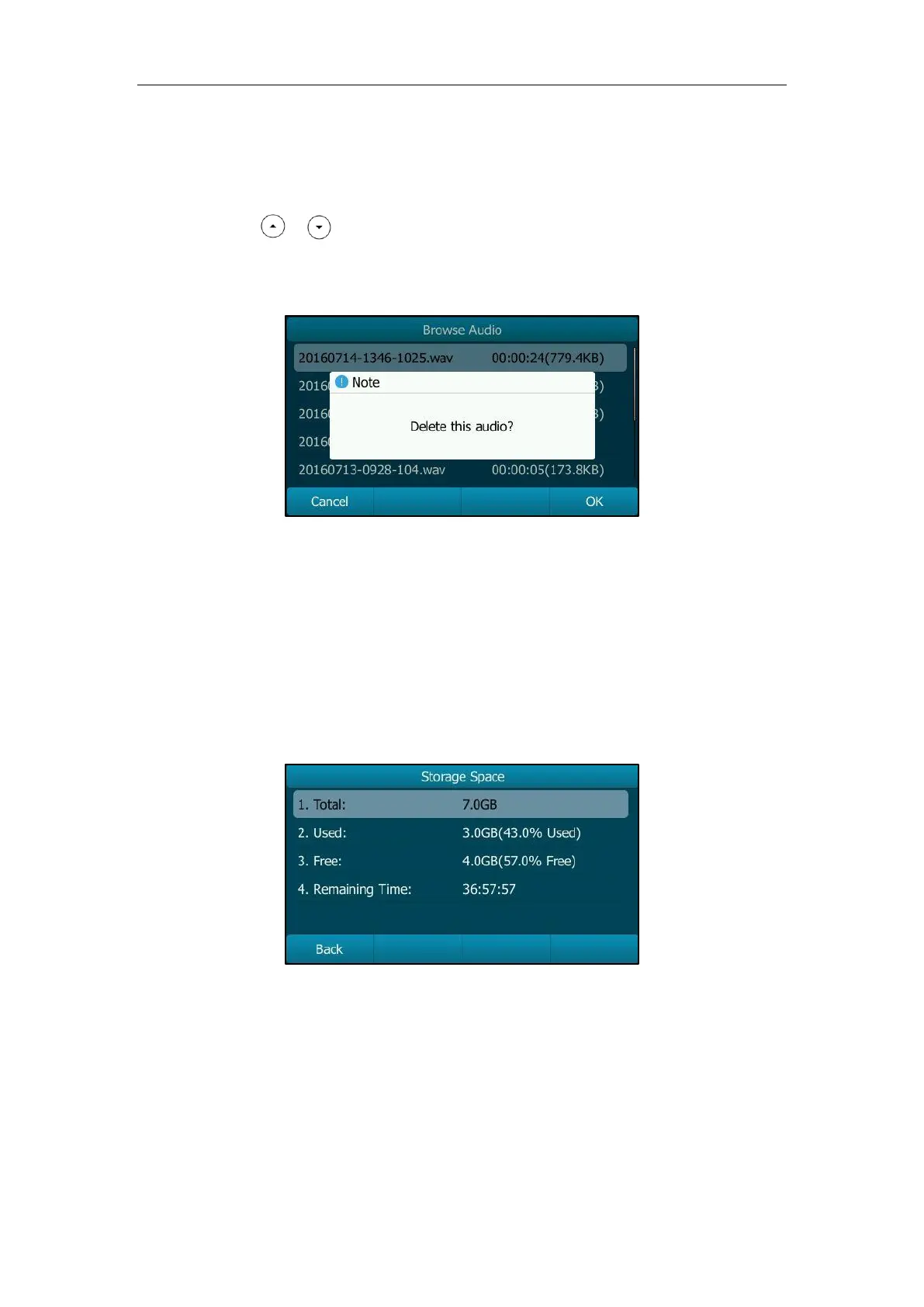Advanced Phone Features
175
Deleting the Recorded File
To delete a recorded file:
1. Press Menu->USB->Browse Audio.
2. Press or to highlight the recording you want to delete.
3. Press the Delete soft key.
The LCD screen prompts the following warning:
4. Press the OK soft key to confirm the deletion or the Cancel soft key to cancel.
Viewing the Storage Space
You can view the storage space (e.g., total space, used space, free space) of the USB flash drive
on the phone.
To view the storage space:
1. Press Menu->USB->Storage Space.
Recording Using a Record Key
You can record calls by pressing a record key on the phone. The SIP-T29G IP phone supports
record and URL record.
Two ways of call recording:
Record: The phone sends SIP INFO message containing a specific header “Record: on/off”
to trigger a recording.