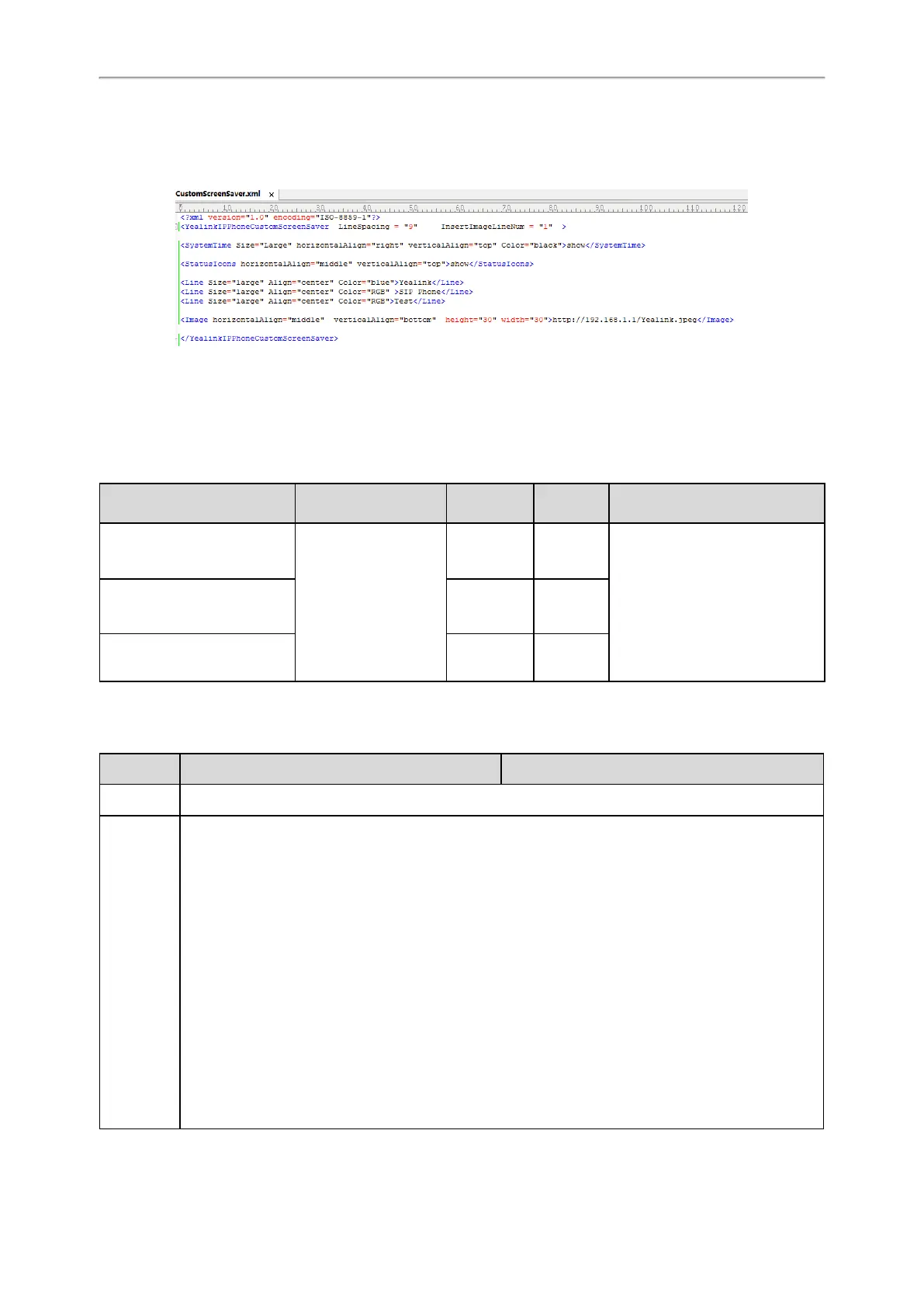Administrator’s Guide for SIP-T2 /T3 /T4 /T5 /CP920 IP Phones
205
Customizing the Screen Saver File
1.
Open the screen saver file.
2.
Modify settings as you want.
3.
Save this file and place it to the provisioning server.
4.
Specify the access URL of the screen saver file in the configuration file.
Custom Screensaver Picture Limit
Either the smaller or the larger picture will be scaled proportionally to fit the screen. The screensaver picture format
must meet the following:
Phone Model Format Resolution
Single File
Size
Note
EXP50/EXP43
*.jpg/*.png/*.bmp/*.jpeg
<=4.2 mega-
pixels
<=5MB
2MB of space should be reserved
for the phone
T57W/T54W/T48U/T48S/T48G
<=2.0 mega-
pixels
<=5MB
T46U/T46S/T46G/T33P/
T33G/T29G
<=1.8 mega-
pixels
<=5MB
Screensaver Configuration
The following table lists the parameters you can use to configure screensaver.
Parameter
screensaver.wait_time <y0000000000xx>.cfg
Description
It configures the time (in seconds) to wait in the idle state before the screen saver starts.
Permitted
Values
15-15s
30-30s
60-1min
120-2min
300-5min
600-10min
1800-30min
3600-1h
7200-2h
10800-3h
21600-6h