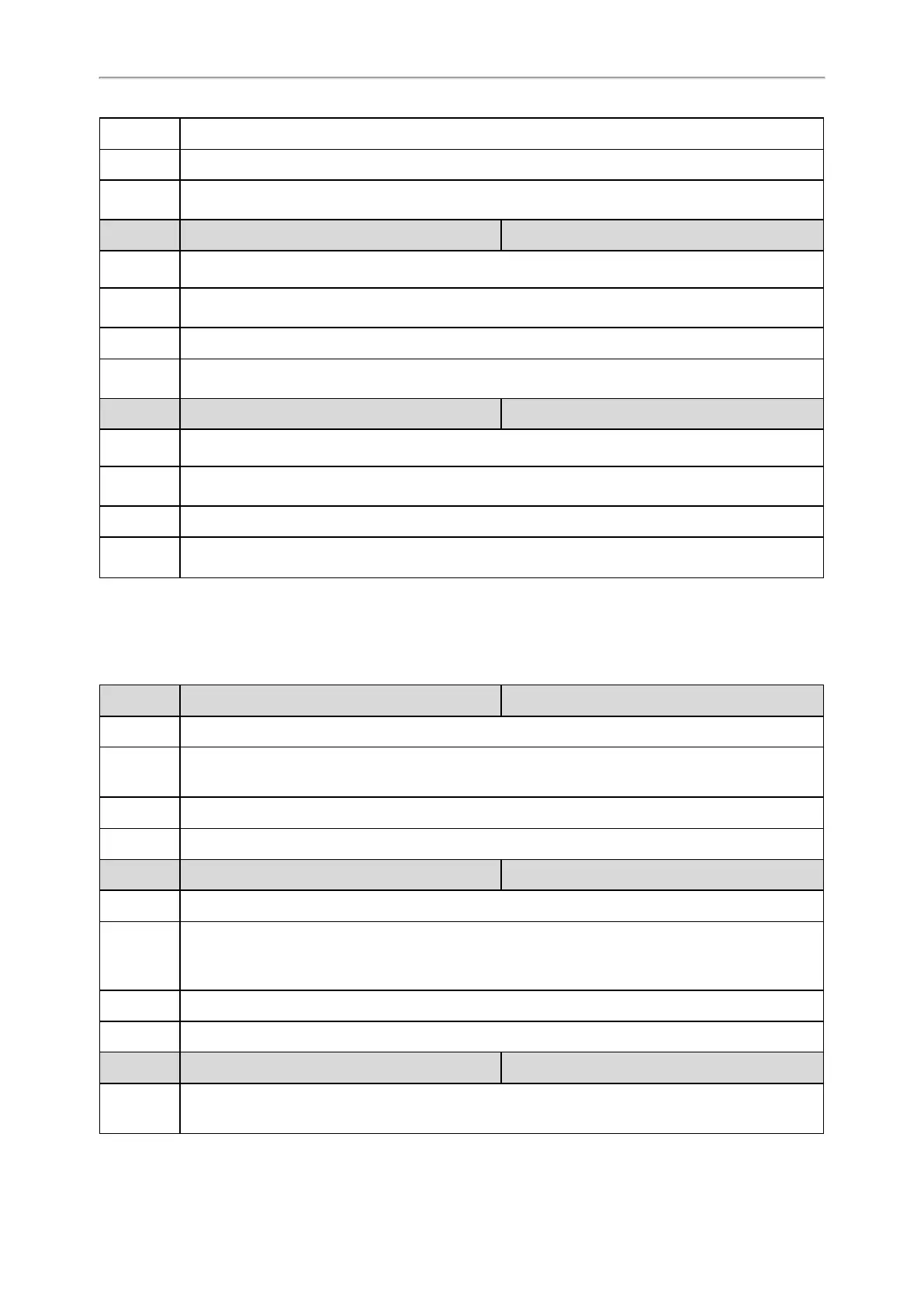Administrator’s Guide for SIP-T2 /T3 /T4 /T5 /CP920 IP Phones
527
Values 1-Enabled
Default
1
Supported
Devices
All phones except T30P, T30, T19(P) E2 and CP920
Parameter
features.auto_release_bla_line <y0000000000xx>.cfg
Description
It enables or disables the server to release the connection by sending a notify message to phone
when the SCA call is ended.
Permitted
Values
0-Disabled, the phone will send a notify message to the server to release the connection.
1-Enabled
Default
0
Supported
Devices
All phones except T30P, T30, T19(P) E2 and CP920
Parameter
account.X.sca_manage_interface_display_time
[1]
<MAC>.cfg
Description
It configures how long (in seconds) the phone goes back to the idle screen when entering the Shared
Calls screen by long pressing the shared line key.
Permitted
Values
Integer from 0 to 2147483647
Default
10
Supported
Devices
All phones except T30P, T30, T19(P) E2 and CP920
[1]
X is the account ID. For T57W/T54W/T48U/T48S/T48G/T46U/T46S/T46G/T29G, X=1-16; for
T53W/T53/T43U/T42U/T42G/T42S, X=1-12; for T41P/T41S/T27G, X=1-6; for T33P/T33G, X=1-4; for
T40P/T40G/T23P/T23G, X=1-3; for T31P/T31G/T31/T21(P) E2, X=1-2.
Broadsoft Call Park
Parameter
features.call_park.park_mode <y0000000000xx>.cfg
Description
It configures the call park mode.
Permitted
Values
0-XSI
1-FAC, park a call through dialing the call park code.
Default
0
Web UI
Features > Pick up & Park > Call Park Mode
Parameter
features.call_park.group_enable <y0000000000xx > .cfg
Description
It enables or disables the group call park feature.
Permitted
Values
0-Disabled
1-Enabled, users can select GPark during a call to park a call to the first available user in the call park
group, and select Retrieve in the dialing screen to retrieve the parked call.
Default
0
Web UI
Features > Pickup & Park > Group Call Park
Parameter
features.call_park.park_ring <y0000000000xx > .cfg
Description
It enables or disables the phone to play a warning tone when a call is parked against its line.
Note: It works only if “features.call_park.park_visual_notify_enable” is set to 1 (Enabled).