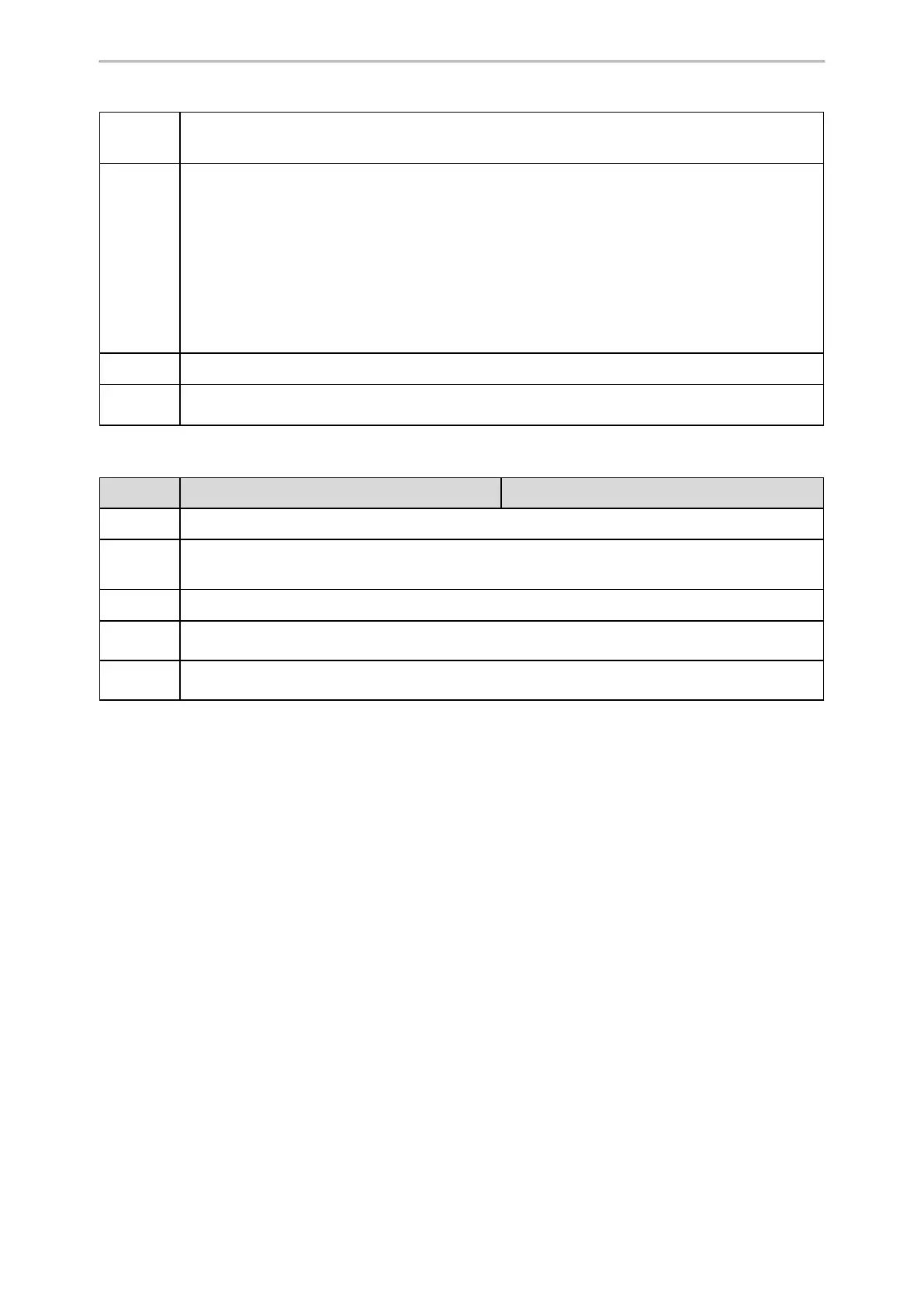Configuration Parameters
538
Description
It configures how the phone behaves when pressing the OK key during the call.
Permitted
Values
0-Do not response
1-The phone sends a SIP INFO request that contains the event flashhook message body to the
remote party.
2-Enter the Status screen, you can check the firmware version, phone's IP address and so on for
troubleshooting.
3-Unhold the call
4-Enter the Menu screen, you are allowed to configure Call Forward, Call Waiting, Auto Answer, Key
As Send, Hotline, Auto Redial, DND, Intercom, Call Completion, History Setting, Paging List features.
Default
0
Supported
Devices
All phones except T57W, T48G, T46G, T42G, T41P and T29G
Unify Parameters
Parameter
unify.enable <y0000000000xx>.cfg
Description
It enables or disables the Unify features.
Permitted
Values
0-Disabled
1-Enabled
Default
0
Supported
Devices
T57W, T54W, T53W, T53, T48U, T46U, T43U, T42U, T48S, T46S, T42S, T41S, T33P, T33G, T31P,
T31G, T31, T30P, T30, T27G and CP920
Case Scen-
ario
Identify the Notify messages sent by the Unify server and synchronize the FWD / DND feature with
server.