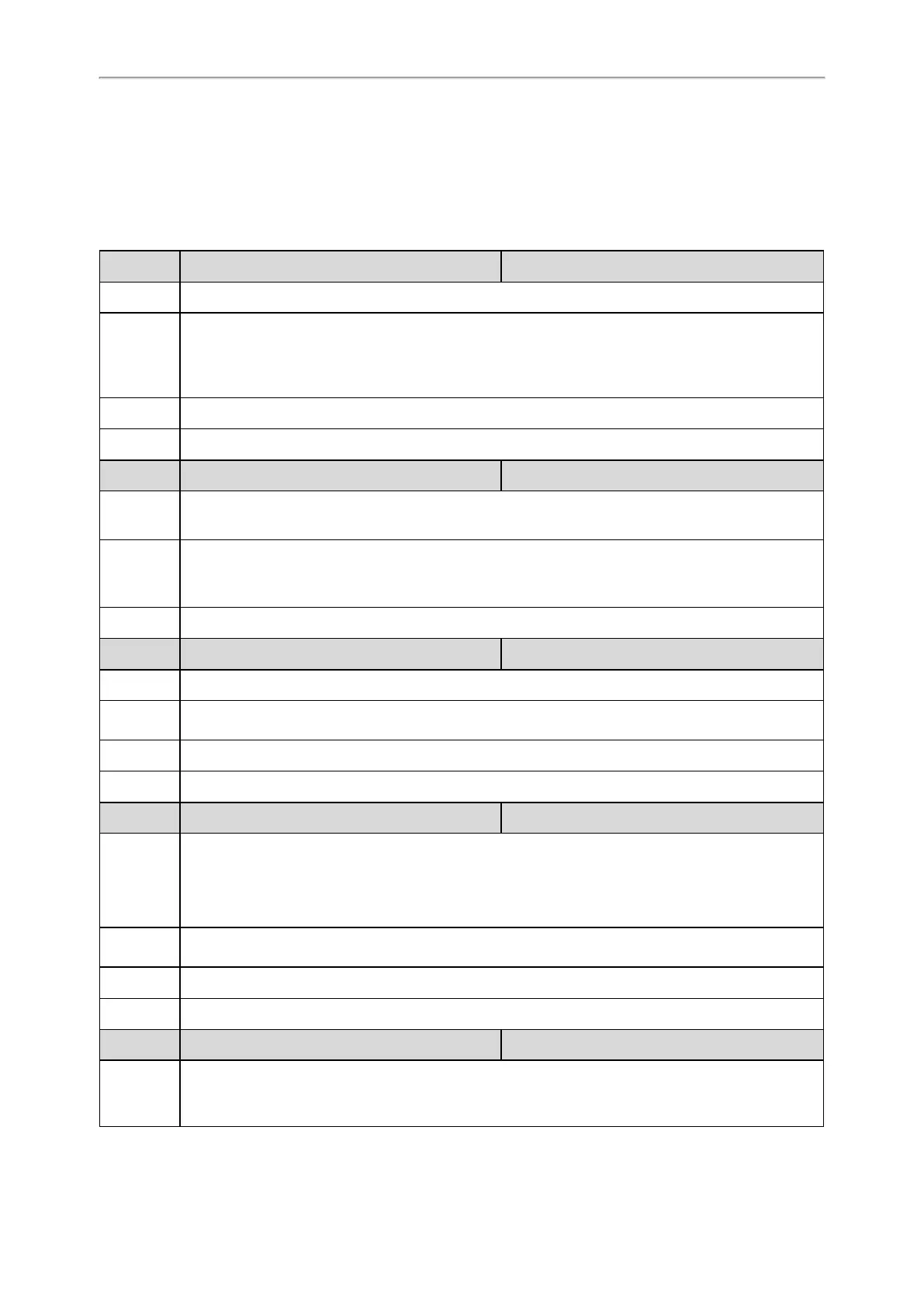Administrator’s Guide for SIP-T2 /T3 /T4 /T5 /CP920 IP Phones
397
Topics
Call Hold Configuration
Music on Hold (MoH) Configuration
Call Hold Configuration
The following table lists the parameters you can use to configure call hold.
Parameter
sip.rfc2543_hold <y0000000000xx>.cfg
Description
It enables or disables the phone to use RFC 2543 (c=0.0.0.0) outgoing hold signaling.
Permitted
Values
0-Disabled, SDP media direction attributes (such as a=sendonly) per RFC 3264 is used when placing
a call on hold.
1-Enabled, SDP media connection address c=0.0.0.0 per RFC 2543 is used when placing a call on
hold.
Default
0
Web UI
Features > General Information > RFC 2543 Hold
Parameter
account.X.hold_use_inactive
[1]
<MAC>.cfg
Description
It enables or disables the phone to use inactive outgoing hold signaling.
Note: It works only if “sip.rfc2543_hold" is set to 0 (Disabled).
Permitted
Values
0-Disabled, SDP media direction attribute “a=sendonly” is used when placing a call on hold.
1-Enabled, SDP media direction attribute “a=inactive” is used when placing a call on hold. RTP pack-
ets will not be sent or received.
Default
0
Parameter
features.play_hold_tone.enable <y0000000000xx>.cfg
Description
It enables or disables the phone to play the call hold tone when you place a call on hold.
Permitted
Values
0-Disabled
1-Enabled
Default
1
Web UI
Features > General Information > Play Hold Tone
Parameter
features.play_hold_tone.delay <y0000000000xx>.cfg
Description
It configures the time (in seconds) to wait for the phone to play the initial call hold tone.
If it is set to 30 (30s), the phone will wait 30 seconds to play the initial call hold tone after you place a
call on hold.
Note: It works only if “features.play_hold_tone.enable” is set to 1 (Enabled).
Permitted
Values
Integer from 3 to 3600
Default
30
Web UI
Features > General Information > Play Hold Tone Delay
Parameter
features.play_hold_tone.interval <y0000000000xx>.cfg
Description
It configures the time (in seconds) between subsequent call hold tones.
If it is set to 3 (3s) and “features.play_hold_tone.delay” is set to 30 (30s), the phone will begin to play a
hold tone after you place a call on hold for 30 seconds, and repeat the call hold tone every 3 seconds.