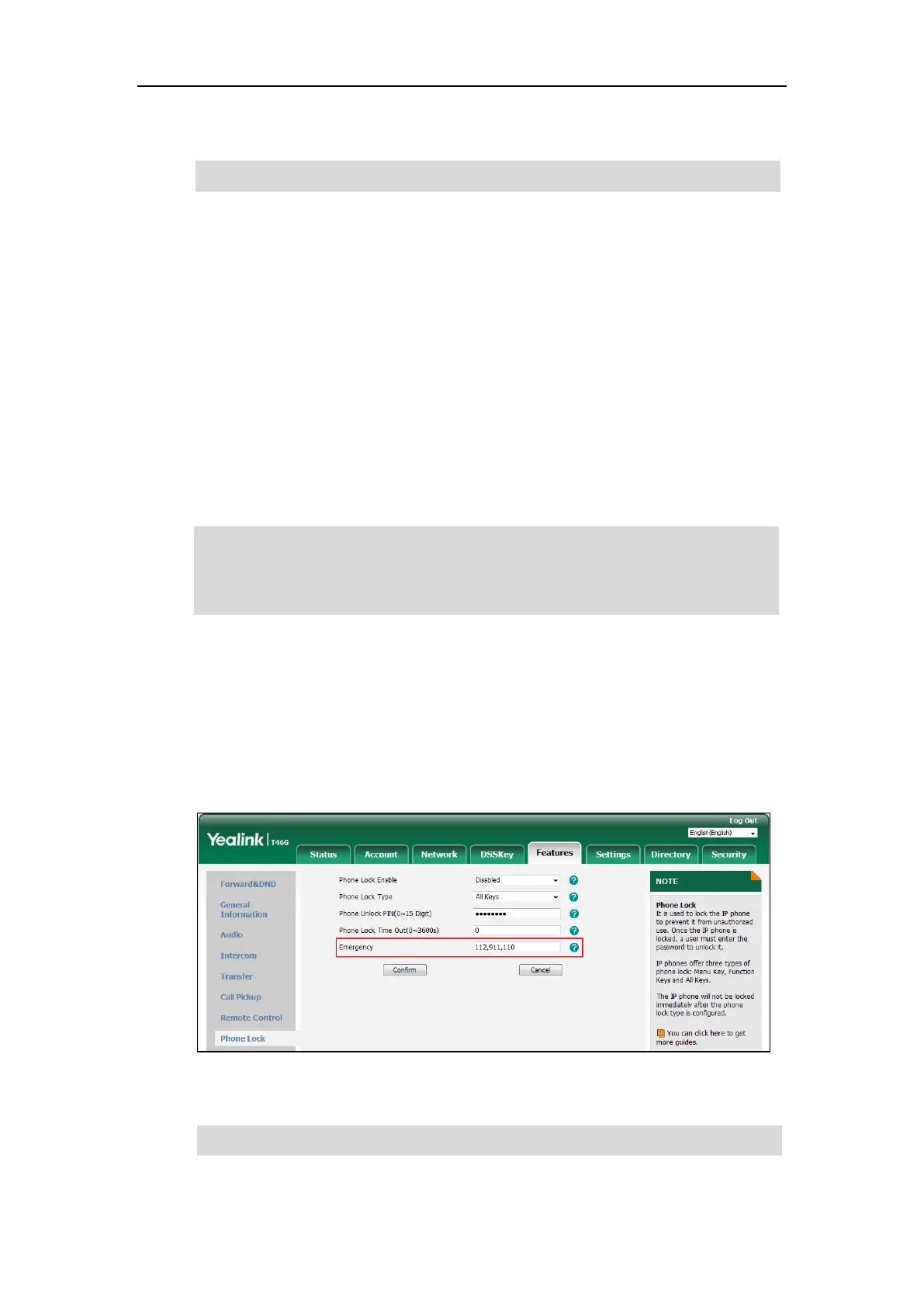User Guide for the SIP-T46G IP Phone
112
4. Click Confirm to add the block out number.
Note
Emergency Number
Public telephone networks in countries around the world have a single emergency telephone
number (emergency services number), that allows a caller to contact local emergency services
for assistance when necessary. The emergency telephone number may differ from country to
country. It is typically a three-digit number so that it can be easily remembered and dialed
quickly. Some countries have a different emergency number for each of the different emergency
services.
You can specify the emergency telephone numbers on the IP phone for contacting the
emergency services in an emergency situation. You can dial these numbers when the phone is
locked. For more information on phone lock, refer to Phone Lock on page 53.
Note
To specify emergency numbers via web user interface:
1. Click on Features->Phone Lock.
2. Enter the emergency number in the Emergency field.
For multiple emergency numbers, enter a comma between every two numbers. The default
emergency numbers are 112, 911 and 110.
3. Click Confirm to accept the change.
Note
Contact your local phone service provider for available emergency numbers in your area.
The IP phone also supports the emergency dialplan. For more information, contact your
system administrator.
Block out number is configurable via web user interface only.
Emergency number is configurable via web user interface only.