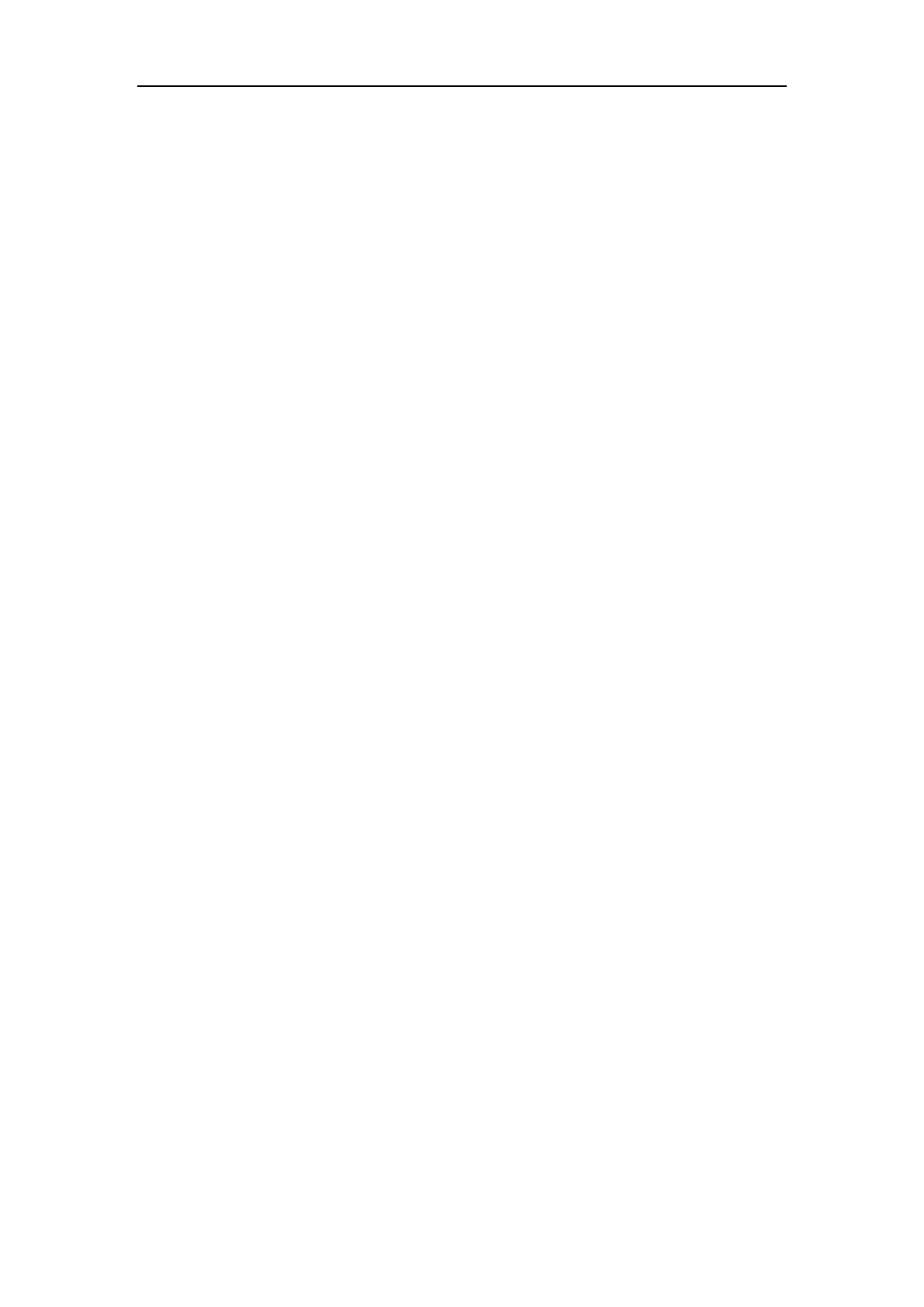User Guide for the SIP-T46G IP Phone
166
3. Click Confirm to accept the change.
Using BLF Feature on the IP Phone
You can use the BLF key in the following ways:
Place a call to the monitored user.
Transfer a call to the monitored user.
Pick up an incoming call of the monitored user.
Placing a Call to the Monitored User
You can press a BLF key to dial out the monitored phone number when the monitored line is
idle.
To place a call to the monitored user when the IP phone is idle:
1. Press the BLF key.
The IP phone dials out the phone number of the monitored user.
Transferring a Call to the Monitored User
When there is already an active call on the IP phone, you can transfer the active call to the
monitored user by pressing the BLF key. The phone handles the active call differently depending
on the transfer mode on DSS key (refer to Configuring Transfer Mode on DSS Key). The transfer
mode on DSS key has the following modes:
Blind Transfer
Attended Transfer
New Call
When the transfer mode on DSS key is set to Blind Transfer and there is already an active call
on the IP phone, you can do the following:
To perform a blind transfer:
1. Press the BLF key of the monitored user which you want to transfer this call to.
Then the active call is connected to the number of the monitored user.
When the transfer mode on DSS key is set to Attended Transfer and there is already an active
call on the IP phone, you can do the following:
To perform a semi-attended transfer:
1. Press the BLF key of the monitored user which you want to transfer this call to. The phone
will dial the number of the monitored user.
2. Press the BLF key of the monitored user again or the Transfer soft key to complete the
transfer when receiving ringback.