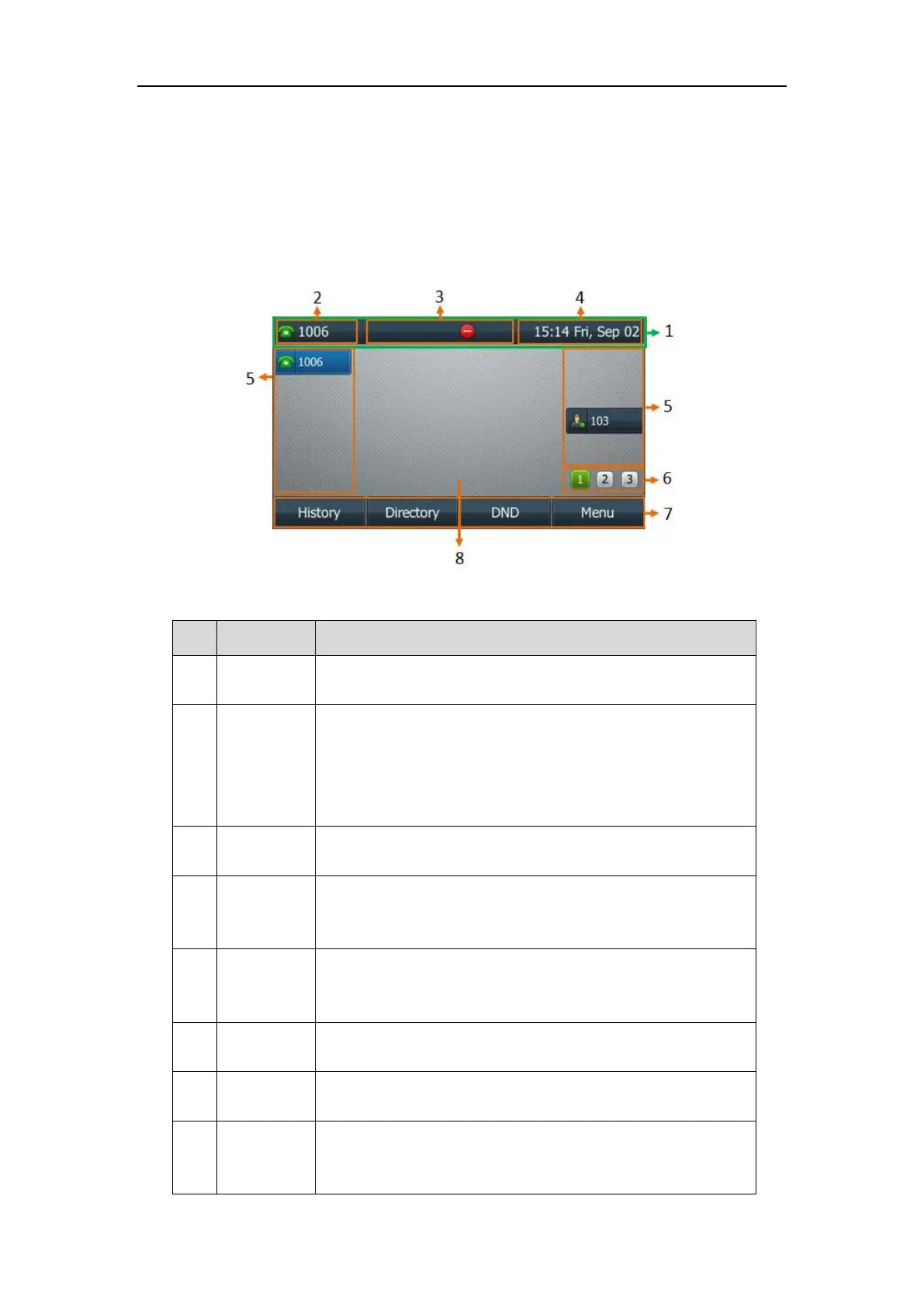Getting Started
35
accounts. If your phone is not registered, you may have to register it. For more information on
how to register your phone, refer to Account Management on page 103.
Idle Screen
If the phone has successfully started up, the idle LCD screen will be displayed as below.
Idle screen description:
This area shows the phone’s default account, icons and the time and
date.
The label of the default account is displayed on the left of the status
bar.
For more information, refer to Default Account on page 105.
Note: You can configure the IP phone not to display the default
account. Contact your system administrator for more information.
Icons are displayed in the middle of the status bar.
For more information, refer to Icon Instructions on page 3.
The phone’s time and date are displayed on the right of the status
bar.
For more information, refer to Time & Date on page 49.
This area shows the line key labels. You can customize the line key as
other functions.
For more information, refer to Line Keys on page 89.
This area shows three page icons of line keys.
For more information, refer to Page Tips on page 91.
This area shows the soft key labels. The default soft key labels are
“History”, “Directory”, “DND” and “Menu”.
This area shows the wallpaper which can be customized.
For more information, refer to Wallpaper on page 39.
Note: You can also enable the IP phone to display a large DND icon