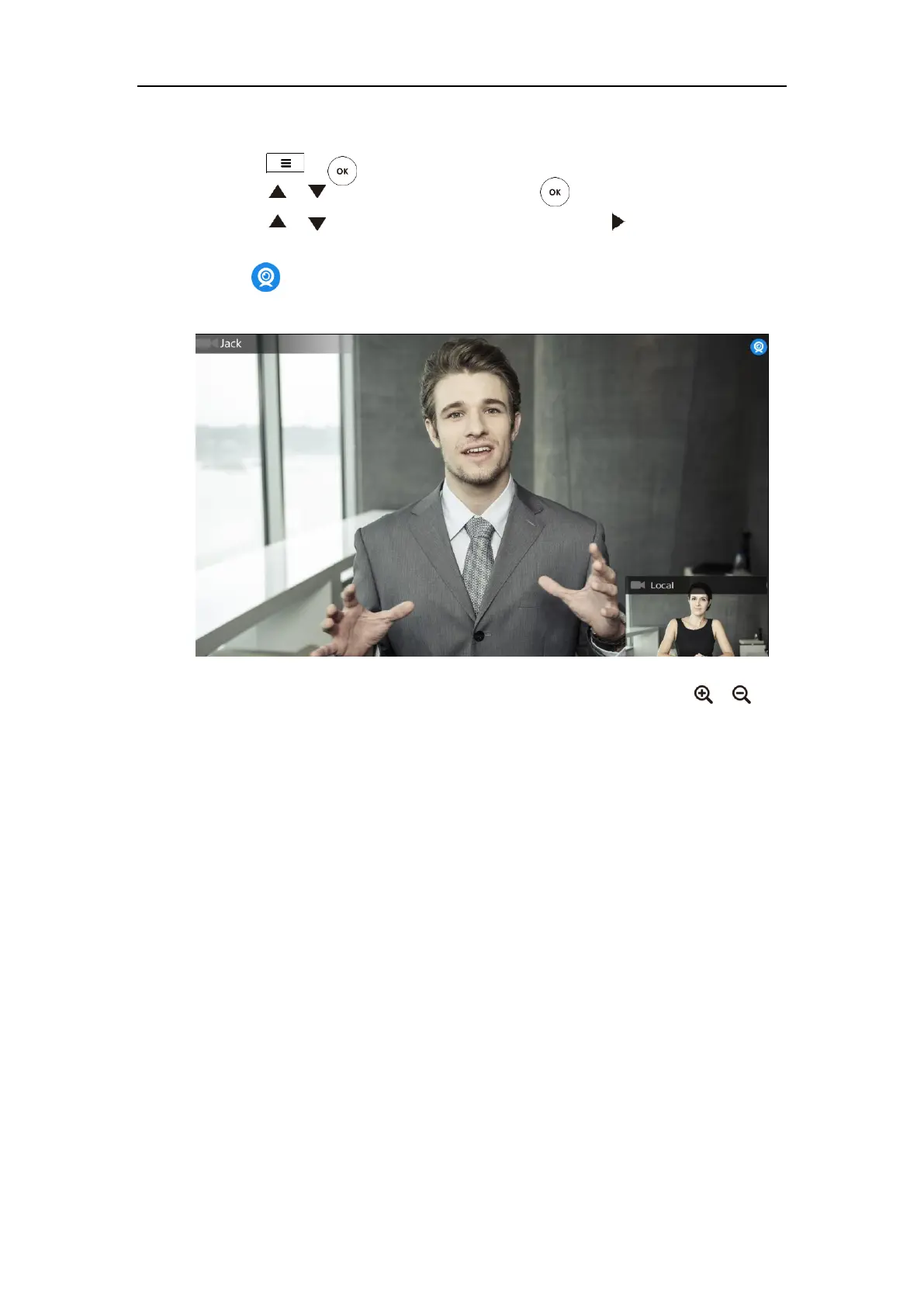User Guide for the VC800 Video Conferencing System
90
To control the remote camera during a video call via the remote control:
1. Press or to open Talk Menu.
2. Press or to scroll to Other and then press to expand the menu.
3. Press or to scroll to Near/Far Camera and then press to select the remote
video.
An icon appears in the remote video image, which indicates control of the remote
camera.
4. Press the navigation key to adjust the angle of the remote camera or press or to
adjust the focus of the remote camera.
