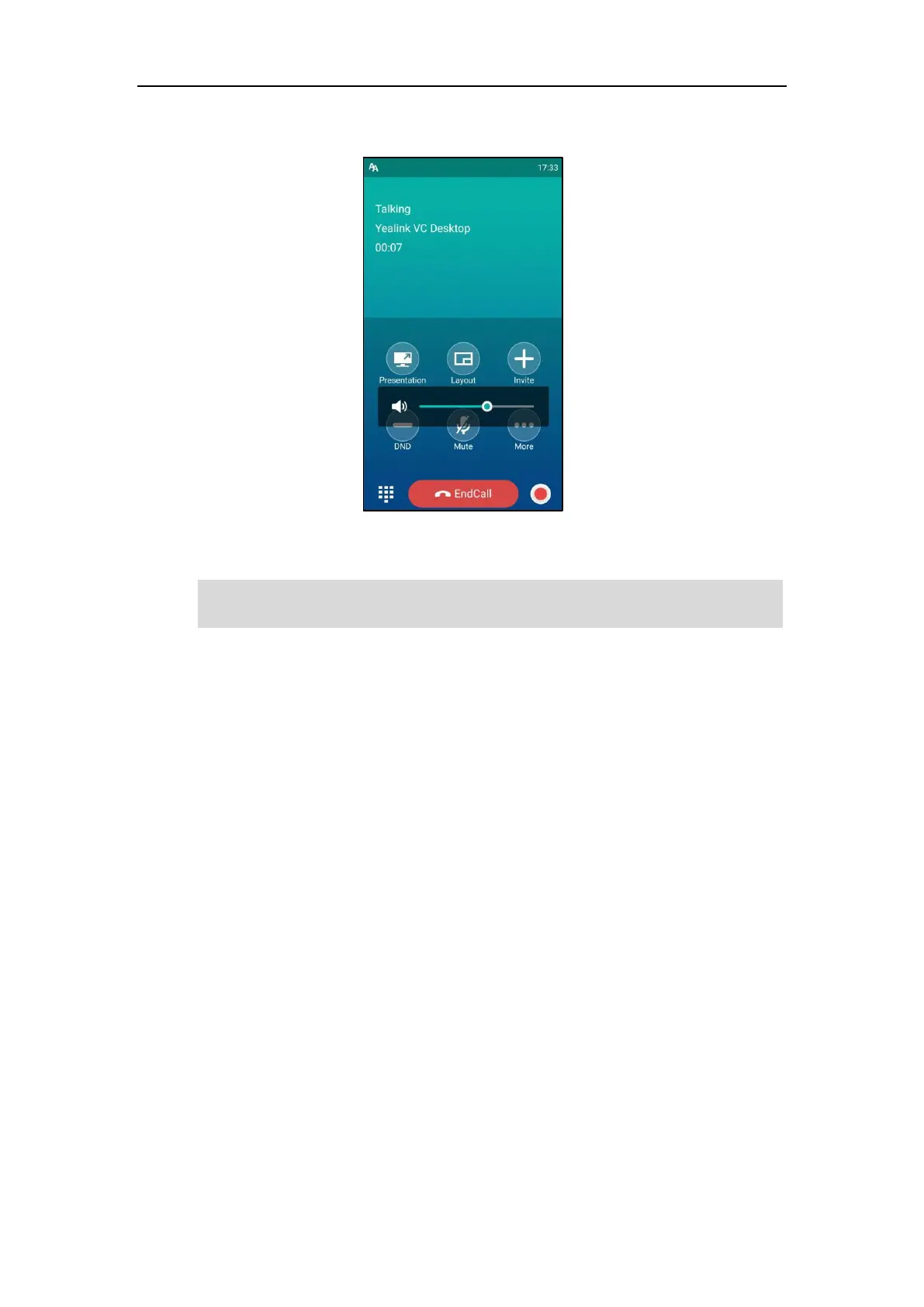Customizing the VC800 Video Conferencing System
59
The CP960’s touch screen displays the current receiver volume.
The display device will display the receiver volume simultaneously.
Note
Hiding IP Address
The status bar of the display device displays IP address. You can choose to hide IP address on
the status bar. Hiding IP address feature is configurable via web user interface only.
To hide IP address via web user interface:
1. Click on Setting->General.
If the CP960 conference phone is not the active audio device of the system, you can still use it to
adjust the system volume.
