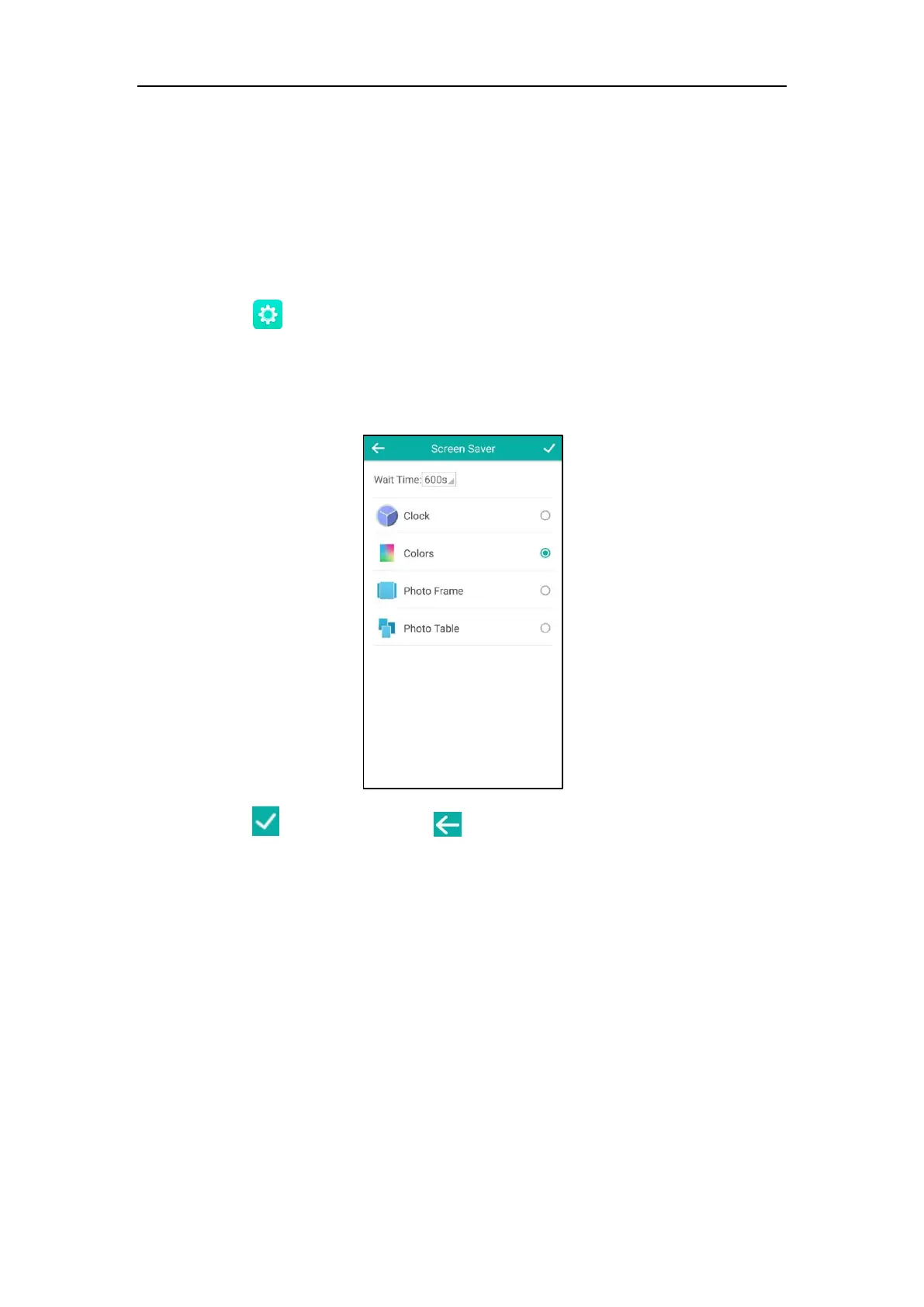User Guide for the VC800 Video Conferencing System
48
Screen Saver
The screen saver will automatically start each time your phone is idle for a certain amount of time. The
screen saver is used to blank the screen or fill it with moving images or patterns.
You can configure screen saver for CP960 conference phone only.
To configure the screen saver via the CP960 conference phone:
1. Tap ->Display->Screen Saver.
2. Tap the Wait Time field.
3. Tap the desired time in the pop-up dialog box.
4. Tap the desired screen saver.
5. Tap to accept the change or to cancel.
The screen saver will be stopped when:
Tap any key on the CP960 conference phone.
Tap the touch screen.
There is an incoming call.
Site Name
Site name is displayed on the status bar of the display device and CP960 conference phone. You
can make an IP address call to the other party, the system site name will be displayed on the
remote display device. Site names can consist of letters, numbers or special characters.
Site name is configurable via the remote control or web user interface.