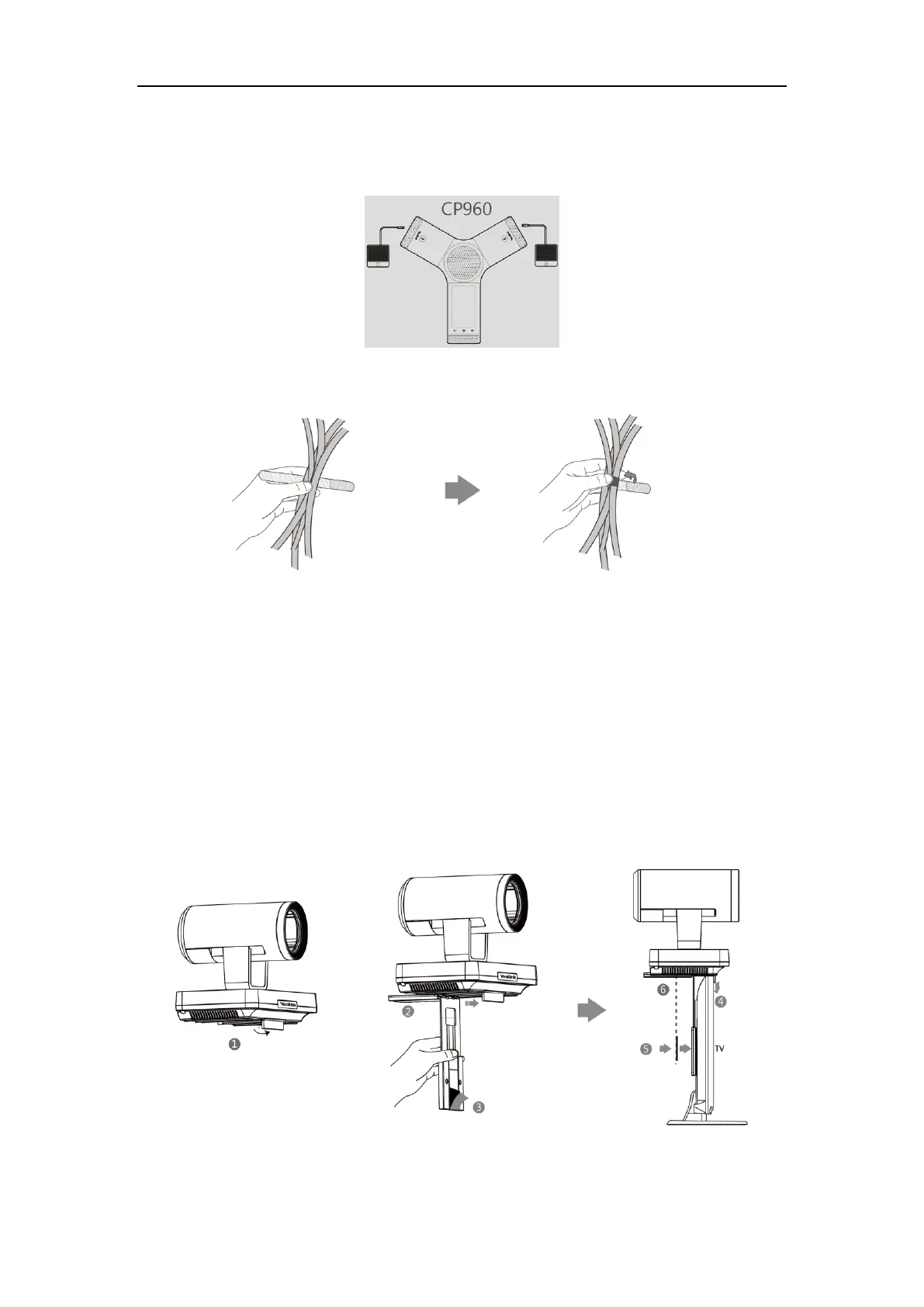User Guide for the VC800 Video Conferencing System
24
To connect the CPE90 wired expansion mic to the CP960 conference phone:
1. Connect the free end of the CPE90 cable to the MIC ports on the CP960 conference phone.
You can fasten all cables with cable ties after all devices are connected.
Installing the VC800 Video Conferencing System
You can choose to mount the VC800 codec on your TV or a wall, depending on your actual
needs.
Mounting the VC800 Codec on a TV
When the thickness of your TV is between 35-120 mm, you can mount the VC800 codec on your
TV.
