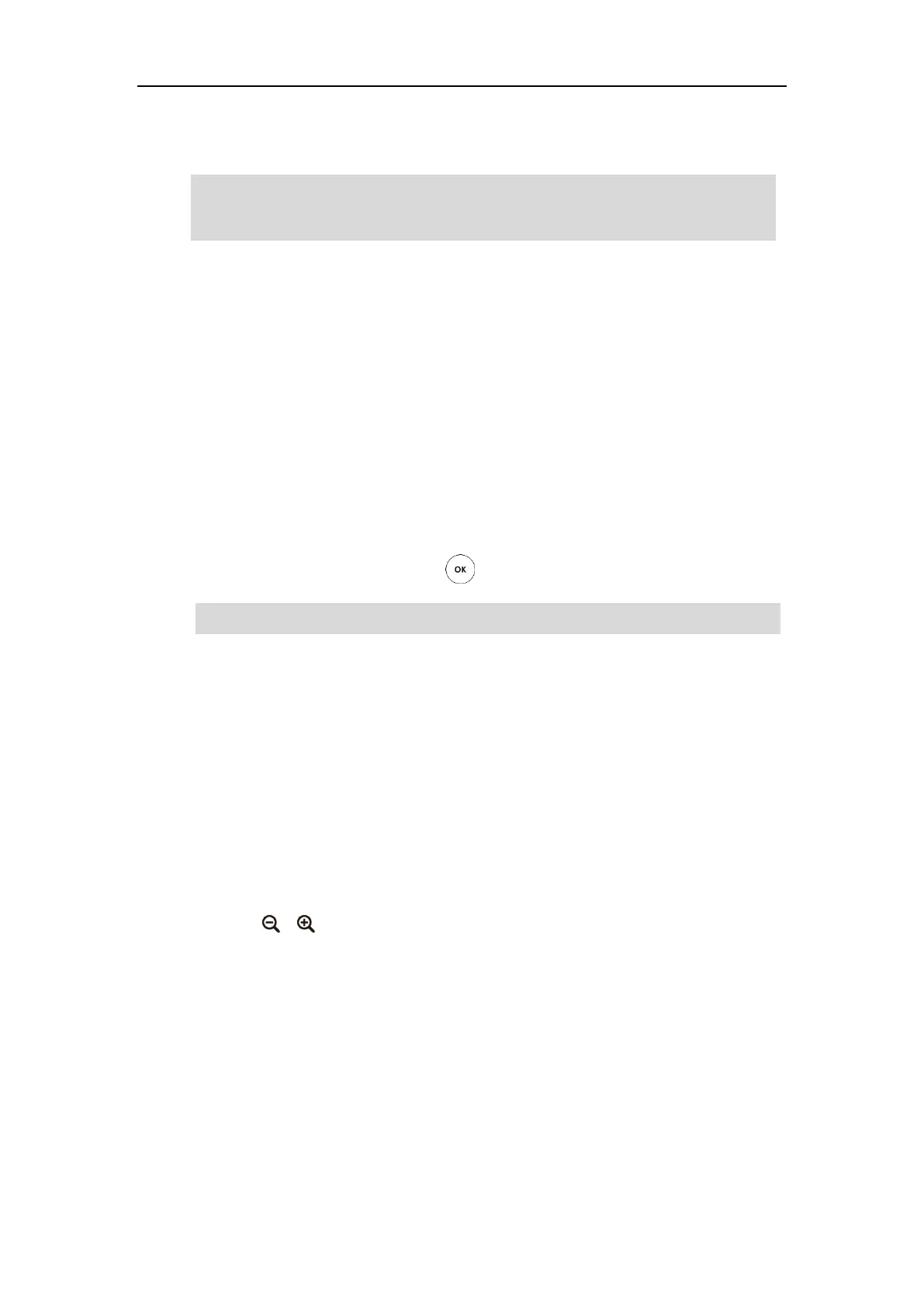Getting Started
29
The default administrator password is “0000”. For security reasons, the administrator
should change the default administrator password as soon as possible.
Note
5. The display device displays firewall port mapping information.
6. Configure network settings.
The phone will try to contact a DHCP server in your network to obtain network parameters
by default. If you uncheck the DHCP checkbox, you will need to configure IPv4 or IPv6
network manually.
7. (Optional) Log into the Cloud platform.
Yealink video conferencing system supports Yealink VC Cloud Management
Service/Yealink Meeting Server/StarLeaf/Zoom /Pexip/BlueJeans/Mind/Custom platform.
For more information, refer to
Yealink VC800 Full HD Video Conferencing System
Administrator Guide
.
8. Select Complete Setup and press to complete the setup wizard.
Note
Controlling Local Camera
Before placing a video call, you need to be familiar with how to adjust the angle and focus of the
camera. Avoid physically adjusting the camera to prevent damaging it. Always use the remote
control to control the camera.
To control local camera via the remote control:
1. Select local camera.
2. Press the navigation key to adjust the angle of the camera.
3. Press or to adjust the focus of the camera.
Registration
You can register the H.323 account, SIP account and log into Cloud platform (Yealink VC Cloud
Management Service/Yealink Meeting Server/StarLeaf/Zoom/Pexip/BlueJeans/Mind/Custom
platform). Generally, your system administrator will configure the account beforehand, so that
after you start up the system, the system will already be registered and ready for use. If your
system is not registered, you may have to register it. For more information on how to register an
account for the system, refer to
Yealink VC800 Full HD Video Conferencing System
Administrator Guide
.
Do remember the new administrator password or keep a copy of the password in a safe place. If
you forget the password, you will need to reset the system to the factory settings, and then reset
the password or use the default password ”0000”.
You can tap Exit Boot Wizard on the CP960 to skip the setup wizard.
