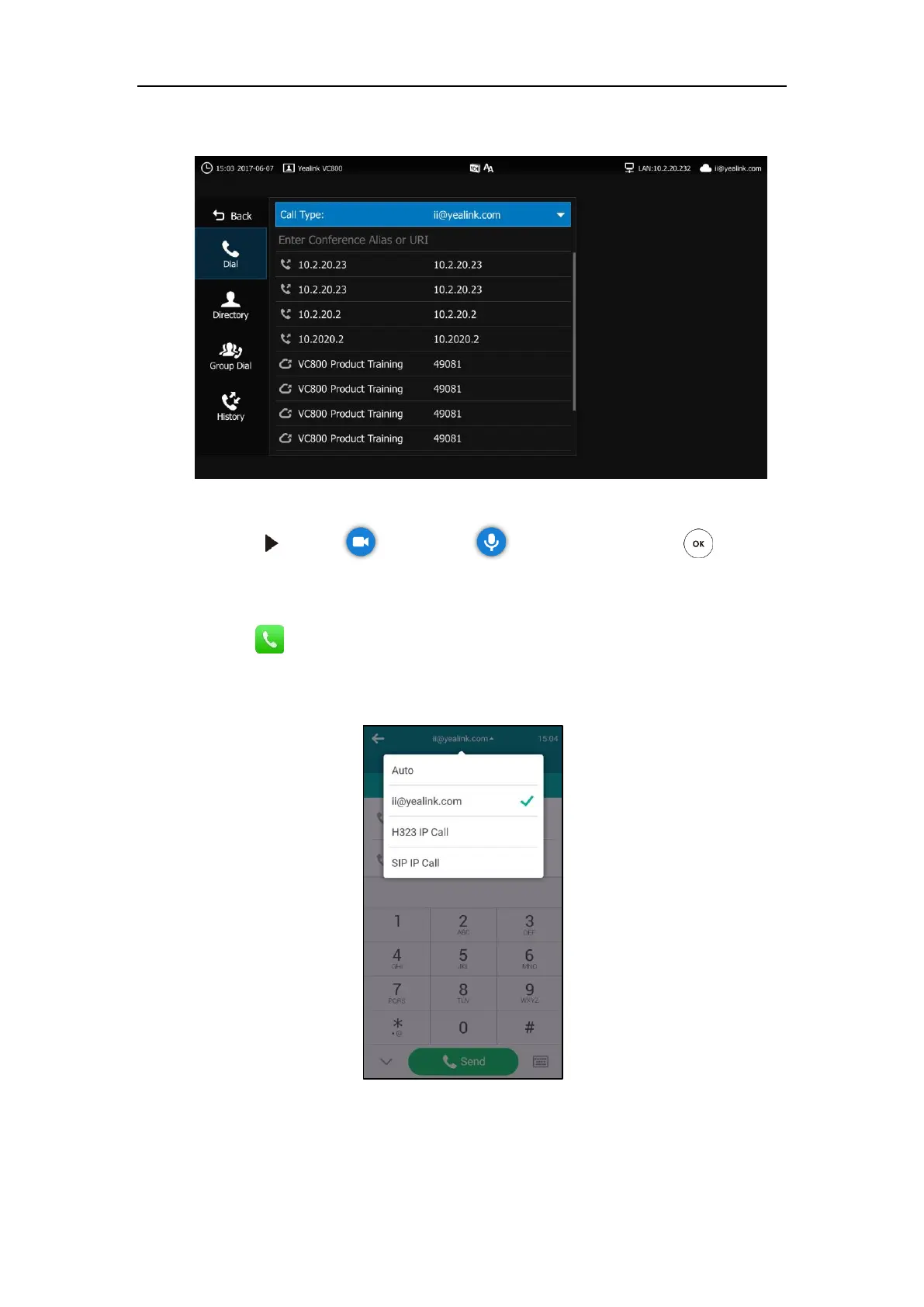Video Conference Platform
165
2. Select the registered alias from the pull-down list of Call Type before calling.
3. Enter the device alias or URI using the keypad or the on-screen keyboard.
4. Press to select (video call) or (voice call), and then press to dial out
the number.
To dial Pexip alias via the CP960 conference phone:
1. Tap .
2. Tap the Auto field.
3. Tap the registered alias in the pop-up dialog box.
4. Enter the device alias or URI.
5. Tap Send.
