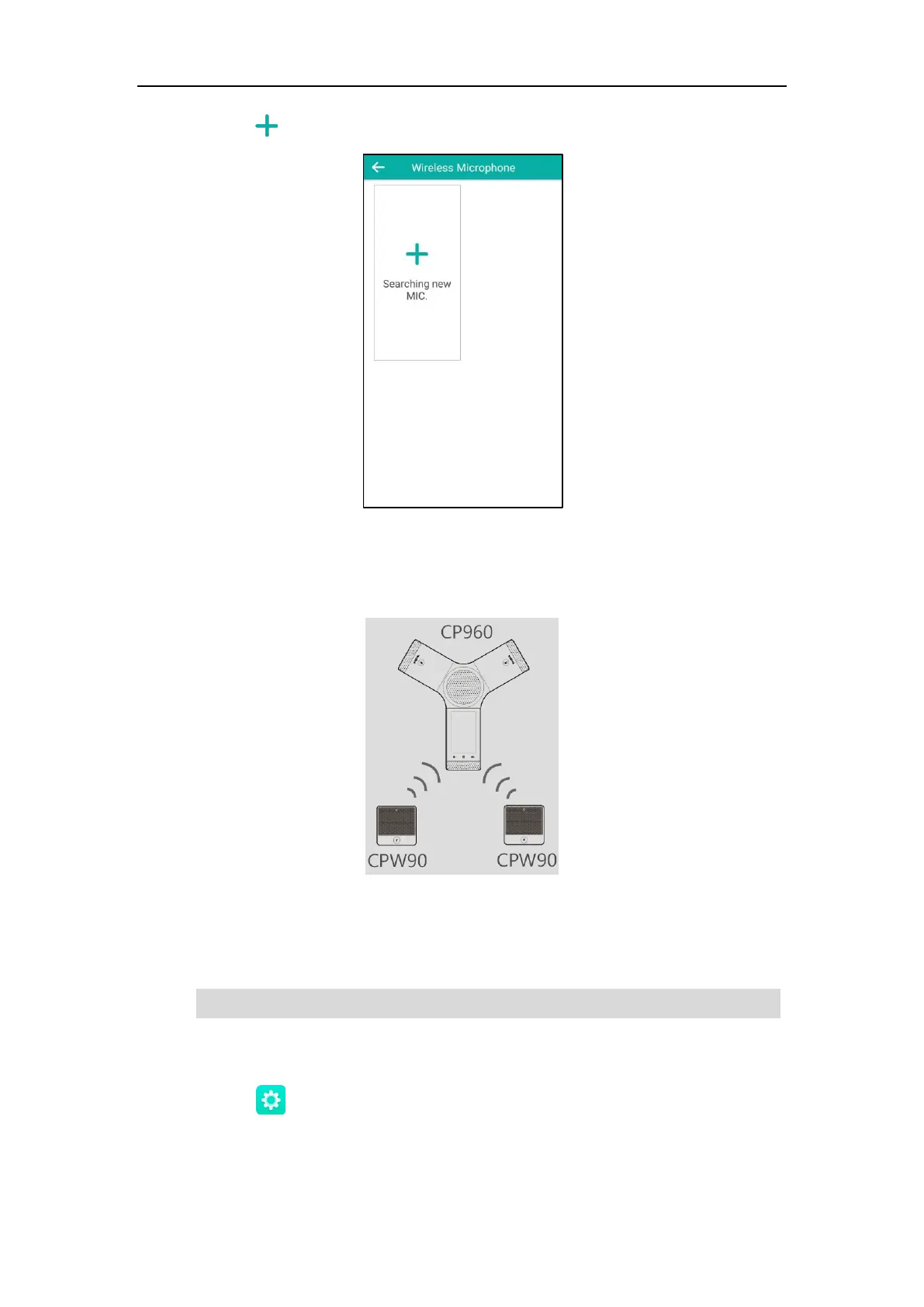User Guide for the VC800 Video Conferencing System
174
Tap to search for a CPW90.
2. Turn on the CPW90.
The CPW90 enters the registration mode automatically. And the mute indicator LED on the
CPW90 fast flashes yellow.
The CPW90 registers with the CP960 conference phone automatically. If the registration is
successful, the mute indicator LED on the CPW90 goes out and the touch screen of CP960
conference phone prompts the CPW90 information: battery, work time and standby time.
Note
To deregister the CPW90:
1. Tap ->Wireless Microphone.
2. Select the desired mic, and then tap Detail.
You can register up to two CPW90 to a CP960 conference phone.
