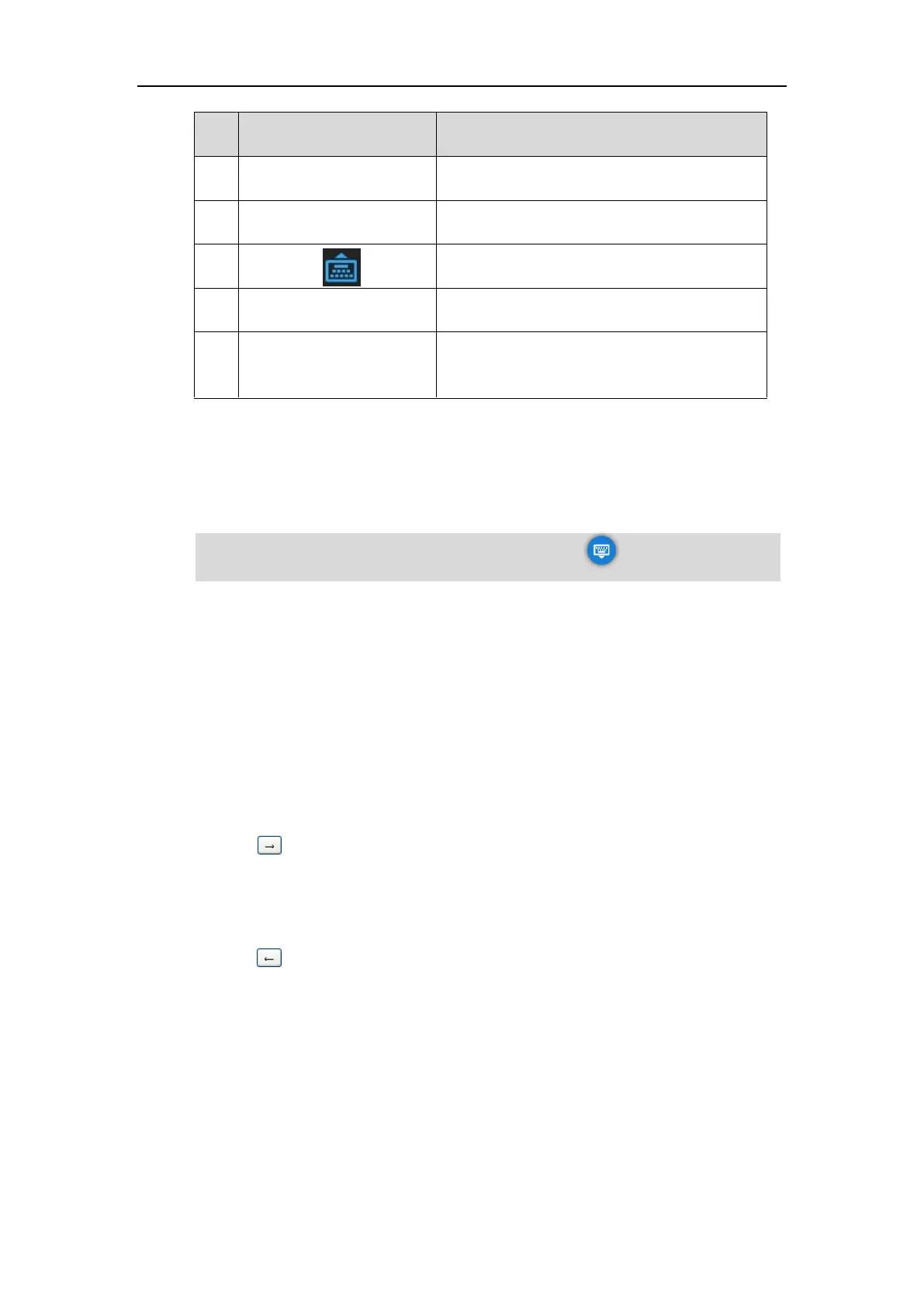User Guide for the VC800 Video Conferencing System
36
Hides the onscreen keyboard
Enter the corresponding special character.
• Press once to delete a entered character.
• Long press to delete two or more characters.
Using the Dial Pad
Instead of using the onscreen keyboard, you can also press the dial pad on the remote control
to enter data. The dial pad only provides digit keys and #.@* key.
Note
Keyboard Input Method
Onscreen keyboard on the VC800 video conferencing system supports English and Russian
keyboard input methods. You can enter and edit characters using the enabled input methods.
You can configure keypad input method via web user interface only.
To configure keyboard input method via web user interface:
1. Click on Setting ->General.
2. In the Keyboard IME block, select the desired list from the Disabled column and
click .
The selected input method appears in the Enabled column.
3. Repeat step 2 to add more input methods to the Enabled column.
4. (Optional.) To remove a list from the Enabled column, select the desired list and then
click .
When using the dial pad on the remote control, you can select to use the onscreen
keyboard.
