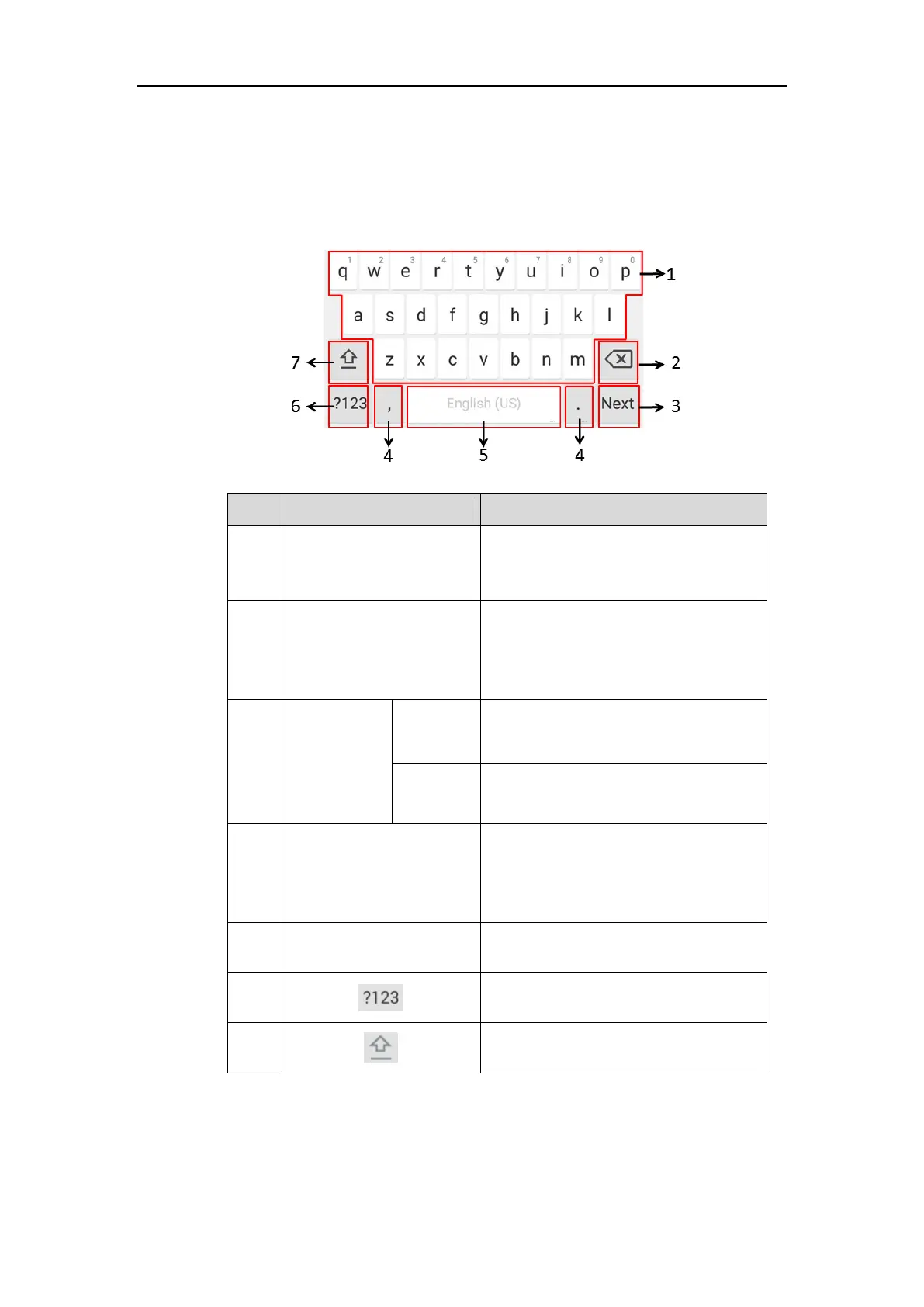User Guide for the VC800 Video Conferencing System
38
Android Keyboard (AOSP) – English (US) Input Method
The English (US) input method supports English languages onscreen keyboard. The following
shows an example:
• Tap to enter letters.
• Long tap a key then slide to choose one of
the options to enter an alternate character.
• Tap to delete the entered characters one
by one.
• Long tap to delete two or more
characters.
Label
automatically
to identify the
context-sensiti
ve features.
Tap to go to the next field.
Tap to dial out the number.
• Tap to enter special characters.
• Long tap point key (.) then slide to choose
one of the options to enter an alternate
character.
• Tap to enter spaces.
• Long tap to change input method.
Tap to switch to the numeric&symbolic
input mode.
Tap to switch to the uppercase input mode.
