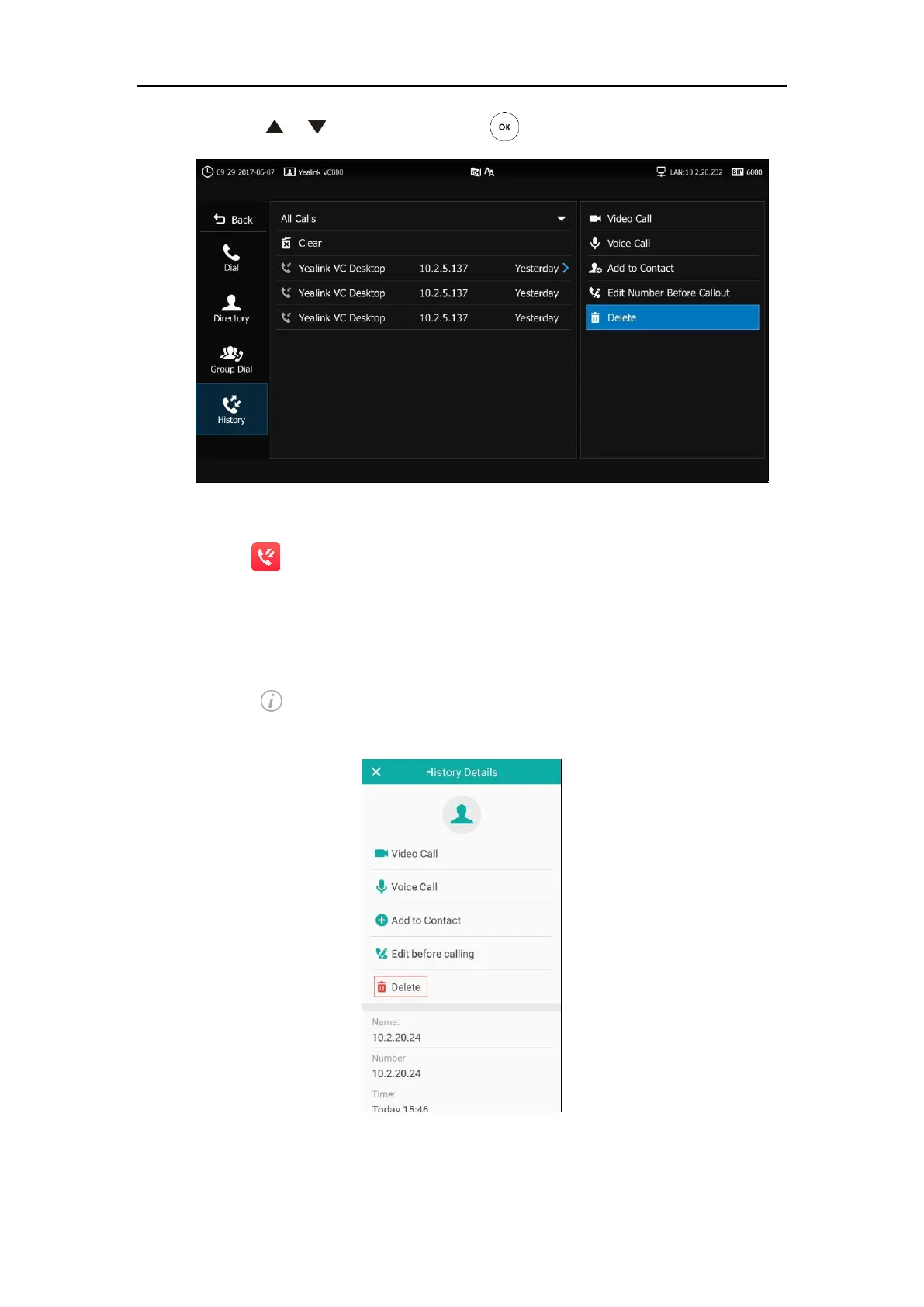Customizing the VC800 Video Conferencing System
81
7. Press or to Delete and then press to delete the entry.
To delete an entry from the call history list via the CP960 conference phone:
1. Tap .
The touch screen displays all call records.
2. Tap the All Calls field.
3. Tap the desired list (All Calls, Missed Calls, Placed Calls, or Received Calls) in the pop-up
dialog box.
4. Tap after the desired call records.
5. Tap Delete.
The touch device prompts “Delete selected item?”
6. Tap OK to accept the change or Cancel to cancel.
