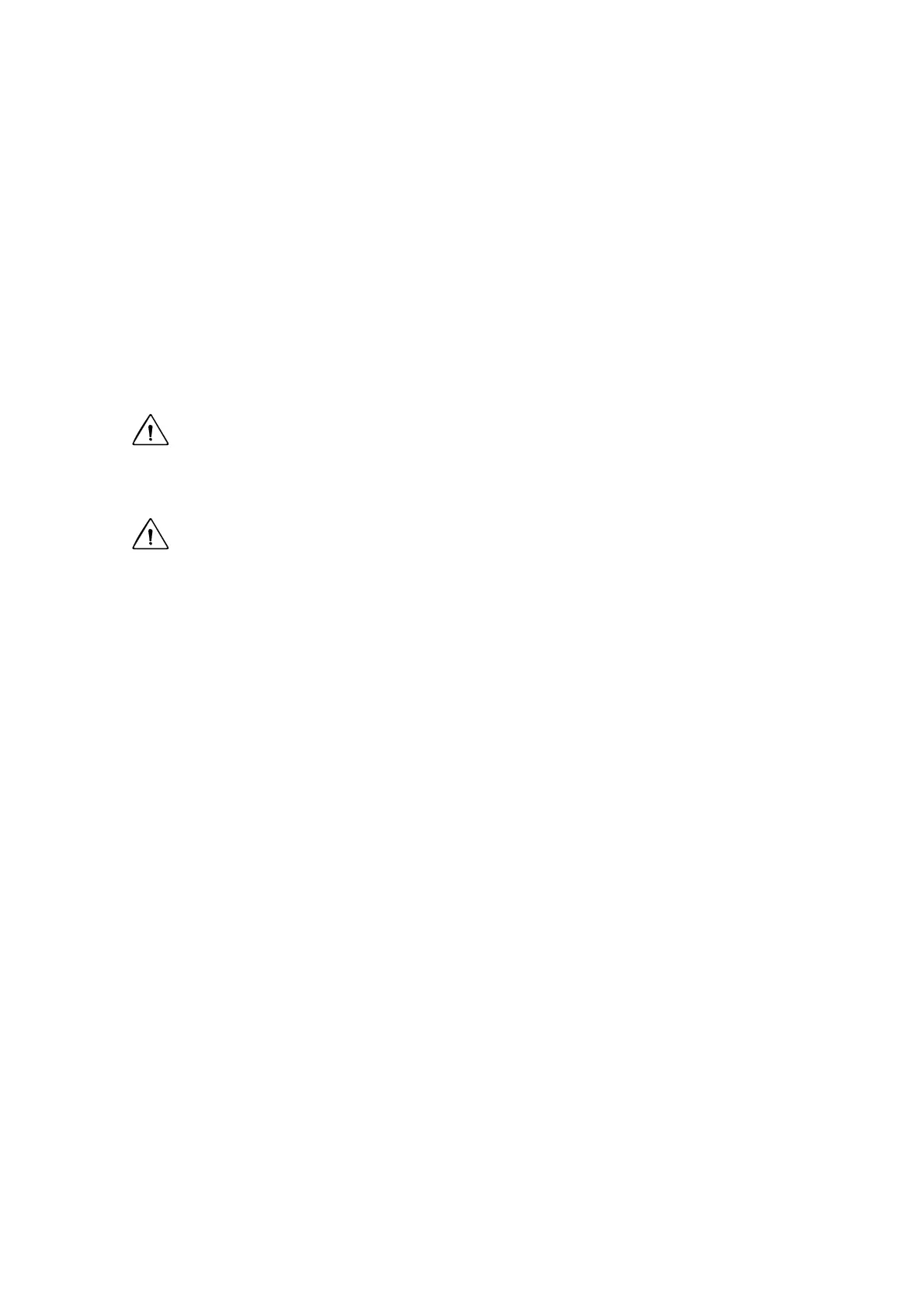-29-
or less at CW)
* Brief summary of laser safety standard:
Class 1: Intrinsically safe, having little possibility of damaging eyes if looked
at for some time.
Class 2: Little possibility of damaging eyes if the exposure time is less than
0.25 seconds.
Class 3B: Hazardous to eyes if the laser beam is looked at directly. Even if you
use a laser beam weaker than this class, damage to the eyes may
occur.
CAUTION
Please refer to laser safety manual to fully understand laser safety requirement.
CAUTION
(1) Inspection of tripod of the microscope
Laser beam reflected at the surface of specimen/cover glass could possibly return the
light path, emerge at the microscope eyepiece, and be directed into your eyes. To
prevent a hazardous accident, please inspect your microscope and take the necessary
measures in accordance with the following directions:
Please only use 0-100/100-0% switch to select the light path between camera port
and eyepiece port of the microscope.
Before installing the CSU-X1 to the microscope, please inspect the microscope. If
there are reflective surfaces inside the microscope due to reasons such as damage to
inner painted areas in the microscope or damaged prism masking, laser beam could
be reflected and directed into the microscope eyepiece. Please repair any damage
inside the microscope before installing the scanner unit.