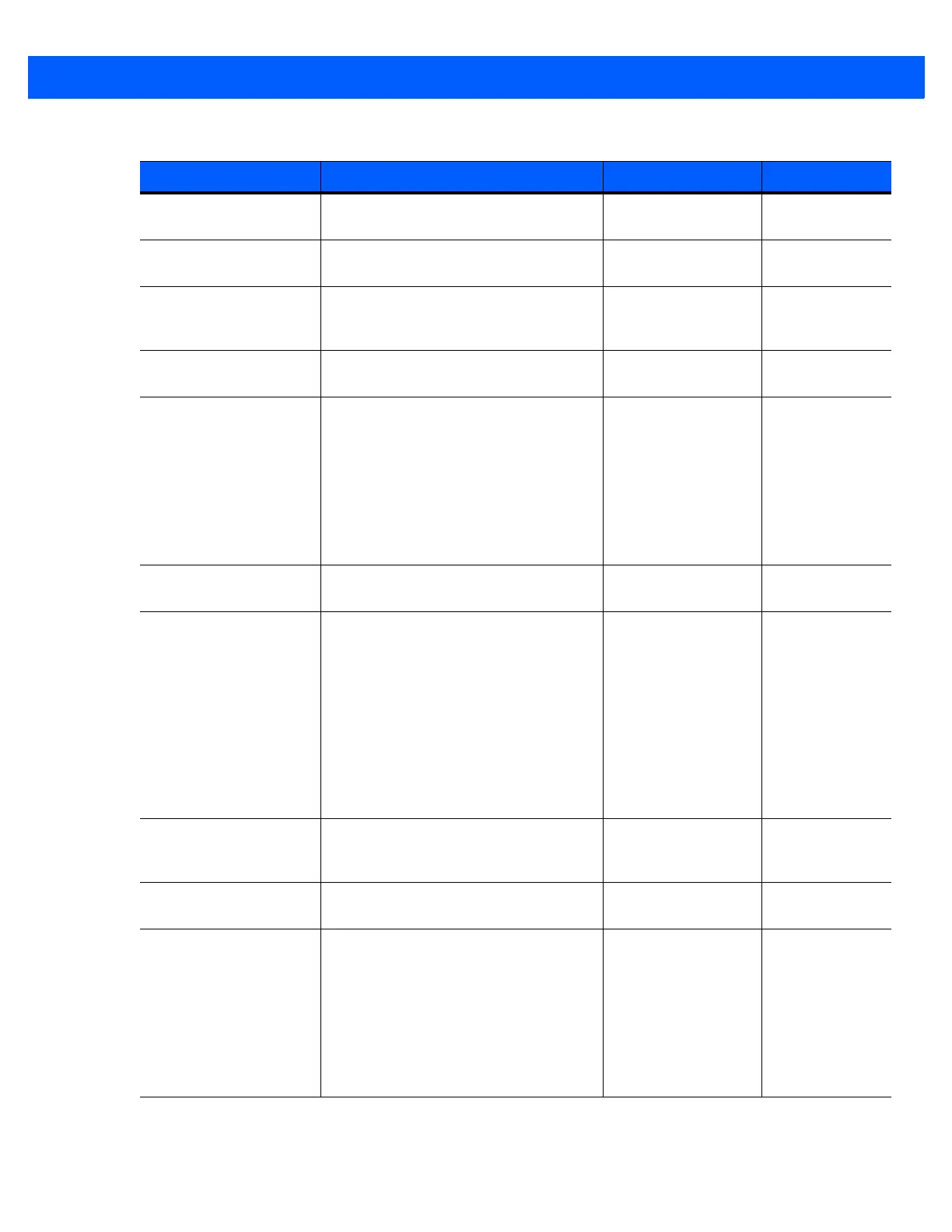Getting Started 1 - 11
LEDAmber Enable or disable the amber LED for normal
operations and wake up.
1 = Enabled
0 = Disabled
Enabled
Mute Mute beeper 1 = Enabled
0 = Disabled
Off
PagerMotor
(CS4070HC only)
Enable or disable the pager motor which
vibrates the scanner for a period of time
upon successful decode.
1 = Enabled
0 = Disabled
Enabled
PagerMotorDuration
(CS4070HC only)
Set the period of time for which the scanner
vibrates.
150 - 750 msec 200 msec
Prefix Add prefix to decode data.
Note: This field must contain a printable
keystroke ASCII hex code as defined in
Table D-6 on page D-12
.
To program non-printable and non-ASCII
characters shown in the
Appendix H, ASCII
Character Sets
tables, use parameter bar
code programming in
Data Options on page
3-61
.
Byte <none>
ScanLED Enable of disable the LEDs that illuminate
while the laser scanner is active.
1 = Enabled
0 = Disabled
Enabled
<Scanner Parameters> All other scanner parameters defined in this
guide. These parameters have
self-documenting names with associated
hexadecimal numbers and values. Multiple
entries are allowed. The format is:
<parameter name><hexadecimal parameter
number><hexadecimal parameter value>
For example:
Code39=00,01
UPC-A=01,01
UPC-E=02,01
Variable N/A
Separator An ASCII character that acts as a delimiter in
the Barcode.txt file between the Time and
Date Stamp and the barcode data.
Byte ',’
Sleep Time in seconds before device enters sleep
mode if no activity is detected.
Word 14400 (4 hours)
Suffix Add suffix to decode data.
Note: This field must contain a printable
keystroke ASCII hex code as defined in
Table D-6 on page D-12
.
To program non-printable and non-ASCII
characters shown in the
Appendix H, ASCII
Character Sets
tables, use parameter bar
code programming in
Data Options on page
3-61
.
Byte <none>
Table 1-1
Config.ini File Content (Continued)
Name Description Values Default
