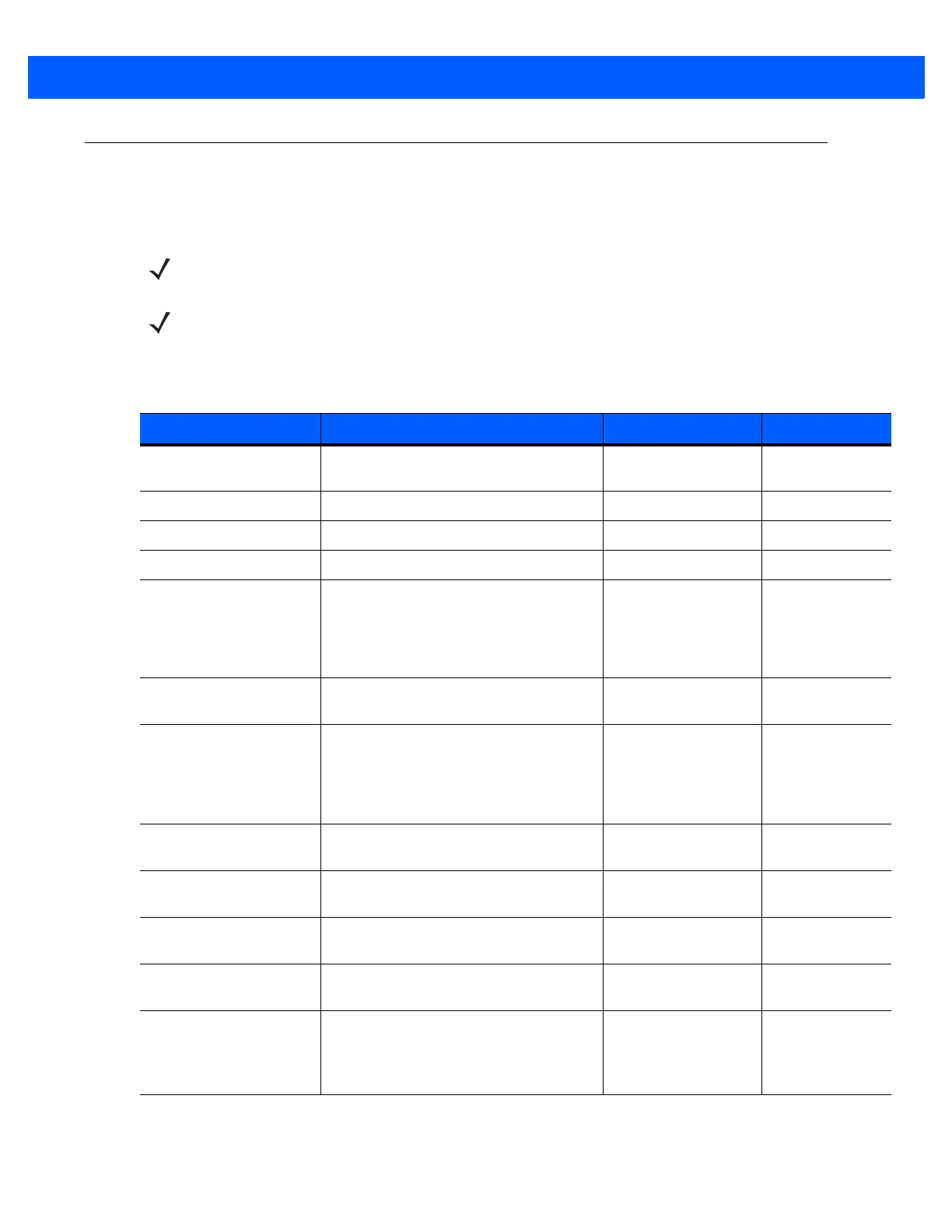Getting Started 1 - 9
Editing the Configuration File
Use a text editor such as Notepad to set configuration values in the Config.ini editable text file in the
\Parameters folder on the CS4070. Table 1-1 lists the programmable contents of the file.
NOTE All values in the Config.ini file are hexadecimal.
NOTE If you make errors while editing the Config.ini file, the file LOG.TXT is created in the \Parameters folder.
Consult this log file to determine the errors and make corrections.
Table 1-1
Config.ini File Content
Name Description Values Default
AutoReconnect Enable or disable automatic Bluetooth
reconnection to dongle or another device.
1 = Enabled
0 = Disabled
Enabled
BarcodeFile Name of file to store batched data. String BARCODES.TXT
BTName Bluetooth friendly name String CS4070
BTPin Bluetooth PIN code String 1234
BTProfile Selected Bluetooth profile 0 = HID
1 = SPP
2 = SSI
3 = MFi_SPP
4 = MFi_SSI
HID
BtRfPower Controls Bluetooth radio output power
(100 m vs. 10 m)
0 = Class 1
1 = Class 2
Class 1
BTSleep Time in seconds before device enters sleep
mode while paired to another Bluetooth
device if no activity is detected.
Note: Set this value equal to or less than the
Sleep
setting.
Word 14400 (4 hours)
ButtonBT Enable or disable the Bluetooth button. 1 = Enabled
0 = Disabled
Enabled
ButtonMinus Enable or disable the delete (minus) button. 1 = Enabled
0 = Disabled
Enabled
ButtonPlus Enable or disable the scan/add (plus) button. 1 = Enabled
0 = Disabled
Enabled
CodeID Enable or disable saving CodeID in scanned
bar codes file.
1 = Enabled
0 = Disabled
Enabled
ConnectionInterval Amount of time to try to establish
connection/auto-reconnect and the timeout
for discovery mode.
30 seconds
1 minute
2 minutes
5 minutes
30 seconds
