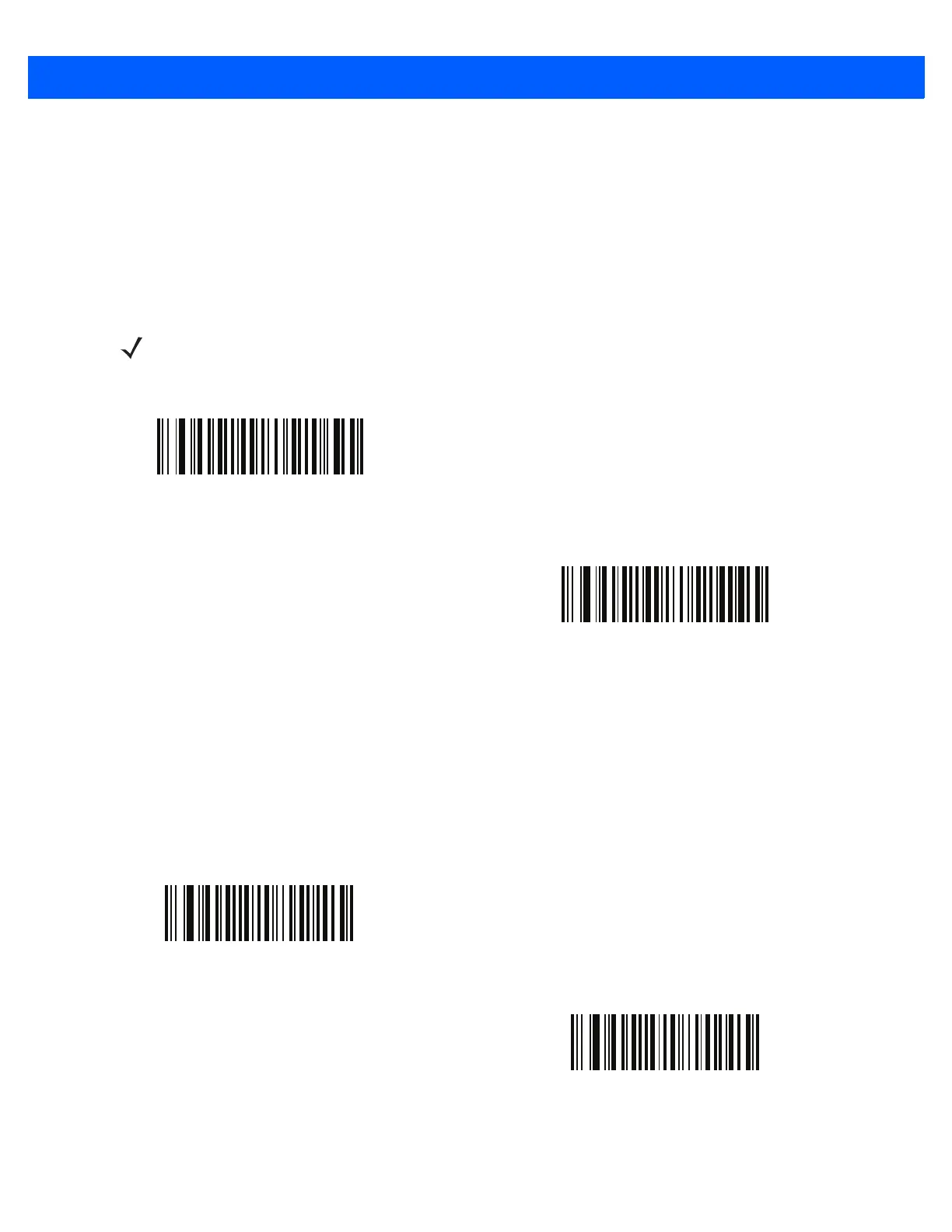3 - 18 CS4070 Scanner Product Reference Guide
HID Security
Parameter # 911
SSI # F2h 8Fh
Scan one of the following bar codes to set HID security as follows:
•
High - keyboard only, secure simple pairing capability (select this for iOS devices)
•
Low - no input/no output, secure simple pairing capability (select this for Android devices)
Radio Output Power
The CS4070 uses a Class 1 Bluetooth radio with a transmission range of up to 100m. To place the radio in a
Class 2 operating mode to restrict the transmission range to 10m and reduce the effect of the radio on
neighboring wireless systems, scan the Bluetooth Class 2 bar code.
NOTE Some devices do not allow a connection in HID mode if this is set to low.
Set security to low to connect to Android devices in HID mode without entering a PIN code.
*HID Security High
(2)
HID Security Low
(3)
*Bluetooth Class 1
Bluetooth Class 2
