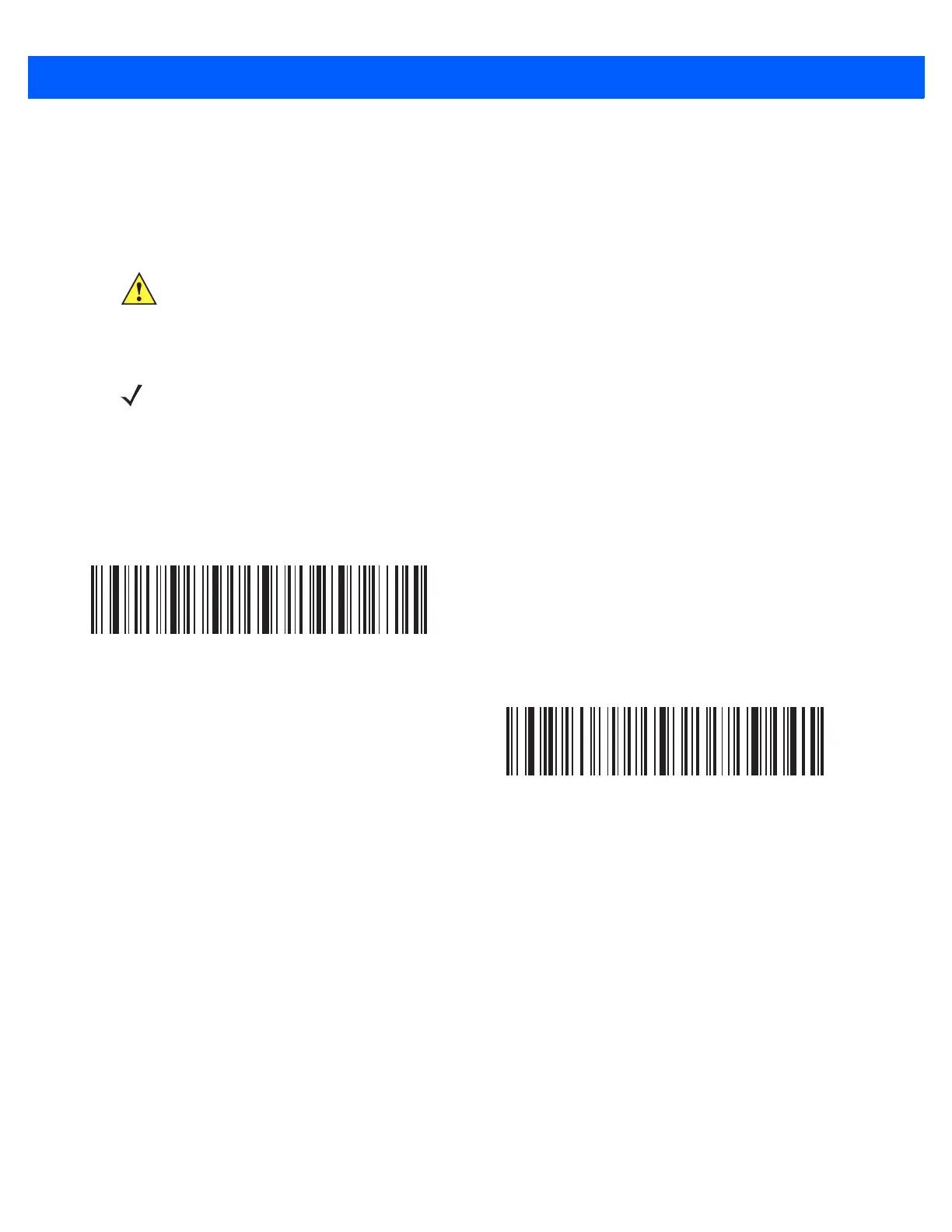3 - 46 CS4070 Scanner Product Reference Guide
Batch Action Bar Codes
•
In Standard Batch Mode, scan Enter Batch Mode to begin batching data. This stores the decoded data
in the /CS4070/Scanned Barcodes/Barcode.txt file on the device.
•
In Standard Batch Mode, scan Send Batch Data to send all stored batch data to the Bluetooth host
system.
CAUTION The scanner sounds 4 short high beeps if you scan Send Batch Data when the scanner is out of
range, when the scanner contains no batch data, or if the scanner is configured in Normal Batch
Mode or Batch Only Mode.
NOTE A carriage return (i.e., ASCII hex code = 0x0D / extended keypad ENTER key) keystroke is automatically
appended to the end of scanned data in the /CS4070/Scanned Barcodes/Barcodes.txt file and when
transmitted to the host system, the receiving host program (e.g., Microsoft Word, Notepad, Microsoft
Excel) displays the batch data in exactly the same format as it appears in the Barcodes.txt file. If this does
not happen, enable Bluetooth HID Function Key Mapping on page 3-26 or USB Dongle Function Key
Mapping on page 4-11.
Enter Batch Mode
Send Batch Data
