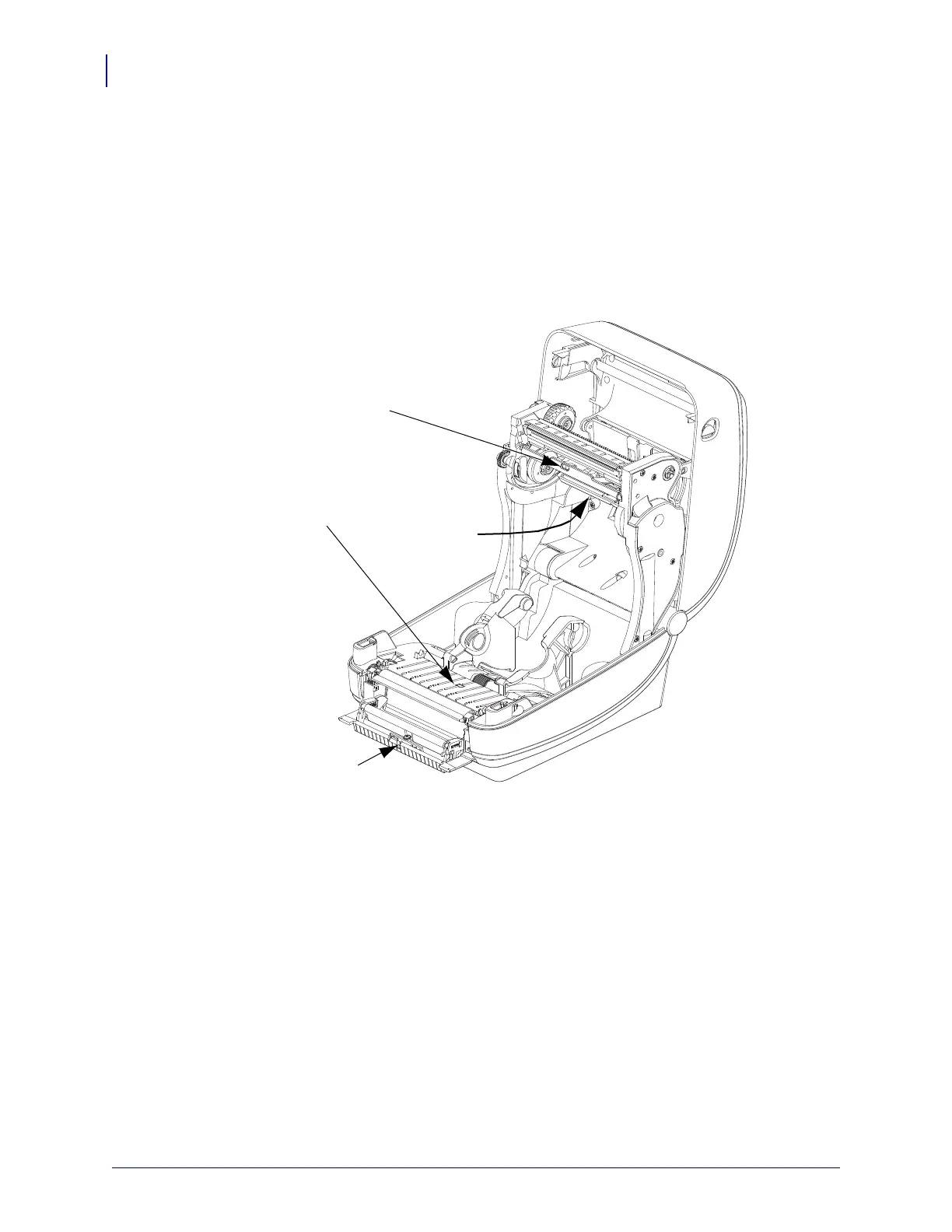Cleaning and Maintenance
Cleaning
8
980618-001 A Thermal Transfer G-Series
TM
Service Manual 8/27/08
Sensor Cleaning
Dust can accumulate on the media sensors.
1. Gently brush away dust; if necessary, use a dry swab to brush away dust. If adhesives or
other contaminates remain, use an alcohol moistened swab to break it up.
2. Use a dry swab to remove any residue that may be left from the first cleaning.
3. Repeat steps 1 and 2 as required until all residue and streaks are removed from the sensor.
.
Black-Line
Sensor
Ribbon Trailer
Sensor
Label Taken
Sensor
Gap
Sensor
