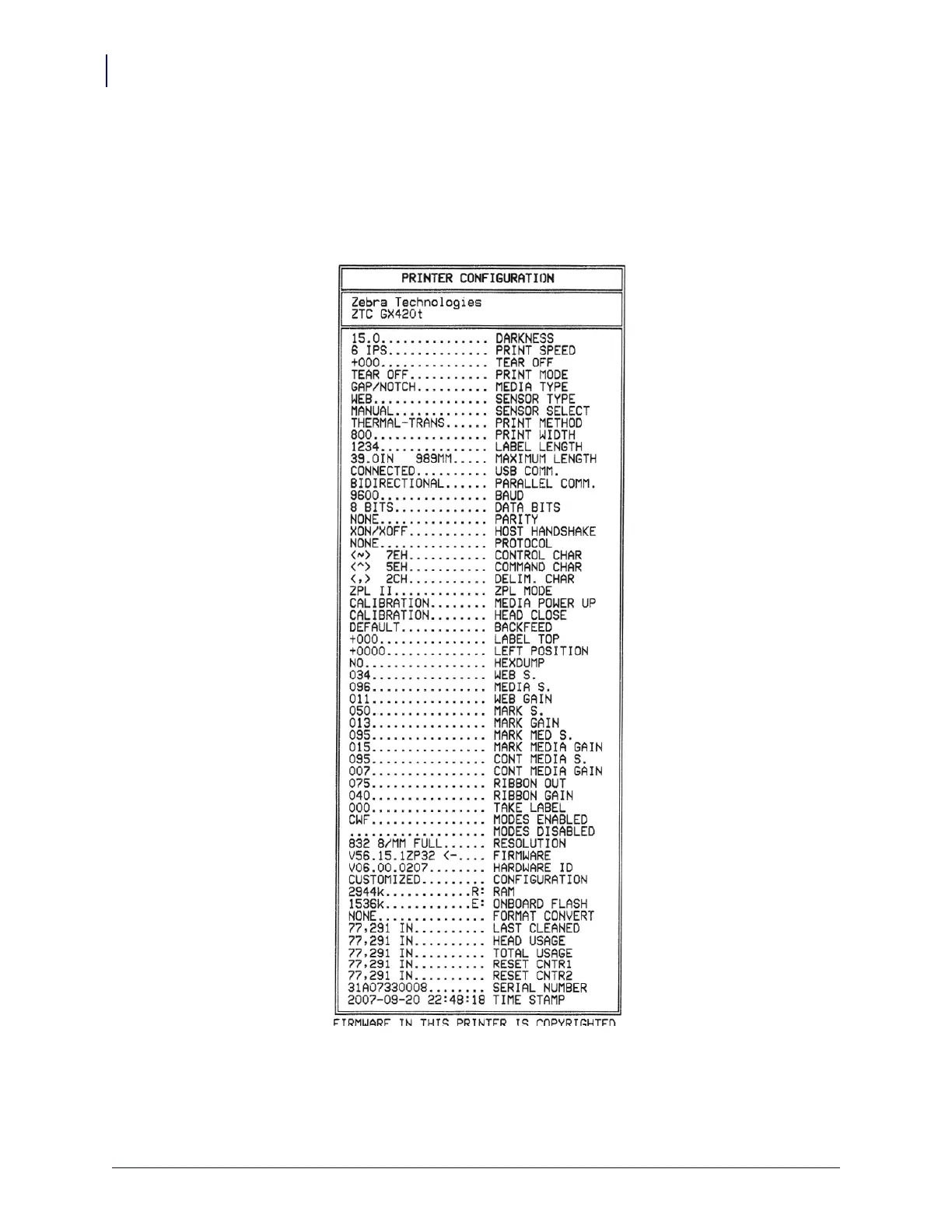Troubleshooting
Troubleshooting Tests
30
980618-001 A Thermal Transfer G-Series
TM
Service Manual 8/27/08
Troubleshooting Tests
Printing a Configuration Label
To print out a listing of the printer’s current configuration, refer to the one-flash sequence in
Feed Button Modes on page 33 in this section
Recalibration
Recalibrate the printer if it starts to display unusual symptoms, such as skipping labels. Refer
to the two-flash sequence in Feed Button Modes on page 33 in this section.
