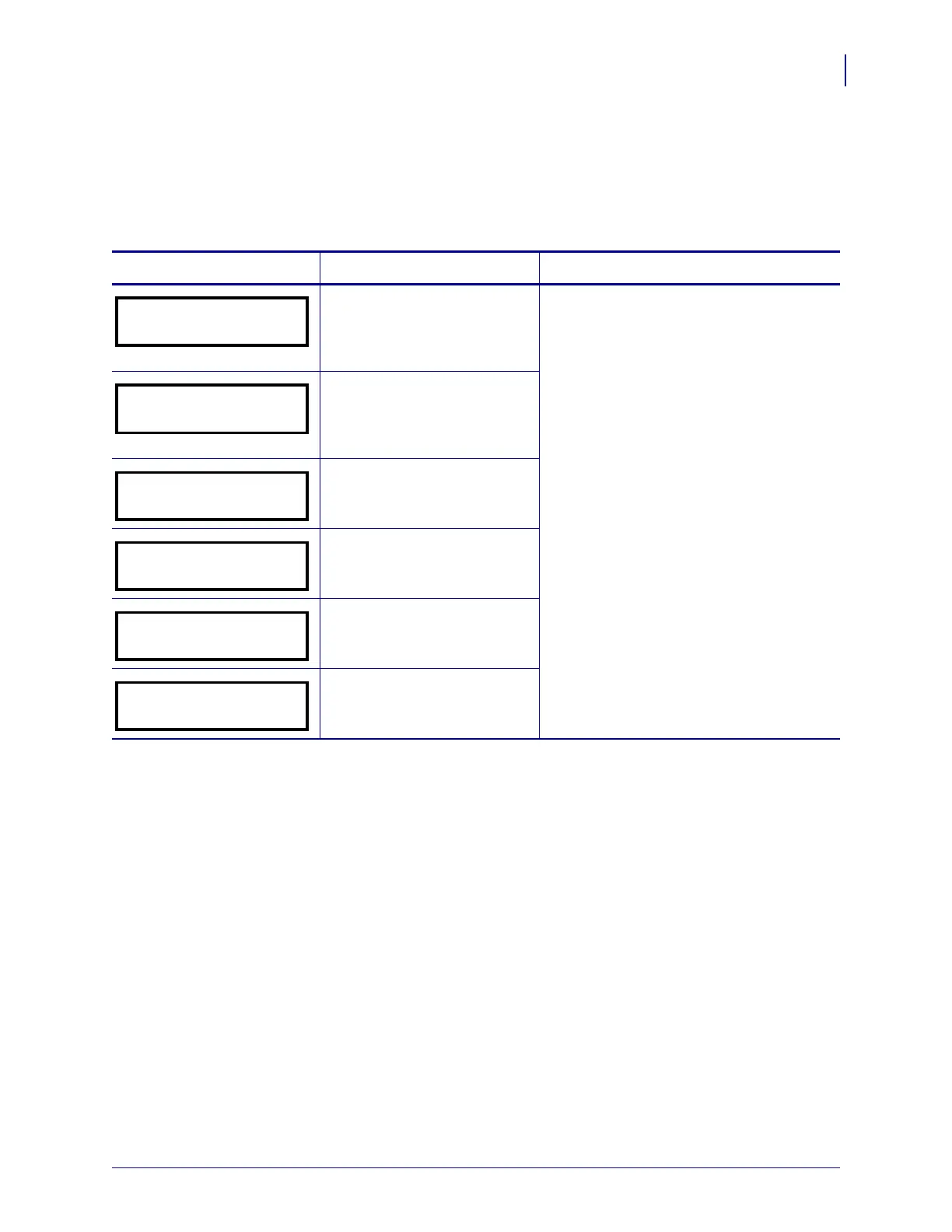105
Troubleshooting
Memory Errors
6/15/09 S4M User Guide 13290L-004 Rev. A
Memory Errors
The memory errors in Table 18 indicate that the printer does not have enough memory to
perform the function shown on the second line of the LCD.
Table 18 • Memory Errors
Problem/LCD Display Possible Cause Recommended Solution
Creating Bitmap
The bitmap size (label
length/width) does not fit in
available memory.
You may do any of the following:
• Press PAUSE. Send a ~HM ZPL
command to the printer to display the
amount of free memory. Then redesign
the graphic/format to fit available
memory, or remove items from memory
to create more space.
• Press
PAUSE to skip the formatting step
in process and proceed to the next step.
With the printer paused, press
CANCEL.
The printer skips the current label
formatting process and goes to the next
label.
• Turn the printer off (
O) and then on (I) to
clear the printer’s memory.
Storing Bitmap
Not enough memory is
available to store the bitmap
created.
Building Format
Label is too complex.
Storing Format
Format is too large to fit in
available memory.
Storing Graphic
The graphic image is too large
to fit in available memory.
Storing Font
Not enough memory available
to store the font.
OUT OF MEMORY
CREATING BITMAP
OUT OF MEMORY
STORING BITMAP
OUT OF MEMORY
BUILDING FORMAT
OUT OF MEMORY
STORING FORMAT
OUT OF MEMORY
STORING GRAPHIC
OUT OF MEMORY
STORING FONT