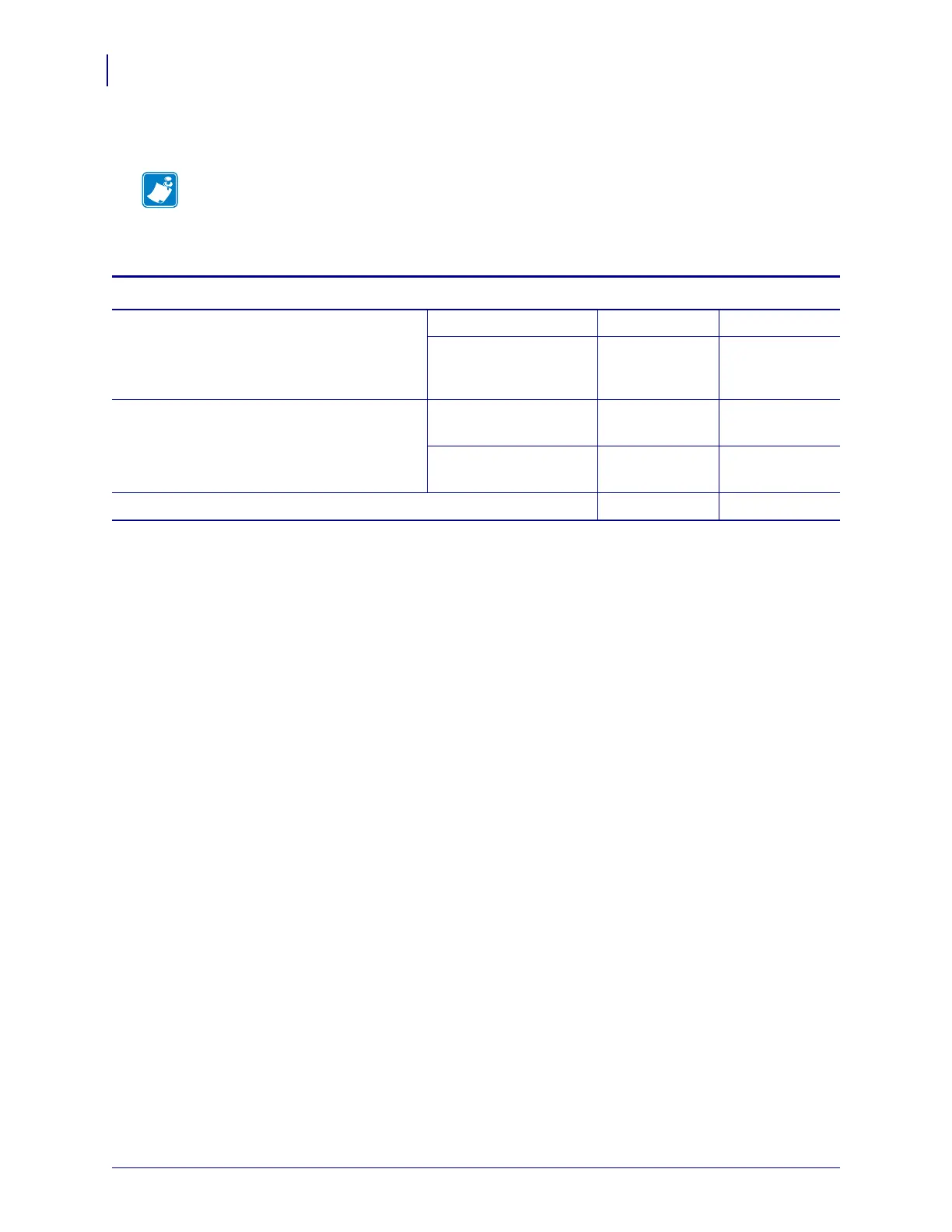Specifications
Ribbon Specifications
130
13290L-004 Rev. A S4M User Guide 6/15/09
Ribbon Specifications
Ribbon must be wound with the coated side out.
Note • This section applies only to printers that have the Thermal Transfer option installed.
Ribbon Specifications
Ribbon width
(Zebra recommends using ribbon at least as
wide as the media to protect the printhead
from wear.)
Minimum >2 in.* 51 mm*
Maximum 4.3 in. 109 mm
Standard lengths 2:1 media to ribbon roll
ratio
984 ft. 300 m
3:1 media to ribbon roll
ratio
1476 ft. 450 m
Ribbon core inside diameter 1 in. 25.4 mm
* Depending on your application, you may be able to use ribbon narrower than 2 in. (51 mm), as long as the ribbon is wider
than the media being used. To use a narrower ribbon, test the ribbon’s performance with your media to assure that you get the
desired results.