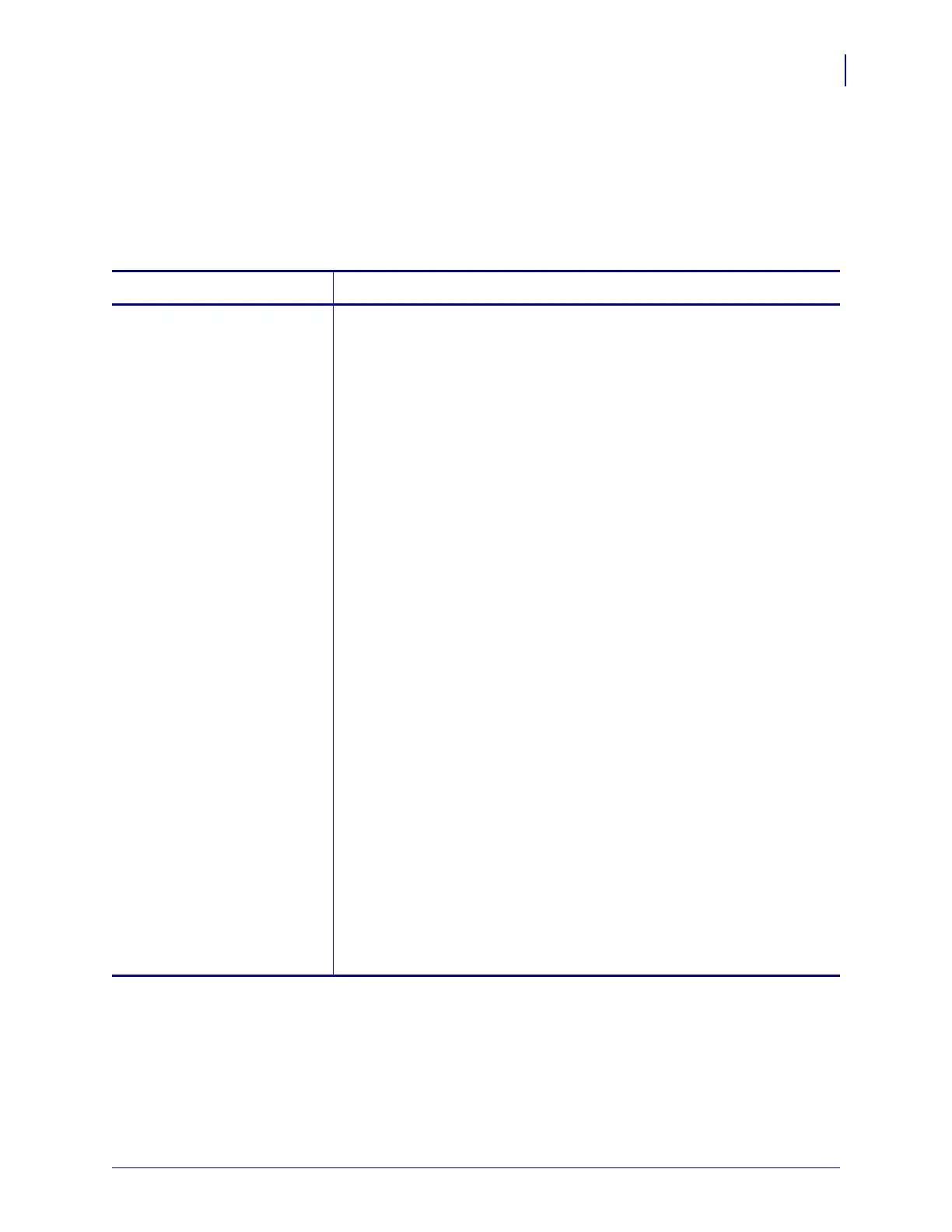77
Configuration
Control Panel Parameters
6/15/09 S4M User Guide 13290L-004 Rev. A
Password Level 3 Parameters
Table 15 shows parameters in the order in which they appear when you press the right arrow
after entering the Level 3 password. Throughout this process, press the right arrow to continue
to the next parameter or the left arrow to return to the previous parameter in the cycle.
Table 15 • Printer Parameters, Password Level 3 (Page 1 of 10)
Parameter Explanation
PRINT OUT
Print Selected Labels
This parameter allows you to print certain types of labels with information
about the printer.
Selections:
•
SETTINGS—Prints a printer configuration label. See Printing
Configuration Labels on page 68.
•
FONTS (ZPL, EPL, APL-D)—Prints a label that lists the available
fonts in the printer, including standard printer fonts plus any optional
fonts. Fonts may be stored in RAM, Flash memory, optional memory
cards, or font cards.
•
FORMATS (ZPL, EPL, APL-D)—Prints a label that lists the
available formats stored in the printer’s RAM, Flash memory, or
optional memory card.
•
BARCODES (ZPL only)—Prints a label that lists the available bar
codes in the printer.
•
ALL (ZPL, EPL)—Prints labels that list the available fonts, bar
codes, images, formats, and the current printer and network
configurations.
•
IMAGES (ZPL, EPL, APL-D)—Prints a label that lists the images
currently stored in the printer’s RAM, Flash memory, or optional
memory cards.
•
NETWORK—Prints a network configuration label. See Printing
Configuration Labels on page 68.
•
APLI SW SETUP (APL-I only)
•
APLI HW SETUP (APL-I only)
• APLI PRT QUAL (APL-I only)
•
APLI PITCH (APL-I only)
To print labels:
1. Press the up or down arrow to display label choices.
2. Press ENTER to print the desired label.