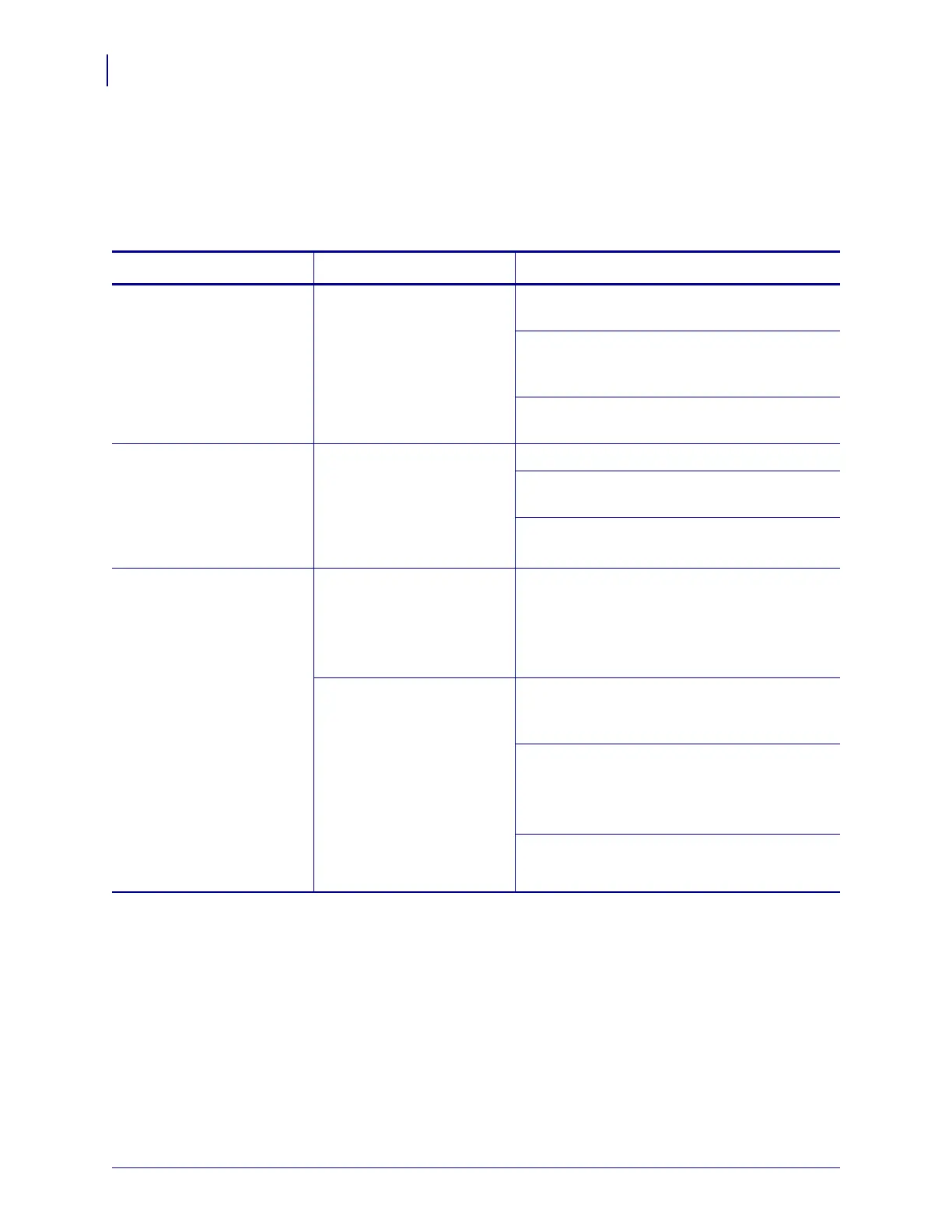Troubleshooting
Communications Problems
110
13290L-004 Rev. A S4M User Guide 6/15/09
Communications Problems
Table 21 identifies problems with communications, the possible causes, and the recommended
solutions.
Table 21 • Communications Problems
Problem Possible Cause Recommended Solution
A label format was sent to
the printer but was not
recognized.
The communication
parameters are incorrect.
Check the printer driver or software
communications settings (if applicable).
If you are using serial communication, make
sure that you are using a null modem cable or a
null modem adapter.
If a driver is used, check the driver
communication settings for your connection.
A label format was sent to
the printer. Several labels
print, then the printer
skips, misplaces, misses, or
distorts the image on the
label.
The serial communication
settings are incorrect.
Ensure that the flow control settings match.
Check the communication cable length. See
Table 5 on page 27 for requirements.
Check the printer driver or software
communications settings (if applicable).
A label format was sent to
the printer but was not
recognized. No printing
occurs.
The prefix and delimiter
characters set in the printer
do not match the ones in the
label format.
Verify the prefix and delimiter characters. See
Set Command Character on page 80 and
Set
Delimiter Character on page 81 for the
requirements.
Incorrect data is being sent
to the printer.
Check the communication settings on the
computer. Ensure that they match the printer
settings.
Ensure that the label format being used
matches the operating language of the printer.
See Printer Language Modes on page 22.
If the problem continues, check the label
format.