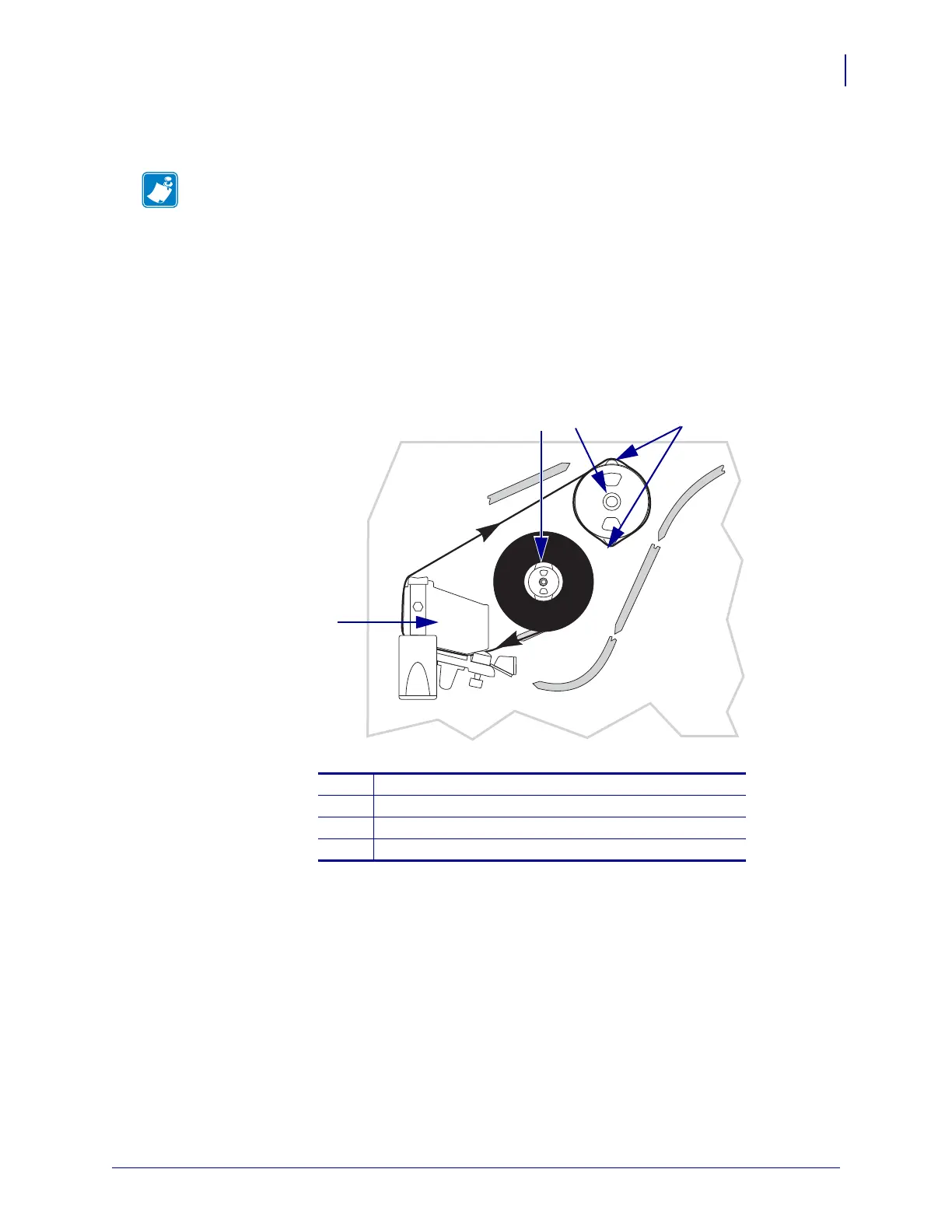53
Operations
Load Ribbon
6/15/09 S4M User Guide 13290L-004 Rev. A
Load Ribbon
The ribbon supply spindle in your printer is a dual-tension variety. Most applications require
the spindle to be in the normal position. The low tension position is recommended only when a
narrow ribbon is used or if normal tension hampers the ribbon movement.
Always use ribbon that is wider than the media to protect the printhead from wear. For direct
thermal printing, do not load ribbon in the printer.
Figure 12 • Ribbon Path
Note • This section applies only to printers that have the Thermal Transfer option installed.
1
Printhead assembly
2
Ribbon supply spindle
3
Ribbon take-up spindle
4
Tension blades