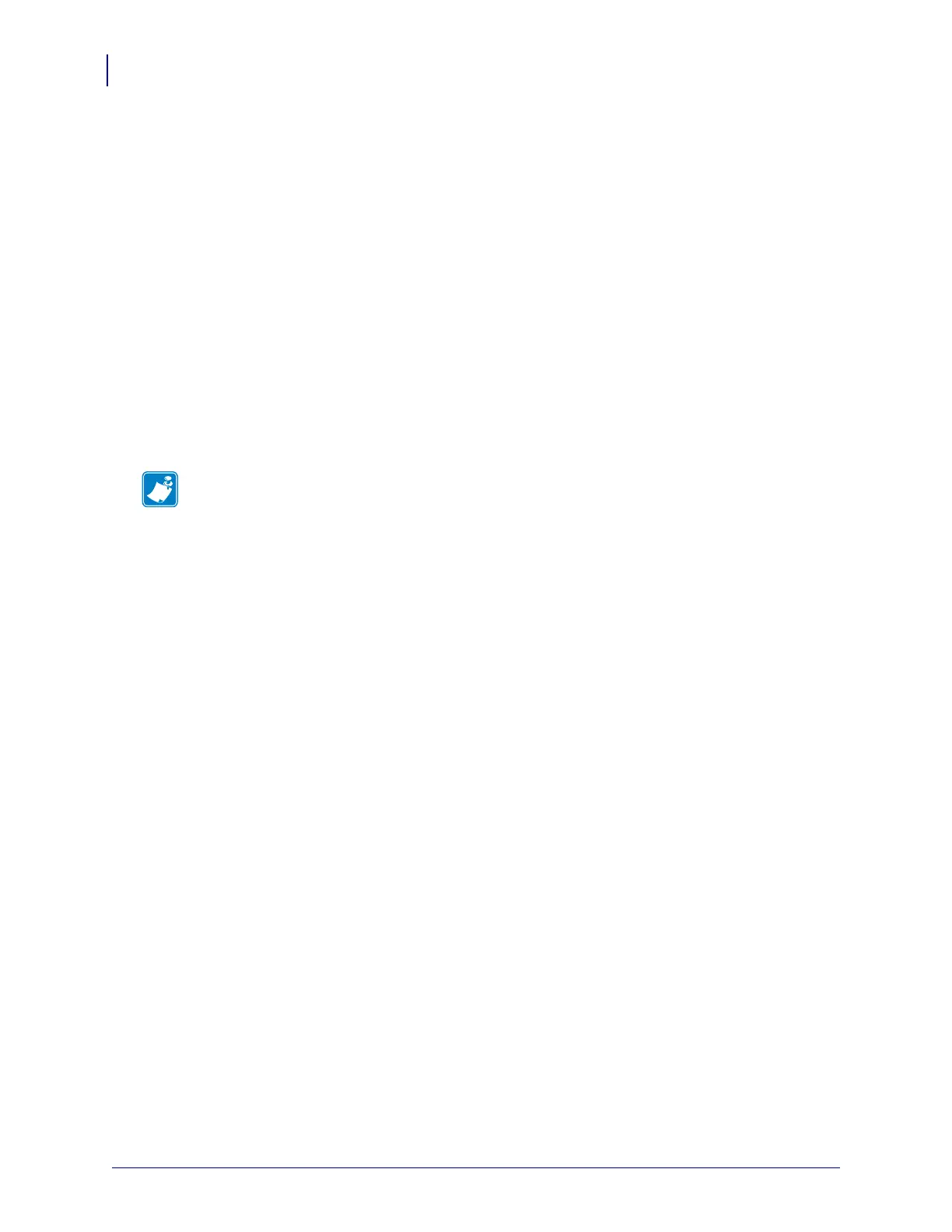Introduction
Printer Language Modes
22
13290L-004 Rev. A S4M User Guide 6/15/09
Printer Language Modes
Depending on how your printer was ordered, it came from the factory with firmware that
operates in or allows you to use certain commands for one of the following printer languages:
• Zebra Programming Language (ZPL
®
)
•Eltron
®
Programming Language (EPL™)
• Datamax
®
Programming Language (APL-D™)
•Intermec
®
Printer Language (APL-I™)
Firmware Downloads
You may download S4M firmware to the printer at any time to change from one printer
language to another. For the latest firmware versions and instructions for downloading them,
go to http://www.zebra.com/firmware.
New or Modified Commands
See ZPL II Commands on page 131 for ZPL II commands that changed or that were added
specifically for this printer.
Additional Printer Language Information
The following manuals contain specific information about the different printer language
modes. Copies of these manuals are on the CD that came with your printer and at
http://www.zebra.com/manuals.
•ZPL II
®
Programming Guide
• EPL2™ Programming Guide
• APL-D™ Reference Guide
• APL-I™ Reference Guide
Note • When the printer changes from one printer language to another, error messages may
appear on the LCD, and some control panel lights may activate in error mode. You may
ignore these error messages and lights. When the firmware download is complete, reboot the
printer and load printer defaults to return the printer to Operating mode.