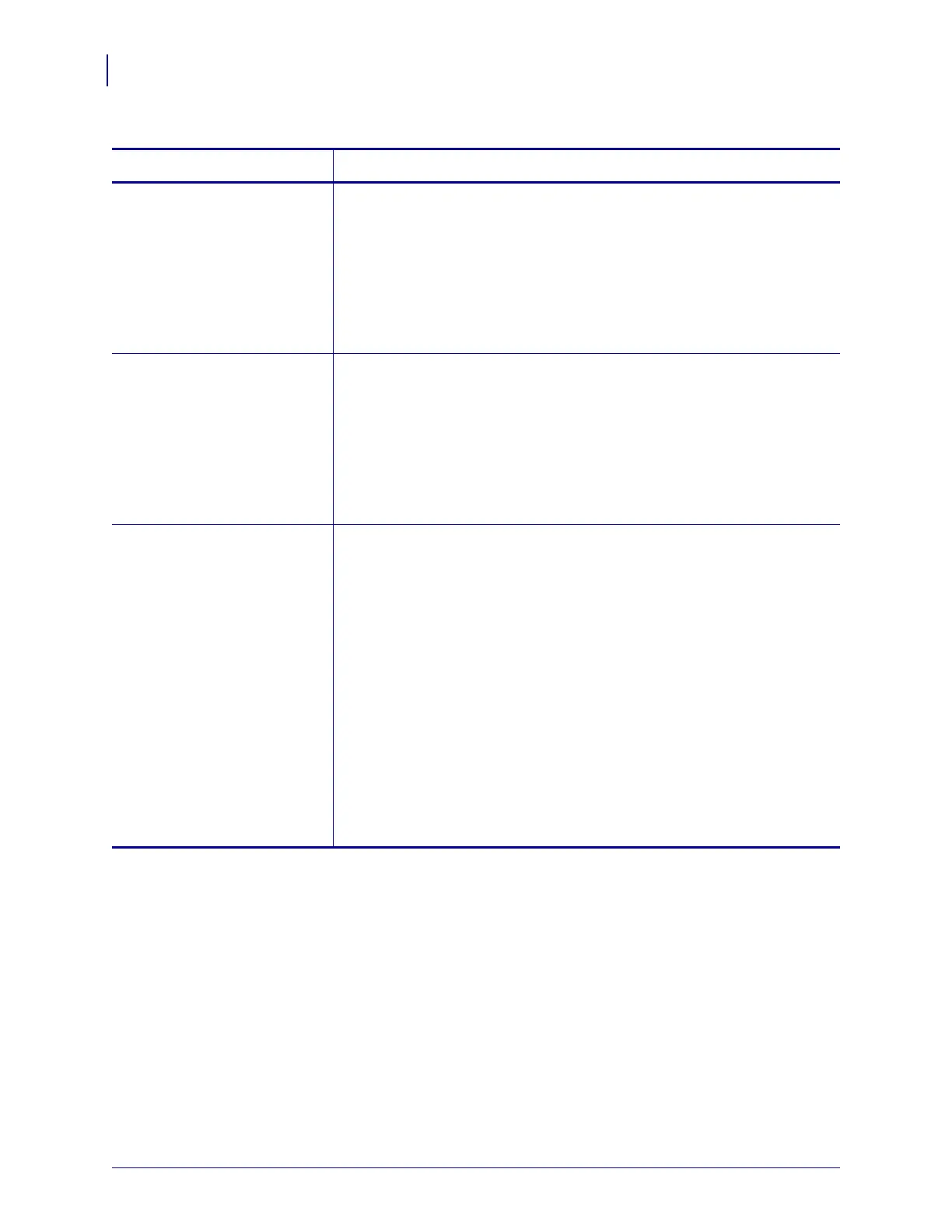Configuration
Control Panel Parameters
76
13290L-004 Rev. A S4M User Guide 6/15/09
CONTROL CODES
(APL-D mode only)
Set APL-D Control Codes
Allows you to select which set of language control codes will be sent to
the printer.
Selections: STANDARD, MAINFRAME
Default Value: STANDARD
To modify this parameter:
• Press the up or down arrow to scroll through the selections.
RESOLUTION
(APL-I mode only)
Set Printer Resolution for APL-I
Sets the dot size for backward compatibility with some older APL-I
printers.
Selections: 5 MIL, 10 MIL, 15 MIL
Default Value: 5 MIL
To modify this parameter:
• Press the up or down arrow to scroll through the selections.
LENGTH
Set Maximum Label Length
Maximum label length is used in conjunction with the calibration
procedure. The value of this setting is the maximum label length that is
used during the media portion of the calibration process. Only a few labels
are required to set media sensors. Always set the value that is at least 1 in.
(25.4 mm) longer than the longest label to be used on the printer.
Selections (ZPL, EPL, APL-I): AUTO, < 1 INCH (25.4 mm) to
< 39 INCH (991 mm) in 1-inch (25.4 mm) increments
Default Value AUTO
Selections (APL-D): 0000 to 9999 (tenths of inches)
Default Value (APL-D): 1200
To modify this parameter:
• To increase the value, press the up arrow.
• To decrease the value, press the down arrow.
Table 14 • Printer Parameters, Password Levels 1 and 2 (Page 5 of 5)
Parameter Explanation