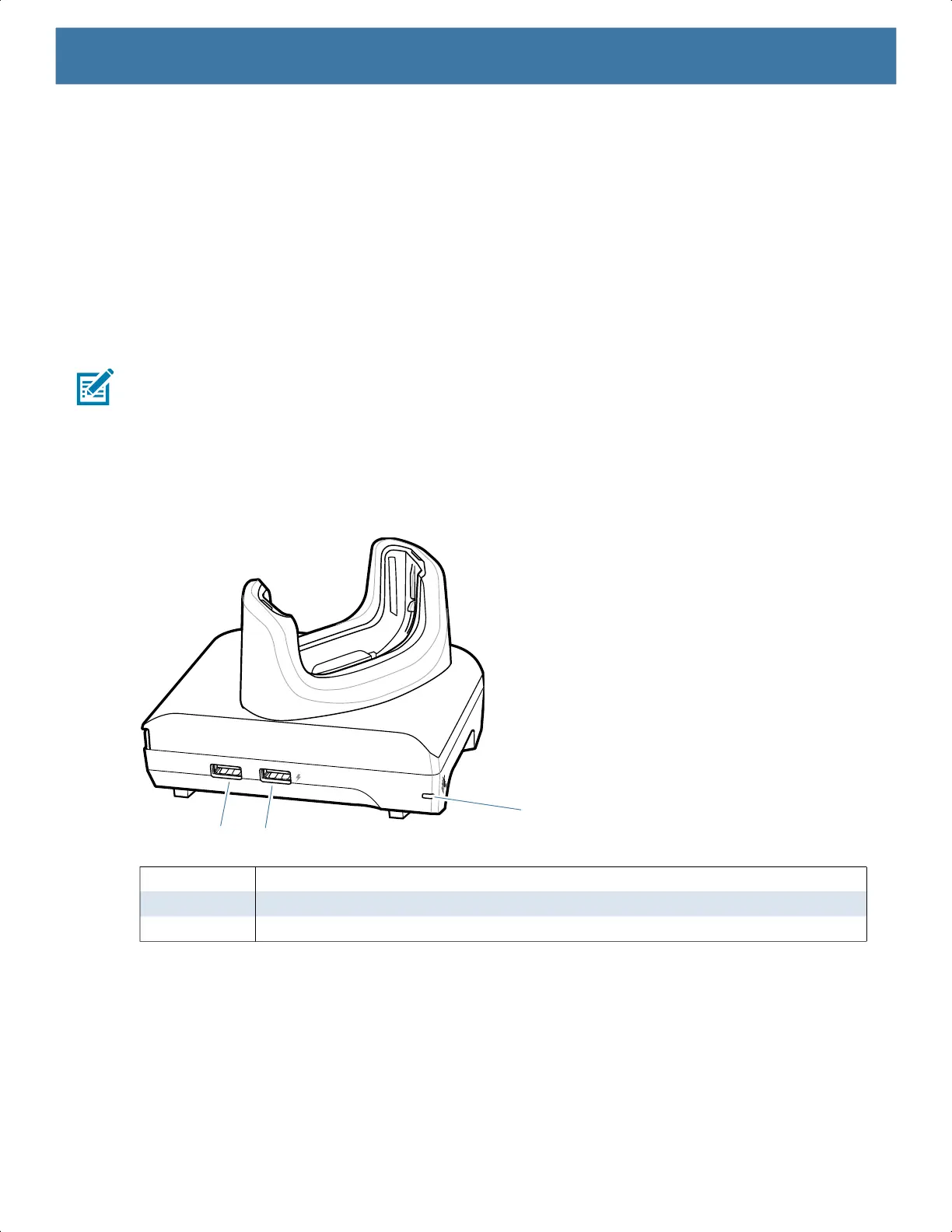Accessories
106
1-Slot Workstation Docking Cradle
The TC5X Workstation Cradle is an enhanced single-slot charging cradle with additional ports for HDMI,
Ethernet, and four USB ports that enable a device to be used as a workstation computer when connected to a
HDMI monitor, keyboard and mouse.
The workstation cradle provide:
• 5 VDC power for operating the device.
• Three 0.5 mA USB ports for USB devices (keyboard, mouse, USB scanner, etc.).
• One 1.5 mA USB port for a USB device.
• One HDMI port for connection to a monitor.
NOTE: If the user also wants audio support, they need to use a monitor that has speakers (audio through the
HDMI connection).
If the user also wants to support a touch monitor, they need to use a monitor that supports touch inputs and
connect the feature to one of the USB ports of the cradle.
• One Ethernet port for connection to a wired Ethernet network.
Figure 45 Left Side View
1 Power LED
2 1.5 mA USB Port
3 0.5 mA USB Port
1
23
MN-003834-01ENa_tc52-android-10-ug-en.book Page 106