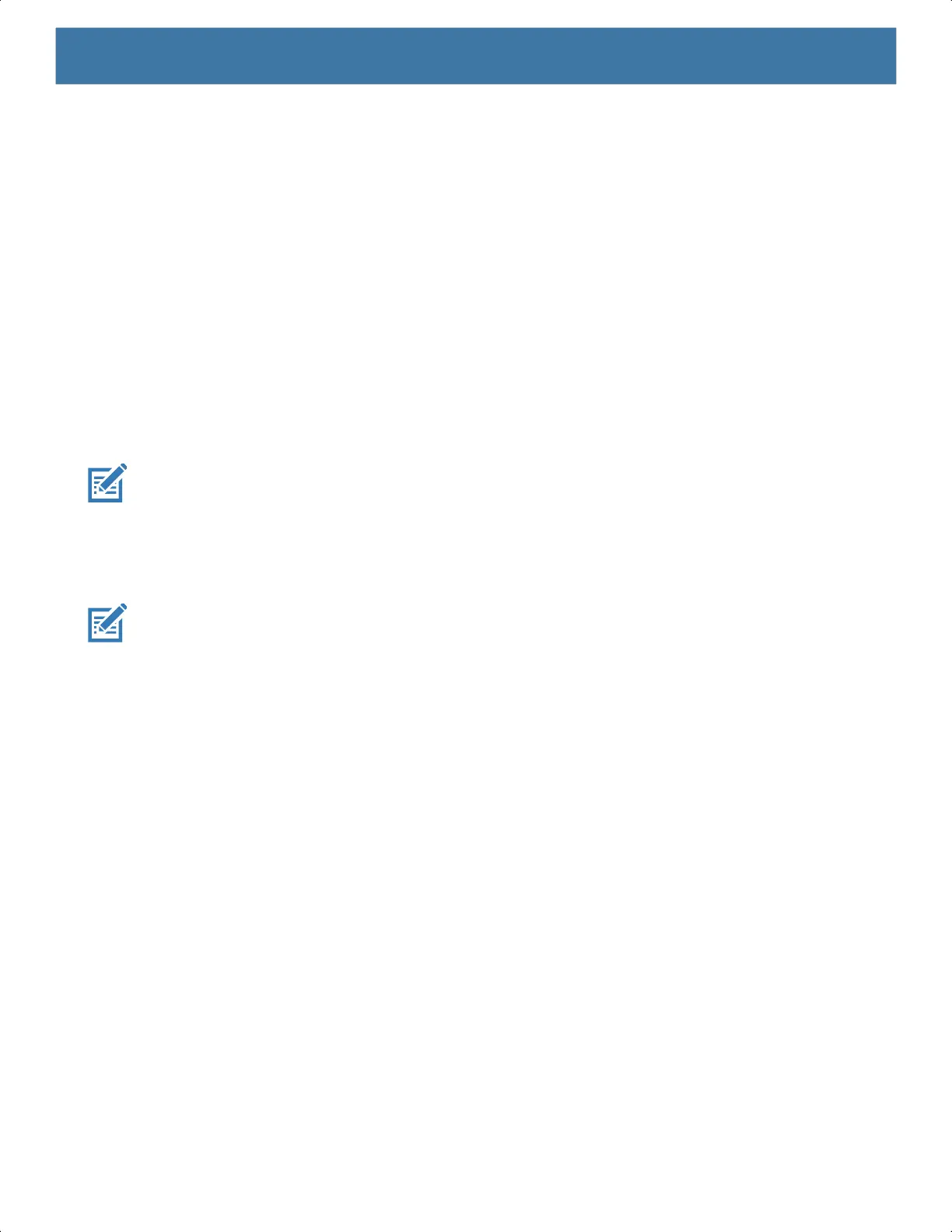Data Capture
64
Linear Imager
The device with an integrated linear imager has the following features:
• Reading a variety of bar code symbologies, including the most popular 1-D code types.
• Intuitive aiming for easy point-and-shoot operation.
The imager uses imaging technology to take a picture of a bar code, stores the resulting image in its memory,
and executes state-of-the-art software decoding algorithms to extract the bar code data from the image.
Operational Modes
The device with an integrated imager supports two modes of operation, listed below. Activate each mode by
pressing the Scan button.
• Decode Mode: In this mode, the device attempts to locate and decode enabled barcodes within its field of
view. The imager remains in this mode as long as the user holds the scan button, or until it decodes a
barcode.
NOTE: To enable Pick List Mode, configure in DataWedge or set in an application using a API command.
• Pick List Mode: This mode allows the user to selectively decode a barcode when more than one barcode
is in the device’s field of view. To accomplish this, move the aiming crosshair or dot over the required
barcode to decode only this barcode. This feature is ideal for pick lists containing multiple barcodes and
manufacturing or transport labels containing more than one barcode type (either 1D or 2D).
NOTE: To enable Basic MultiBarcode Mode, configure in DataWedge or set in an application using a API
command.
• Basic MultiBarcode Mode: In this mode, the device attempts to locate and decode a specific number of
unique barcodes within its field of view. The device remains in this mode as long as the user holds the scan
button, or until it decodes all the barcodes.
• The device attempts to scan the programmed number of unique barcodes (from 2 through 100).
• If there are duplicate barcodes (same symbology type and data), only one of the duplicate barcodes is
decoded and the remainder are ignored. If the label has two duplicate barcodes plus another two
different barcodes, a maximum of three barcodes will be decoded from that label; one will be ignored as
a duplicate.
• Barcodes can be of multiple symbology types and still be acquired together. For example, if the
specified quantity for a Basic MultiBarcode scan is four, two barcodes can be symbology type Code 128
and the other two can be symbology type Code 39.
• If the specified number of unique barcodes is not initially in view of the device, the device will not decode
any data until the device is moved to capture the additional barcode(s) or time out occurs. If the device
field of view contains a number of barcodes greater than the specified quantity, the device randomly
decodes barcode(s) until the specified number of unique barcodes is reached. For example, if the count
is set to two and eight barcodes are in the field of view, the device decodes the first two unique barcodes
it sees, returning the data in random order.
• Basic MultiBarcode Mode does not support concatenated barcodes.
MN-003834-01ENa_tc52-android-10-ug-en.book Page 64