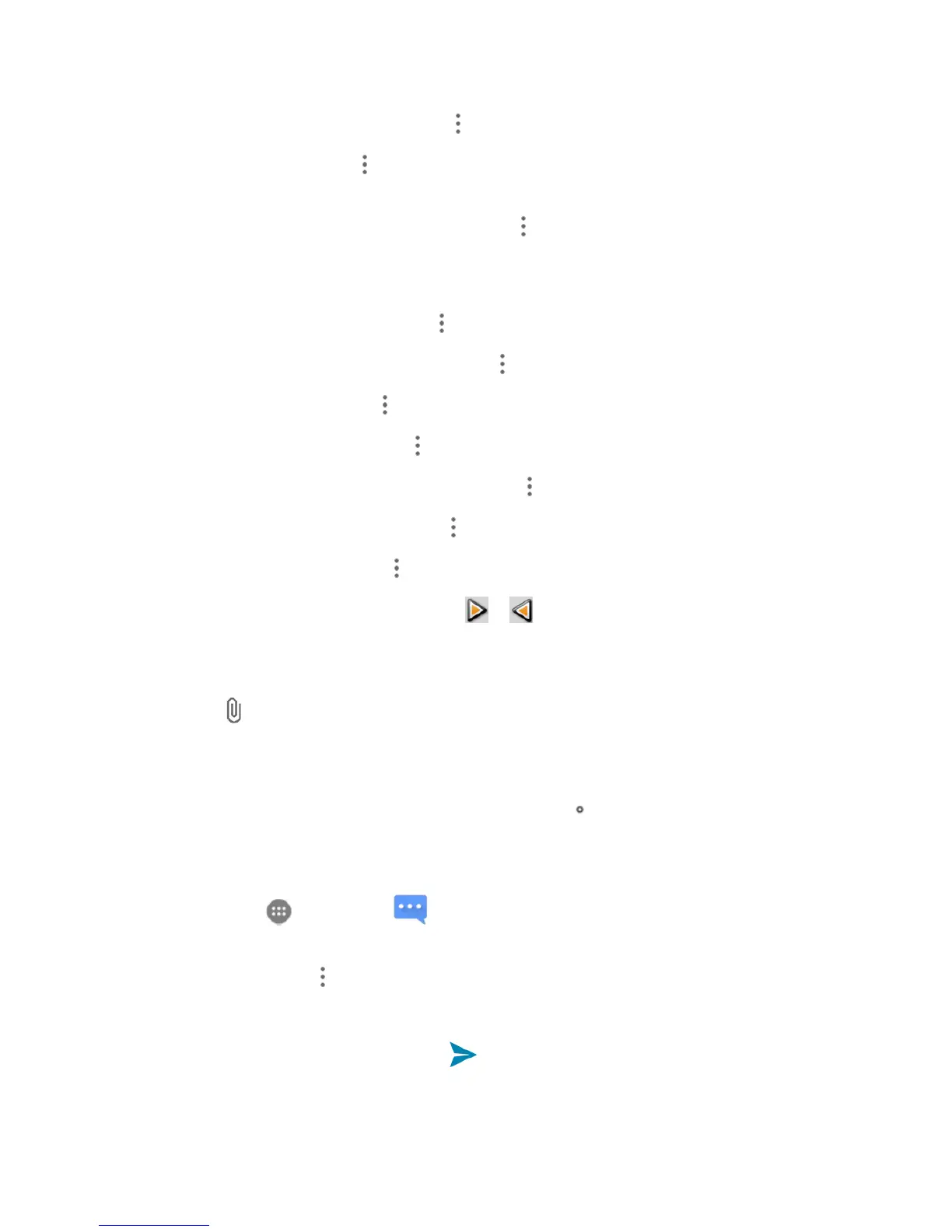Messaging and Internet 108
l
Add a picture:TapADD PICTURE, >Add picture or Capture picture.
l
Add a video:TapMenu >AddvideoorCapturevideo.(Youcannotaddbothapicture
andavideoonthesameslide.)
l
Add music or a voice recording:TapMenu >Add musicandthentapAudioor
Record audio.
l Add a caption:Tapthe“Typemessage,orleaveblank”box.
l
Add some preset text:TapMenu >Quick Text.
l
Insert a smiley to the caption:TapMenu >Insert smiley.
l
Set text layout:TapMenu >Layout.
l
Preview your slide:TapMenu > Preview.
l
Remove the caption on the slide:TapMenu >Remove text.
l
Set duration for a slide:TapMenu >Duration.
l
Add a new slide:TapMenu >Add slide.
l
View the next or previous slide:Tap or .
4. Whenyouhavefinishedcomposingthemultimediamessage,tapSEND.
Tip:Tocomposeaslideshow,youcanalsosimplyattachmultipleitemsseparatelytotheMMS
message.Tap andselectafiletype,location,andfileandthenrepeatitforadditionalslides.Your
phonewillautomaticallycompileaslideshow.
Save and Resume a Draft Message
Whilecomposingatextormultimediamessage,tapBackkey toautomaticallysaveyour
messageasadraft.
Toresumecomposingthemessage:
1.
Fromhome,tap >Messages .
2. OntheMessagingscreen,thedraftmessagesaremarkedwitharedword"Draft"nexttothem.
YoucanalsotapMenu >Draftstoviewthem.
3. Tapthemessagetoresumeeditingit.
4.
Whenyoufinisheditingthemessage,tap .
