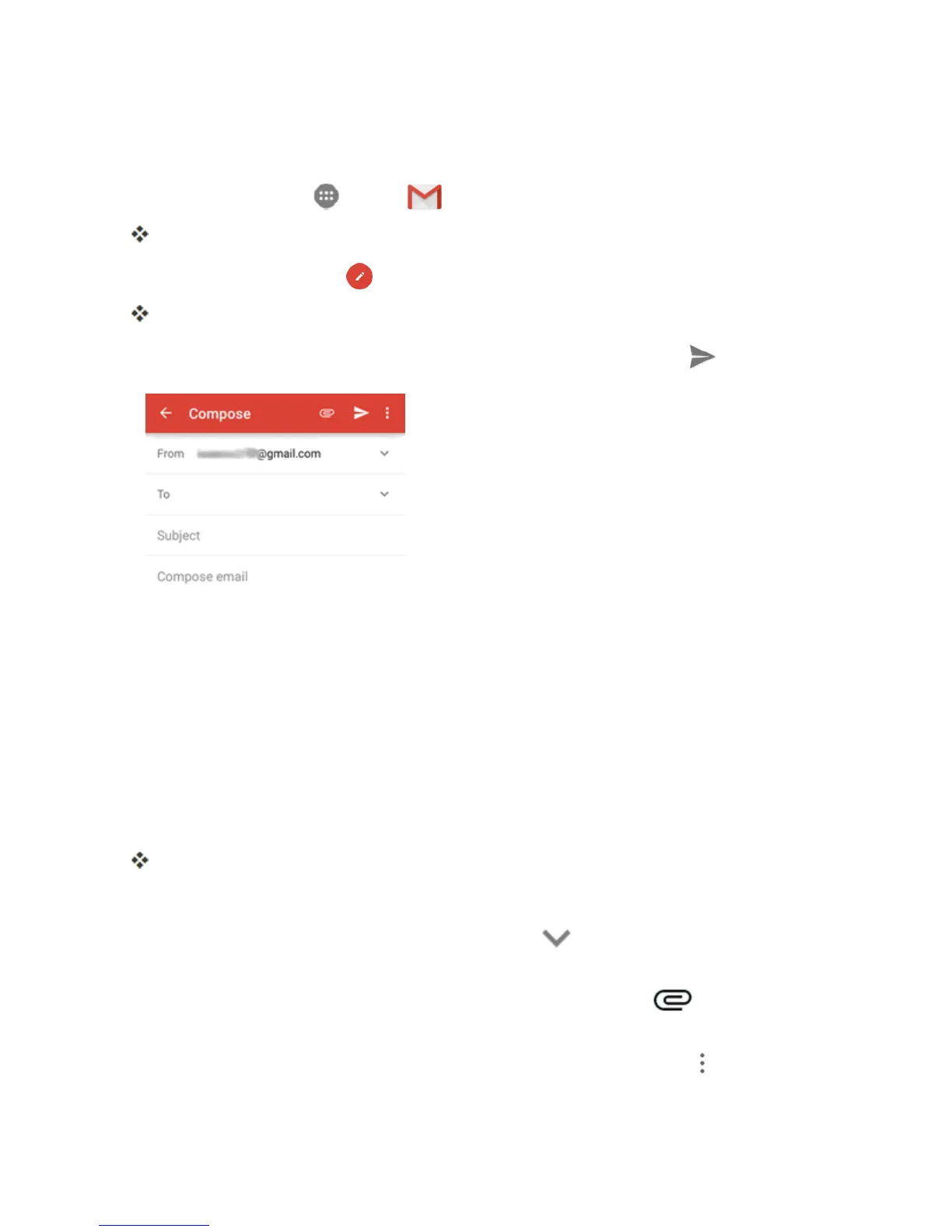Messaging and Internet 113
Create and Send a Gmail Message
UseyourphonetocreateandsendGmailmessages.
1.
Fromhome,tap Apps >Gmail .Ifprompted,tapTAKE ME TO GMAIL.
TheGmailinboxopens.
2.
Intheinbox,tapCompose .
TheGmailcompositionwindowopens.
3.
Enterthemessagerecipient(s),subject,andmessage,andthentapSend .
TheGmailmessageissent.
Gmail Composition Options
n
Adding Cc/Bcc:Inthemailcompositionwindow,tap onthe"To"line,andthenadd
recipients.
n
Attaching Pictures or Videos:Inthemailcompositionwindow,tap >Attachfileor
InsertfromDrive.Locateandthentapthepictureorvideoyouwanttoattach.
n
Save as a Draft (Send Later):Whilecomposingyourmessage,tapMenu >Save draft.
