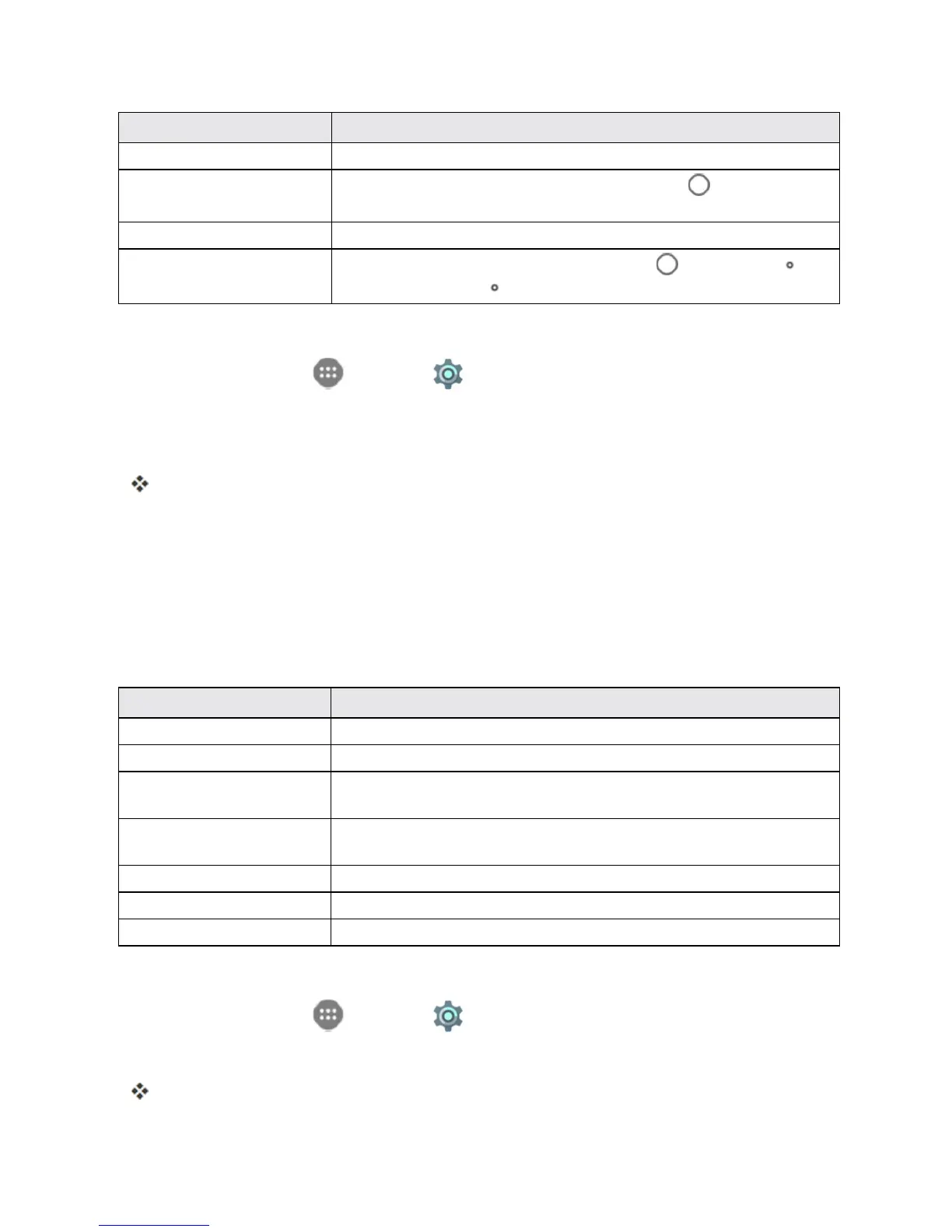Settings 220
Display Setting Description
Font size Setfontsizefordisplay.
Pulse notification light
SetwhethertoflashthelightbeneaththeHome Key tonotifyyouof
missedcalls,newmessages,andotherevents.
Accelerometer Calibration Calibratethephone'saccelerometerwhenyoudetectanyerrorduringuse.
Navigation key light
duration
ControlthebacklightdurationoftheHome Key ,theBackKey ,and
theRecentAppsKey .
Access Display Settings
1.
Fromhome,tapApps >Settings .
2. TapDisplay.
3. Setyourdisplayoptions.
Yourdisplaysettingsaresavedandapplied.
Date & Time Settings
UsetheDate&Timesettingsmenueithertoautomaticallyusethenetwork-provideddateandtime
ormanuallysetthesevalues,aswellasselecttimeanddateformatoptions.
Date and Time Overview
ThefollowingDateandtimeoptionsmaybeconfigured:
Date and Time Option Description
Automatic date & time Setthedateandtimeautomaticallyviatheconnectedmobilenetwork.
Automatic time zone Setthetimezoneautomaticallyviatheconnectedmobilenetwork.
Set date Setthedatemanually(onlyavailablewhenAutomaticdate&timeoptionis
disabled).
Set time Setthetimemanually(onlyavailablewhenAutomaticdate&timeoptionis
disabled).
Select time zone Setthetimezonemanually(onlywhenAutomatictimezoneisdisabled).
Use 24-hour format Enableordisable24-hourformat.
Choose date format Setthedatedisplayformat.
Access Date and Time Options
1.
Fromhome,tapApps >Settings >Date & time.
2. Setavailabledateandtimeoptions.
Yourdateandtimesettingsareappliedandsaved.
