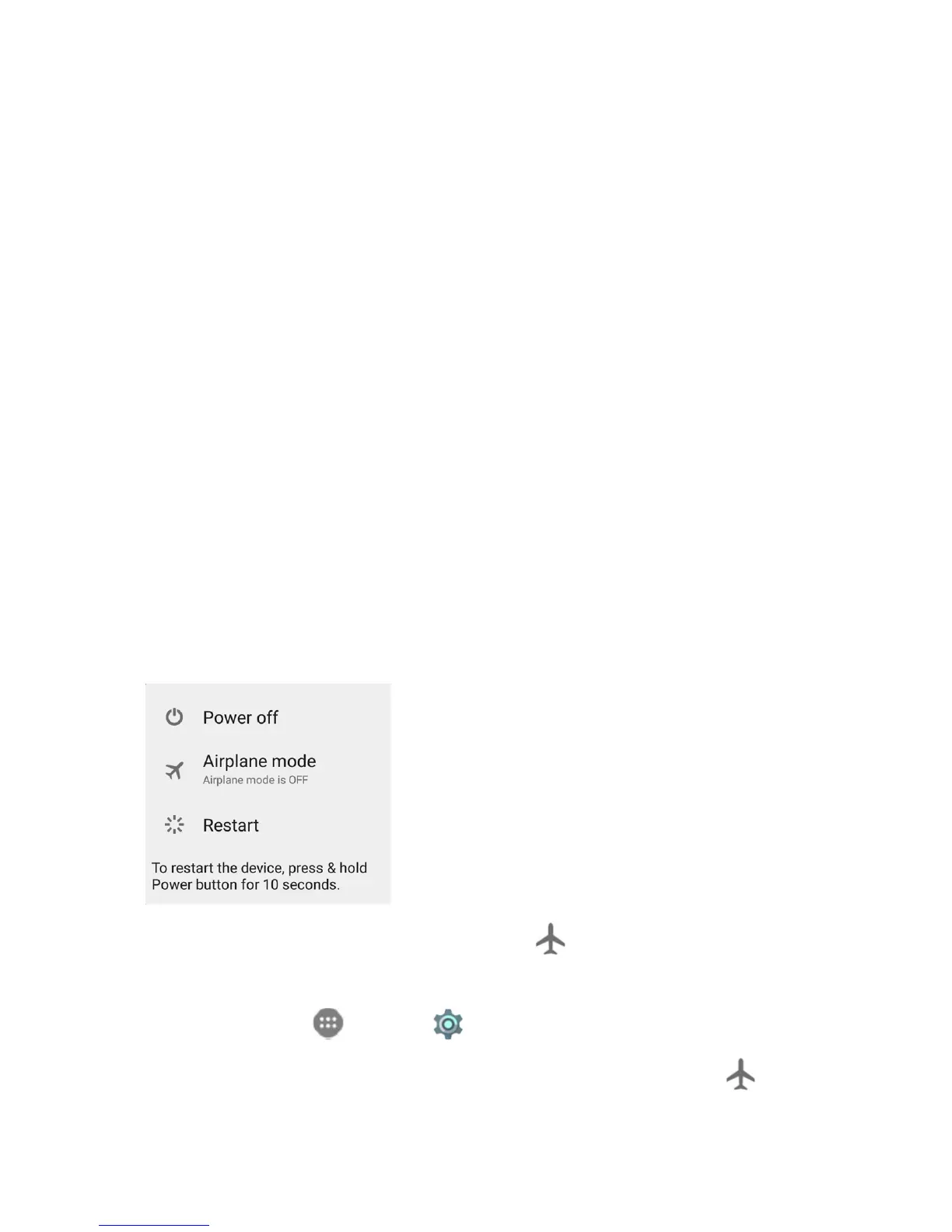Settings 208
Settings
Thefollowingtopicsprovideanoverviewofitemsyoucanchangeusingyourphone’sSettings
menus.Thesettingsmenuisgroupedintothefollowingcategories,allofwhichareavailable
throughthemainsettingsscreen.
n WIRELESS & NETWORKSmenuoptionsincludeAirplanemode,Wi-Fi,Bluetooth,Mobile
networks,Datausage,MobilehotspotandMore.
n DEVICEmenuoptionscompriseSound¬ifications,Display,Date&time,Language&
input,Storage,Battery,Apps,Users,andConnecttoPC.
n PERSONALsettingsincludeNavigationkey,Location,Security,Backup&reset,and
Accounts.
n SYSTEMmenuoptionsincludeAccessibility,Printing,Activatethisdevice,Systemupdates,
andAboutphone.
Airplane Mode
Airplanemodeallowsyoutousemanyofyourphone'sfeatures,suchasGallery,Camera,and
Music,whenyouareonanairplaneorinanyotherareawheremakingorreceivingcallsordatais
prohibited.WhenyousetyourphonetoAirplanemode,itcannotsendorreceiveanycallsoraccess
onlineinformation.
ToquicklyturnAirplanemodeonoroff:
n PressandholdthePower Button,andthentapAirplane mode.
l
Wheninairplanemode,thestatusbarwilldisplay .
ToturnAirplanemodeonoroffinSettings:
1.
Fromhome,tapApps >Settings .
2.
TaptheAirplanemodeslider.Wheninairplanemode,thestatusbarwilldisplay .
