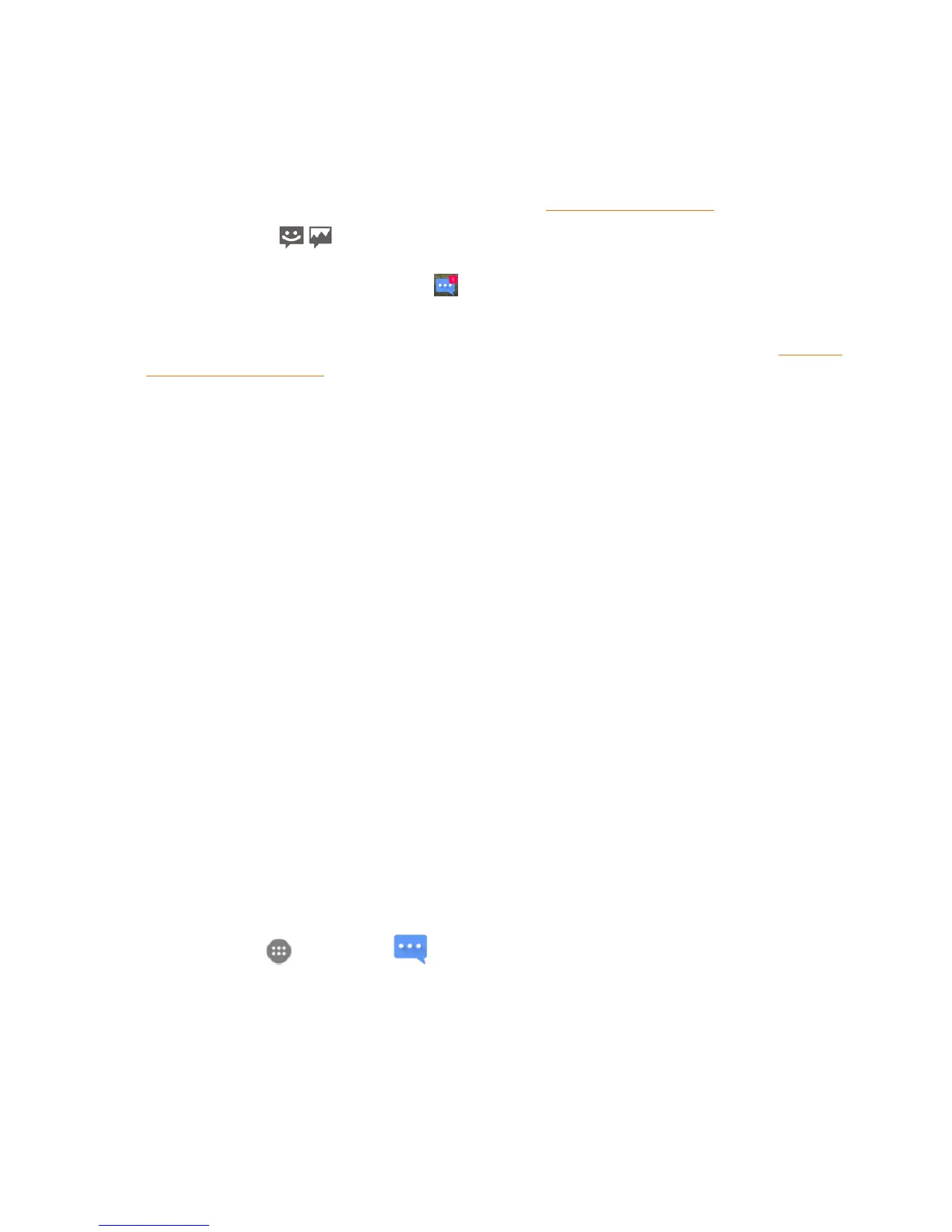Messaging and Internet 109
New Messages Notification
Dependingonyournotificationsettings,thephonewillplayaringtone,vibrate,ordisplaythe
messagebrieflyinthestatusbarwhenyoureceiveanewtextormultimediamessage.Tochange
thenotificationfornewtextandmultimediamessages,seeTextandMMSOptionsfordetails.
Anewmessageicon( / )alsoappearsinthenotificationsareaofthestatusbartonotifyyouof
anewtextormultimediamessage.TheMessagesapplicationicon(ifshownonthehomescreen)
alsodisplaysthenumberofnewmessages .
n Toopenthemessage,pulldownthestatusbartoopenthenotificationpanel.Tapthenew
messagetoopenandreadit.ForinformationonreadingandreplyingtomessagesseeManage
MessageConversations.
Manage Message Conversations
Textandmultimediamessagesthataresenttoandreceivedfromacontact(oranumber)are
groupedintoconversationsormessagethreadsintheMessagingscreen.TextorMMS
conversationsletyouseeexchangedmessages(similartoachatprogram)withacontactonthe
screen.
Read a Text Message
n Dooneofthefollowing:
l OntheMessagingscreen,tapthetextmessageorconversationtoopenandreadit.
l Ifyouhaveanewmessagenotification,pulldownthestatusbartoopenthenotification
panel.Tapthenewmessagetoopenandreadit.
ToreturntotheMessagingscreenfromaconversation,taptheBackkey.
Note:Toviewthedetailsofaparticularmessage,intheconversation,touchandholdthemessage
toopentheoptionsmenu,andthentapView message details.
Note:IfamessagecontainsalinktoaWebpage,tapthemessageandthentapthelinktoopenitin
theWebbrowser.
Note:Ifamessagecontainsaphonenumber,tapthemessageandthentapthephonenumberto
dialthenumberoraddittoyourcontacts.
View a Multimedia Message (MMS)
1.
Fromhome,tap >Messages .
2. OntheMessagingscreen,tapamultimediamessageorconversationtoopenit.
3. Taptheattachmenttoopenit.
