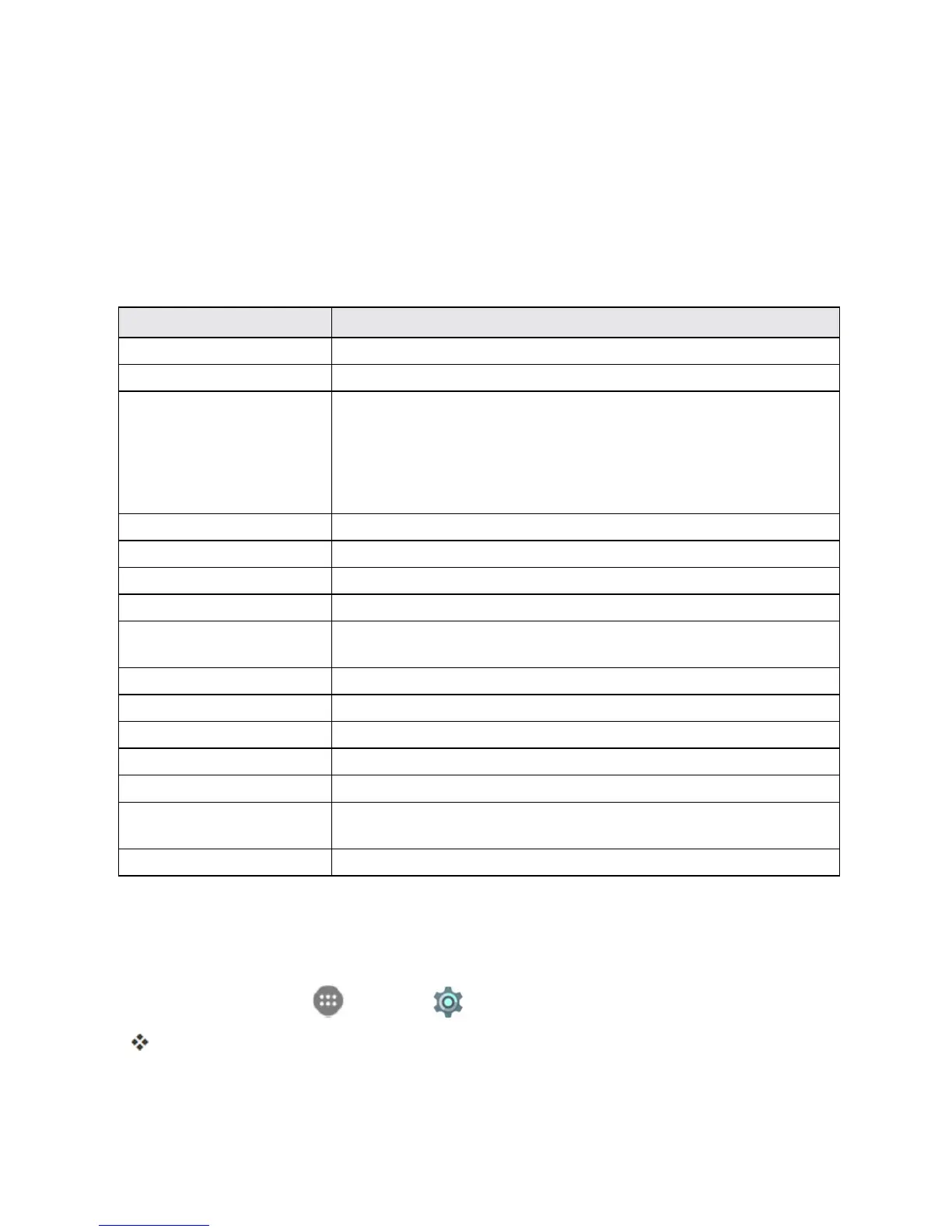Settings 225
Security Settings
TheSecuritysettingsmenusletyousetencryptionoptions,passwordvisibility,administrator
settings,andcredentialstorageoptions.
Security Settings Overview
ManysecuritysettingsaredependentonScreenlocksettings,SIMlocksettings,etc.Thefollowing
tableoutlinesthesettingsavailablethroughtheSecuritysettingsmenu:
Security Setting Description
Screen lock Protectyourphonewithascreenlockthatyoumustentertousethephone.
Owner info Setthetextthatyoumaydisplayonthelockscreen.
Smart Lock Keepthephoneunlockedwhenconnectedtotrusteddevices,intrusted
places,unlockedbytrustedfacesorvoices,oraslongasyoukeepholding
orcarryingthedevice.
Note:YouneedtosignintoyourGoogleAccountonthephoneto
usethisfeature.
Encrypt phone Encryptalldataonyourphone.
Encrypt SD card EncryptthedataonanoptionalinstalledSDcard.
Make passwords visible Toggletoshoworhidepasswordswhenenteringformdata.
Device administrators Vieworturnoffdeviceadministrators.
Unknown sources AllowordenyinstallationofappsfromsourcesotherthantheGooglePlay
Storeapp.
Storage type Checkthecredentialstoragetype.
Trusted credentials DisplaytrustedCAcertificates.
Install from SD card InstallcertificatesfromthephonestorageoranoptionalinstalledSDcard.
Clear credentials Clearthecredentialstorageanddeleteallcertificates.
Trust agents Viewordeactivatetrustagents.
Screen pinning Keepascreenofyourchoiceinview,sothatotherscannotswitchtoother
appsandaccessyourpersonalinformation.
Apps with usage access Turnonoroffsomeapps’accesstoyourphoneusageinformation.
Access Security Settings
Beforeusinganyfeaturesthatrequirelocationassistance,youmustenableyourphone’slocation
services.
1.
Fromhome,tapApps >Settings > Security.
TheSecuritysettingsmenuopens.
2. Setyoursecurityoptions.
