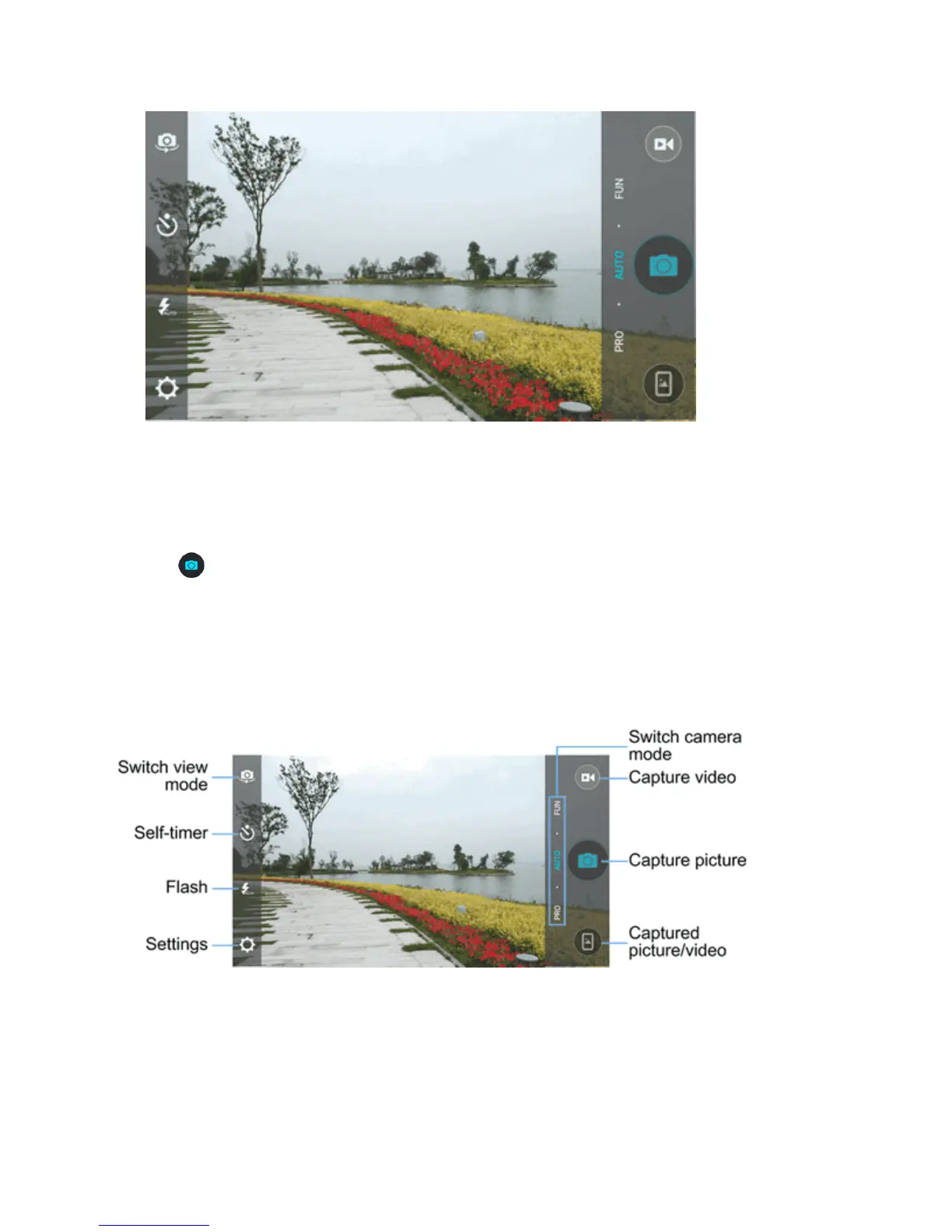Camera and Video 144
Tip:Holdthephoneverticallywhentakingportraitshotsorholdthephonehorizontallywhentaking
landscapeshots.
4. Youcaneitherletthecameraautofocusonthecenterofthescreen,oryoucantapanother
areaofthescreenthatyouwanttofocuson.
5.
Tap totakethepicture.
6. Tapthethumbnailatthecornerofthescreenandchoosewhatyouwanttodowiththepicture
you'vejusttaken.
Viewfinder Screen
TheViewfinderscreenletsyouviewyoursubjectandaccesscameracontrolsandoptions.
n Switch view mode:Switchbetweenthebackcameralensandthefront-facingcameralens
(forself-portraits,videochatting,etc.).
n Self-timer:Setatimedelaybeforethecameratakesapictureafteryoutaptheshuttericon,or
turnoffthisfeature.
n Flash:Selectaflashmodeforthecamera.
