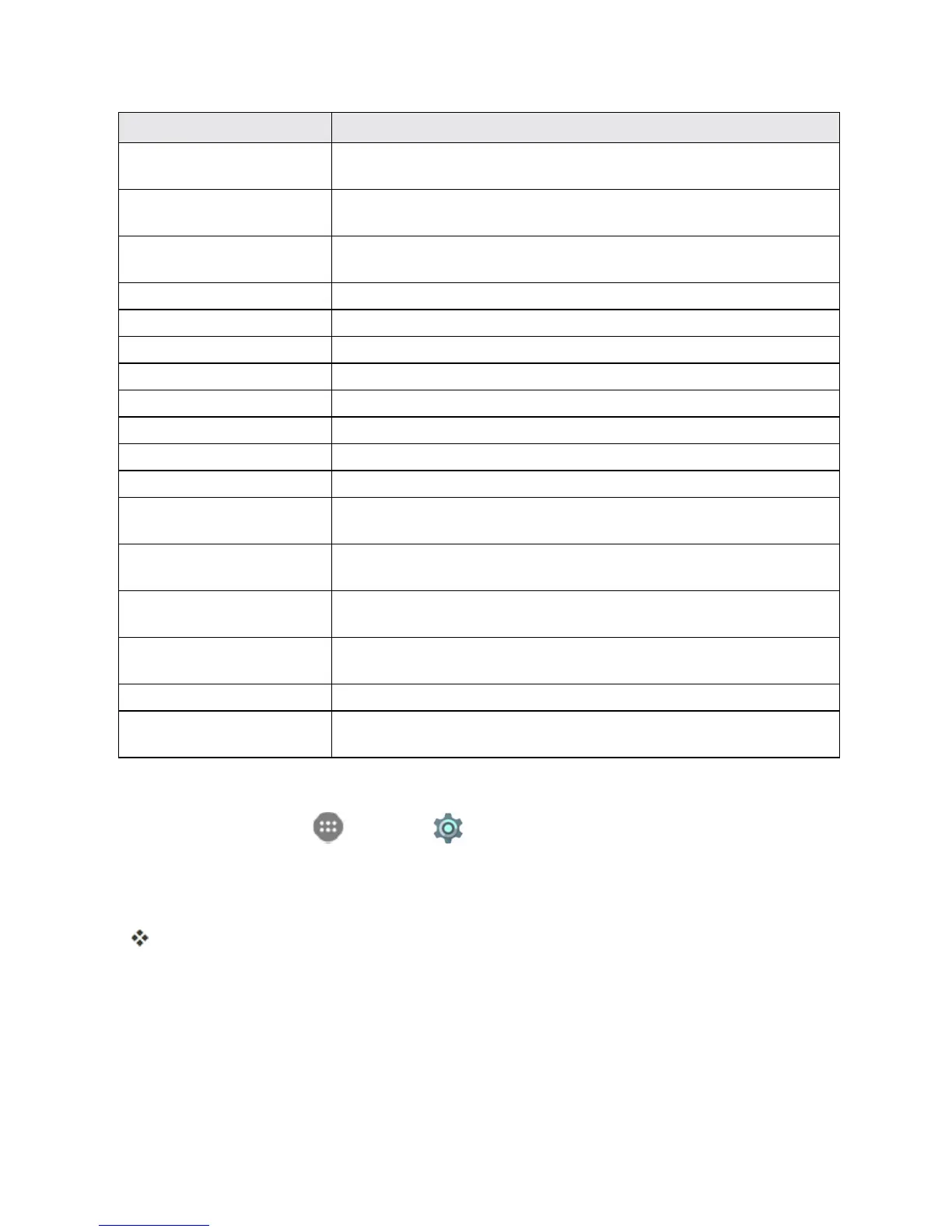Settings 230
Accessibility Option Description
TalkBack SettheTalkBackservicetohelpblindorlow-visionusersaccessthe
phone.
Switch Access SetSwitchAccesstoallowyoutocontrolthephoneusingconfigurablekey
combinations.
Magnification gestures Setwhethertoallowzoominginandoutthescreencontentbytriple-
tappingthescreen.
Large text Setwhethertoenlargethetextonthescreen.
High contrast text Setwhethertodisplayonscreentextwithhighercontrast.
Color correction Setwhethertocorrectcoloronthescreenforcolor-blindusers.
Text-to-speech output Settext-to-speechoptions.
Notification reminder Setwhethertoremindyouofnotifications.
Captions Setthelanguage,textsize,andstyleforthecaptions.
Audio Type Setthetypeofthephone'saudiooutput.
Sound Balance Setthesoundvolumebalance.
Physical key vibrating Setwhethertoletthephonevibratewhenyoupressthephysicalbuttons
(thePower ButtonandtheVolumeButtons).
Touch & hold delay Adjustthedelayrequiredforthephonetonoticeyour"touch&hold"gesture
(forexample,whenyouwanttomoveanapptothehomescreen).
Power button ends call Whenenabled,youcanpressthePowerButtontoendphonecallswithout
turningthescreenoff.
Auto-rotate screen Setwhethertoallowthescreentorotatethedisplaywiththephone
orientation,whereapplicable.
Speak passwords Getspokenfeedbackwhiletypingpasswords.
Accessibility shortcut Whenthisfeatureisenabled,youcanquicklyenableaccessibilityfeatures
followingthestepspromptedontheAccessibilityshortcutscreen.
Access Accessibility Options
1.
Fromhome,tapApps >Settings .
2. TapAccessibility.
3. Setavailableaccessibilityoptions.
Youraccessibilitysettingsareappliedandsaved.
Printing
ThePrintingmenuletsyouconfigureGoogle'sCloudPrintservice.Youcanconnectyourprinterto
yourGoogleAccountandthenaddtheprinteronyourphoneinthePrintingmenu.Afterthat,you
cansenddocuments,pictures,emails,orWebpagesfromyourphonetotheprinterwirelesslyand
havethemprintedout.
