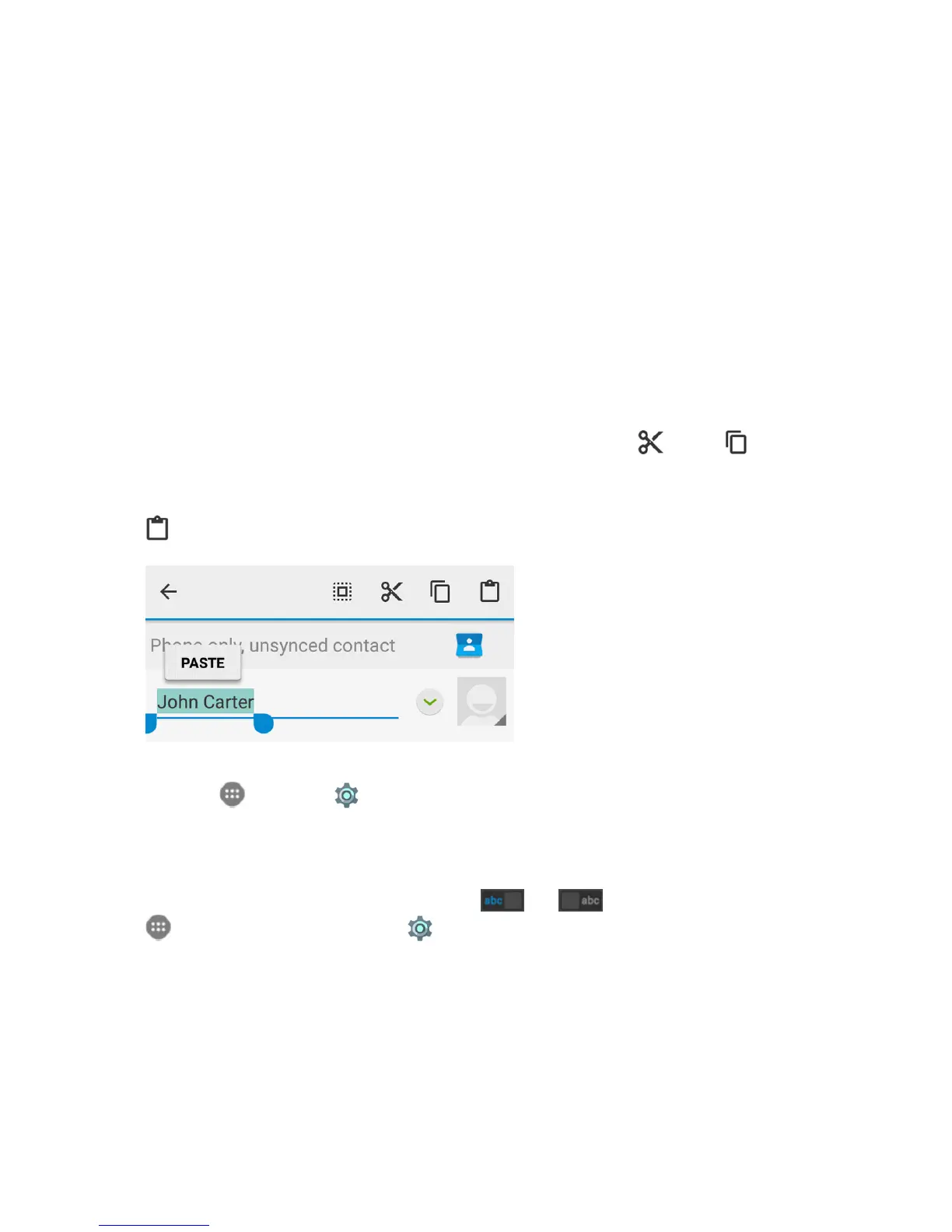Basic Operations 43
Tip:Tapwhenyouwantto.Ifyouwanttoenterasingleletter,goaheadandtapthekey.
Tip:Liftyourfingerattheendoftheword.Aspaceisaddedautomaticallywhenyoubegintotrace
thenextword.
Tips for Editing Text
Yourphonegivesyoumanyoptionstomakeenteringtexteasier,includingcopying,cutting,and
pastingtext,customizingtheuserdictionary,usingpredictivetext,andmore.
n Tomovetheinsertionpoint,tapwhereyouwanttotype.Thecursorblinksinthenewposition,
andatabappearsbelowit.Dragthetabtomovethecursor.
n Toselecttext,touchandholdordouble-tapthetext.Thenearestwordisselected,withatabat
bothendsoftheselection.Dragthetabstochangetheselection.Tocanceltheselection,simply
tapthetextfield.
n
Tocutorcopytext,selectthetextyouwanttomanipulate.Thentap (cut)or (copy)in
portraitmode.
n Toreplacetextwiththeclipboardtext,selectthetextyouwanttoreplace.ThentapPASTEor
.
n Youcancustomizeyourpersonaldictionaryforwordsuggestionandspellcheck.Fromhome,
tapApps >Settings >Language & input>Personal dictionary.Thenselecta
languageandtaptheAdd(+)icontoaddanewword.
n Manyinputmethodshavepredictivetextfeaturesoftheirown.Youmayneedtoconfigurethem
separately.Forexample,whenusingtheTouchPalXkeyboard,slideleftorrightonthespace
keytoturnonoroffprediction,asindicatedby and .ForSwype,youcantapApps
fromhomeandselectSettings >Language & input>Swype>Settingsand
configurepredictionoptionslikeAuto-correctionandNext word prediction.
Google Account
YouwillneedaGoogleAccounttoaccessseveralphonefeaturessuchasGmail,GoogleMaps,
Hangouts,andtheGooglePlayapplications.BeforeyouareabletoaccessGoogleapplications,
youmustenteryouraccountinformation.Theseapplicationssyncbetweenyourphoneandyour
