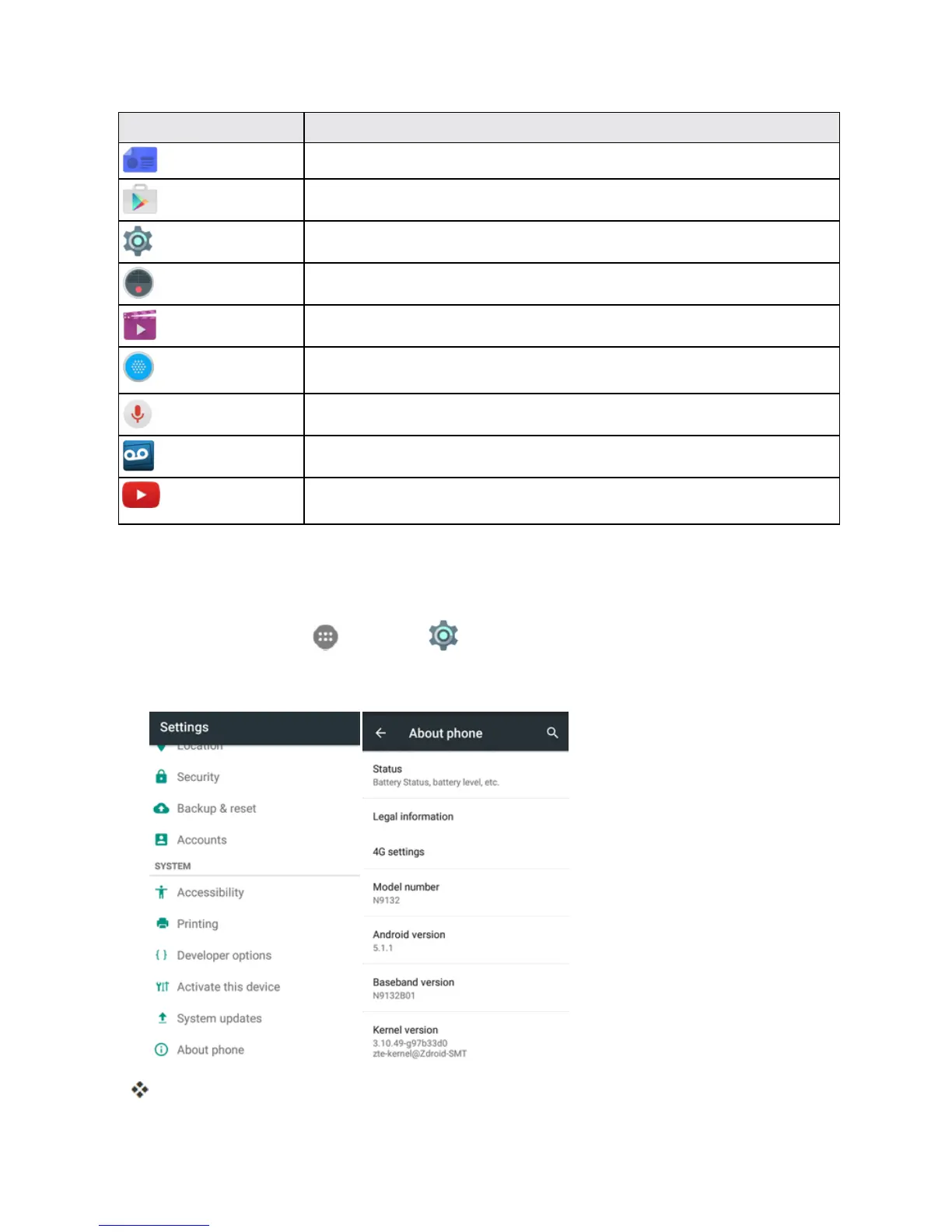Basic Operations 35
App Function/Service
Play Newsstand
Purchaseandreadnewspapersandmagazines.
PlayStore
Buyanddownloadapps,games,andothercontentfromtheGooglePlayStore.
Settings
Customizeandconfigureyourphone.
SoundRecorder
Recordvoicememosandlistentothemwheneveryoulike.
VideoPlayer
Playandmanagementvideofilesonyourphone.
VoiceDialer
Usespeechrecognitiontechnologiestodialaphonenumber,openmenus,or
launchphonefunctions.
VoiceSearch
UseGooglesearchbyvoice.
Voicemail
UseVisualVoicemailtocheckandmanageyourvoicemailmessages.
YouTube
WatchvideoclipsfromYouTube.com,oruploadyourownandsharewiththe
world.
Phone Number
Followtheinstructionsbelowtodisplayyourphone’swirelessphonenumber.
1.
Fromhome,tapApps >Settings >About phone.
2. TapStatus.
YouwillseethenumberlistedunderMy phone number.
